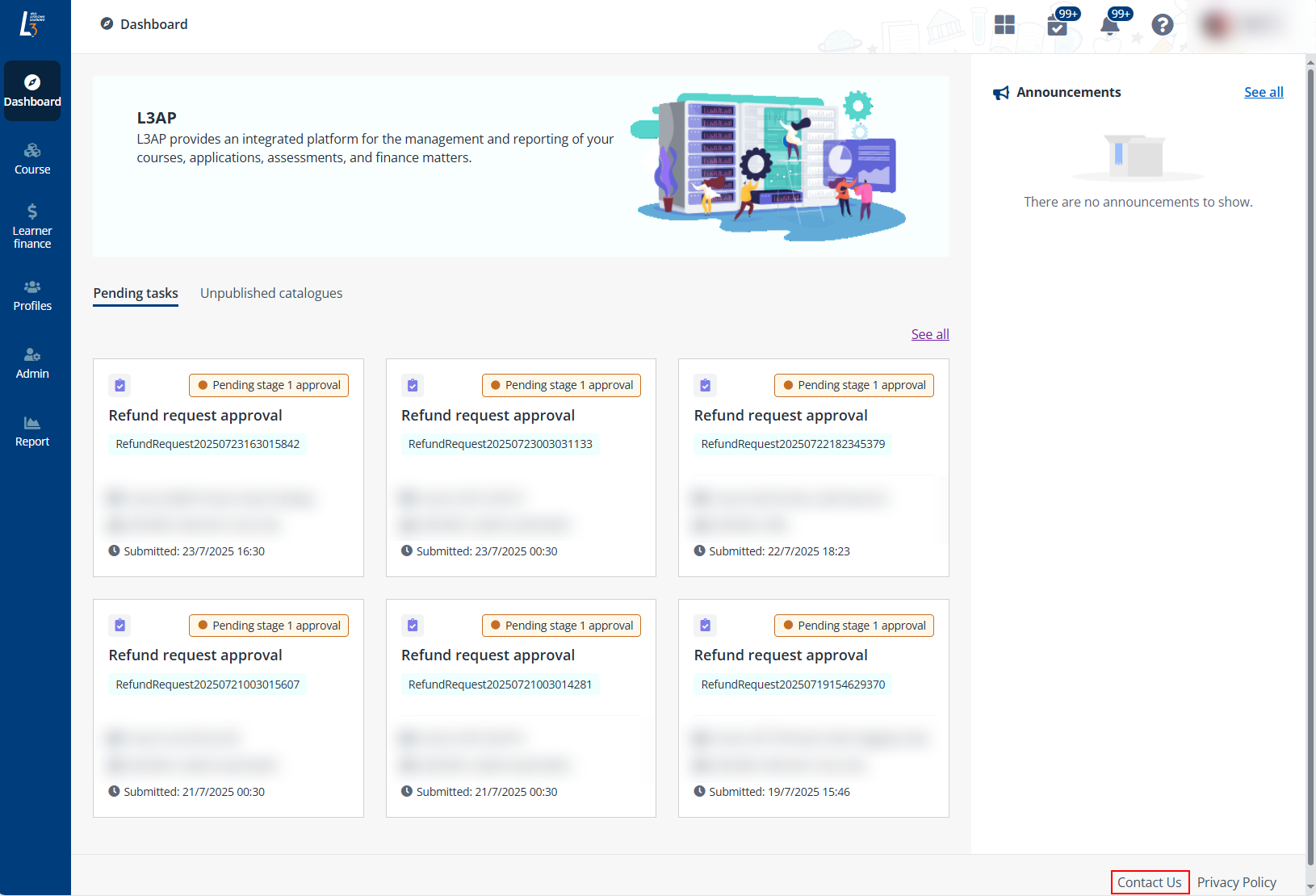
L3AP (LifeLong Learning Application Portal) is an online training management system that provides an integrated platform for course providers, sponsoring organisations, and learners.
The admin portal is a platform for NUS CET course administrators to administer courses, manage course runs and scheduling, financial matters, and other configurations for the lifelong learning courses. Refer to the overall workflow below to get started with using L3AP.
For more information on how you can manage courses, applications, and finance matters in L³AP, refer to:
How to use this guide: How to use this guide
Personal profile management: Update my profile
Simulate learner view: Simulate learner view
Training administration:
•Pre-configure settings of the system
o Profiles
§ View and manage company profiles
§ View and manage learner profiles
§ View and manage staff profiles
§ View and manage trainer profiles
o Academic document management
§ Certificate template library
§ E-certificate/hardcopy certificate template
o Application status and available actions
§ For a self-sponsored learner
§ For a company-sponsored learner
o Generate a QR code for attendance check-in
•Certificate programme configuration
•Pattern profile configuration
o Create a course intake pattern
o Configure assessment schedules
o Process course-mod assessment results
o Process academic results of a course intake
•MER (Minimum entry requirement) bank
o Assessment and graduation reports
o Course, application, and enrolment reports
o Progression and timetabling reports
Finance administration:
o Billings
o Journals
o Get familiar with report actions
o Terminologies and definitions in finance reports
Trainer: User Guide for Trainer
Company: User Guide for Company
Learner: User Guide for Learner
Support channels:
•For further enquiries on courses, contact us by clicking Contact Us at the lower-right corner of each page or email us.
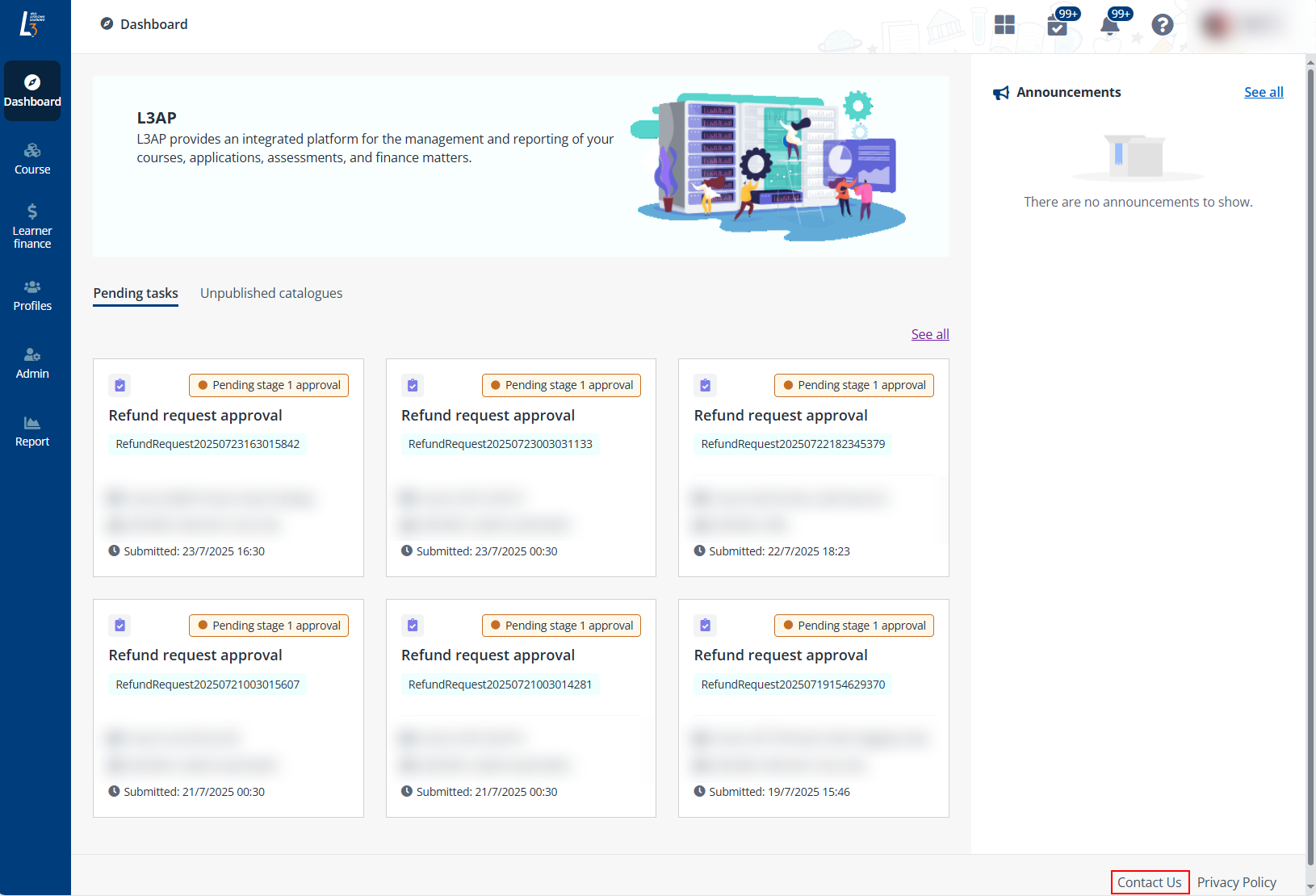
•For technical issues, please contact IT Care.
The following table provides the required browser versions. We recommend that you use the most recent versions of the following browsers for the best experience.
|
Browser |
Required version for desktop |
Required version for Android mobile/tablet |
Required version for iOS mobile/tablet |
|
Google Chrome |
The latest 2 major versions |
Not supported |
Not supported |
|
Microsoft Edge |
The latest 2 major versions |
Not supported |
Not supported |
|
Mozilla Firefox |
The latest 2 major versions |
Not supported |
Not supported |
|
Safari |
The latest 2 major versions |
Not supported |
Not supported |