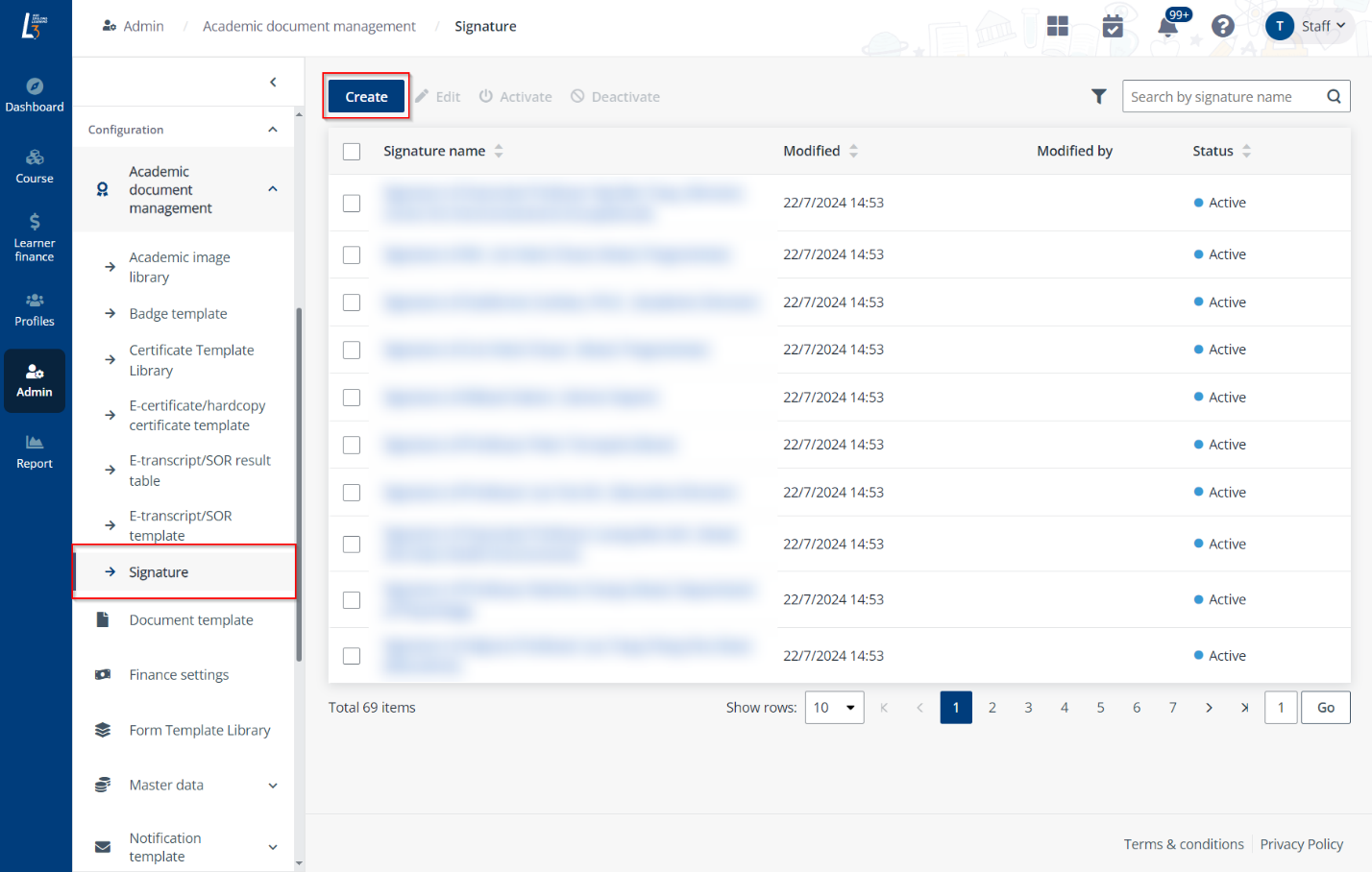
Signatures are used in certificate templates. When configuring a certificate template, administrators can add a signature to the template body as a reference. In the generated certificate, the signature reference will be replaced with the actual signature image.
To create a signature, click Signature in the left navigation, and then complete the following steps:
1. Click Create on the Signature page.
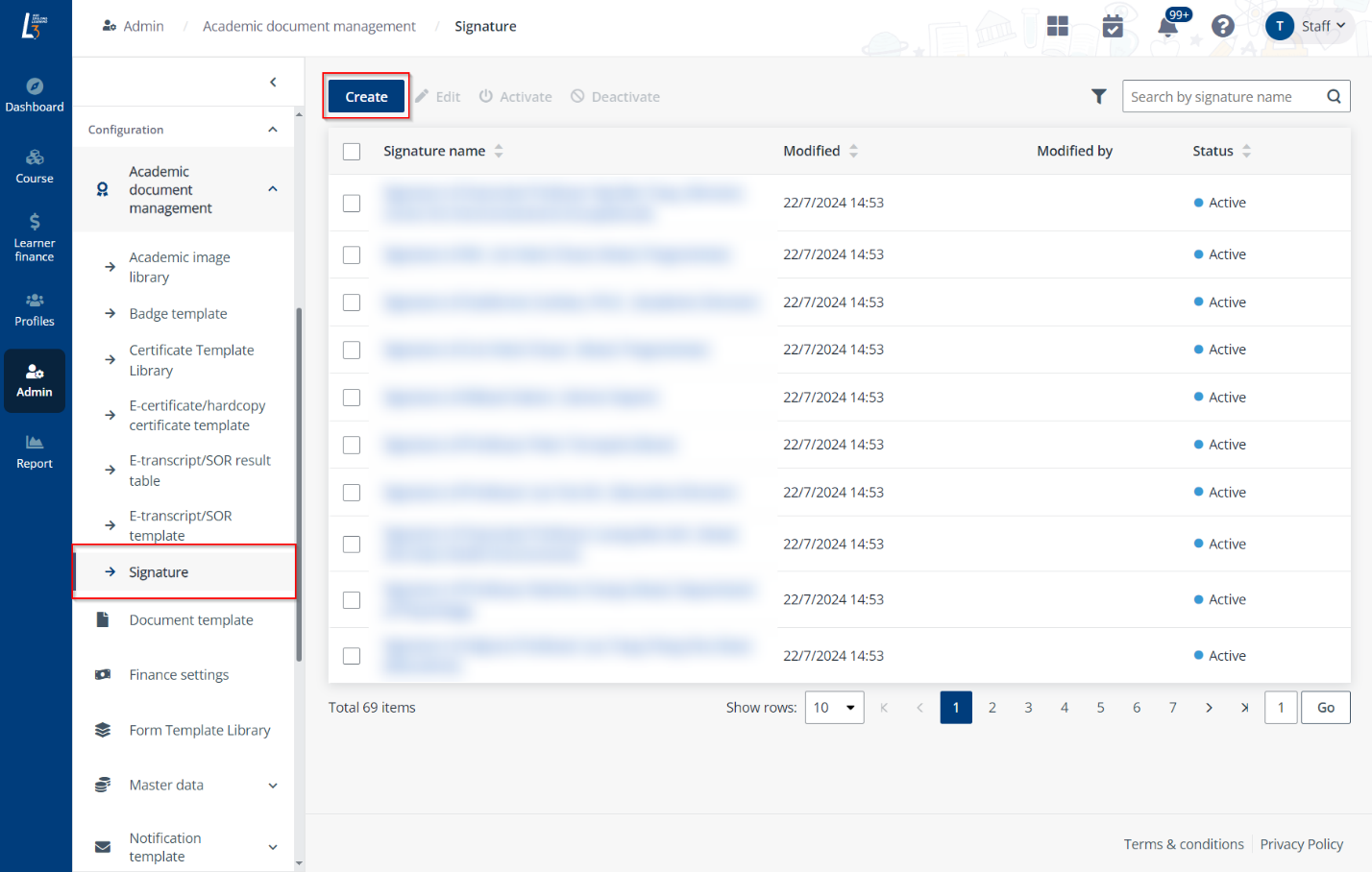
2. In the Create signature panel, configure the settings for the signature. After the required fields are completed, you can click Preview to check the signature.
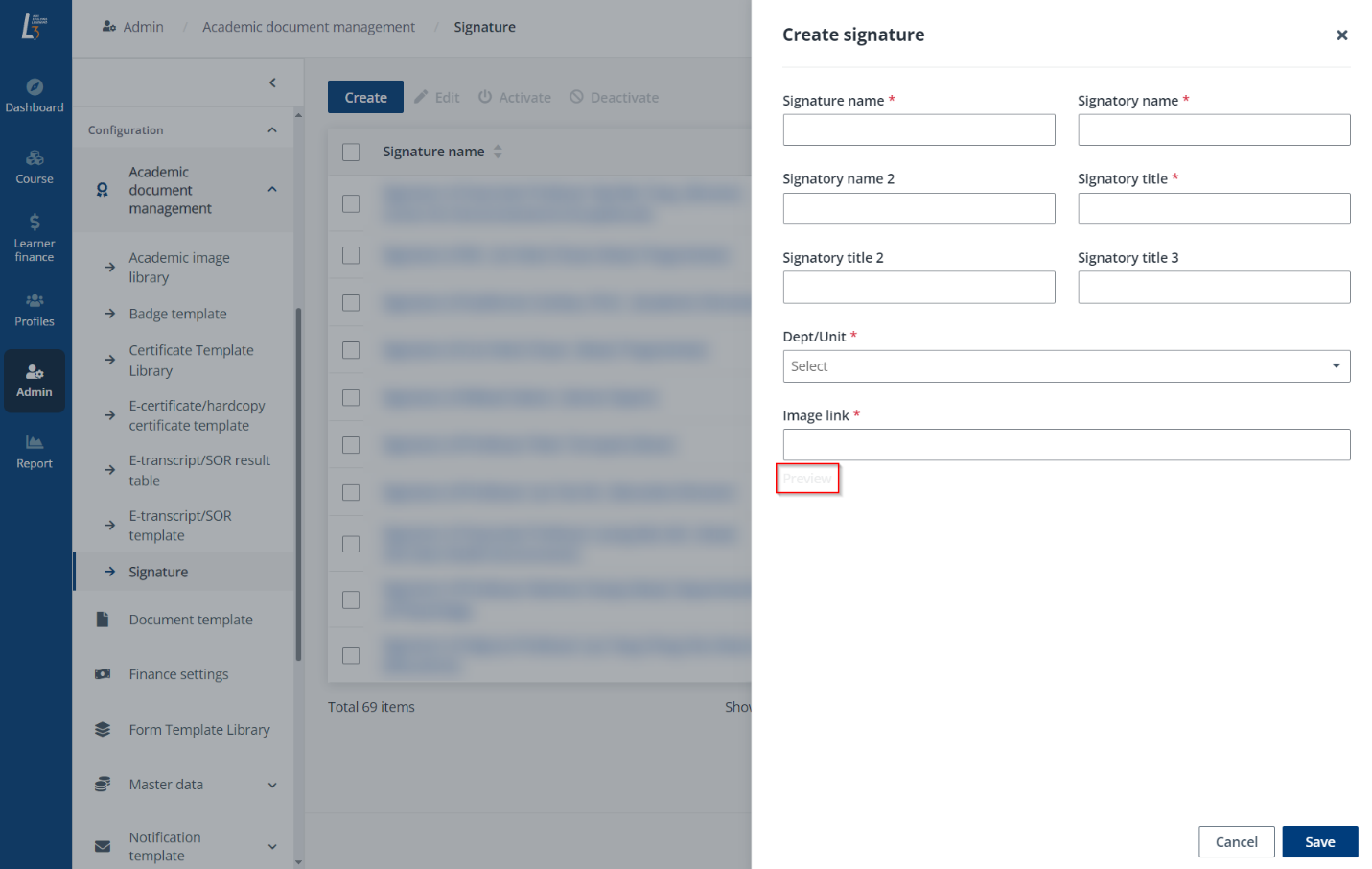
3. Click Save.