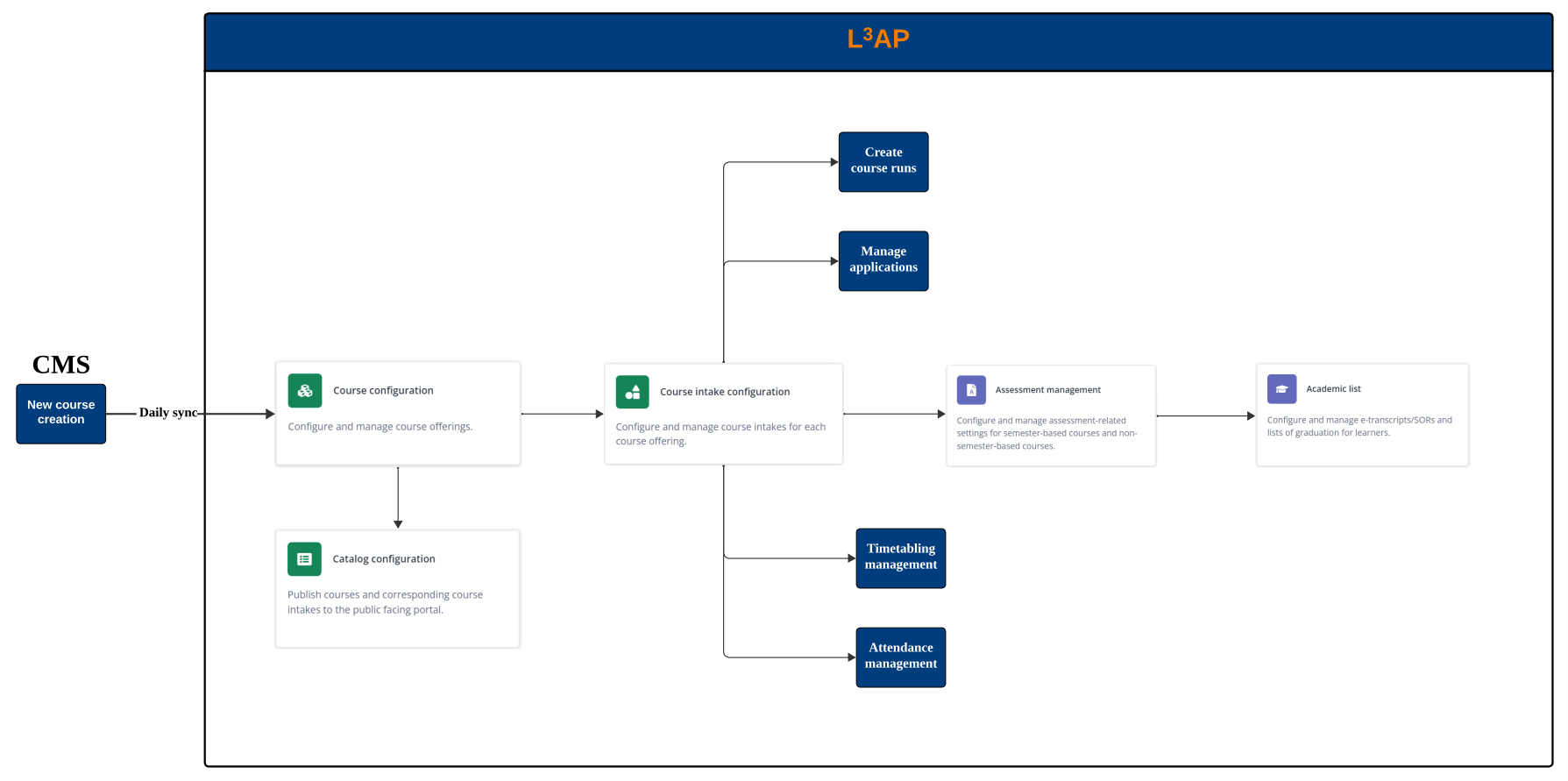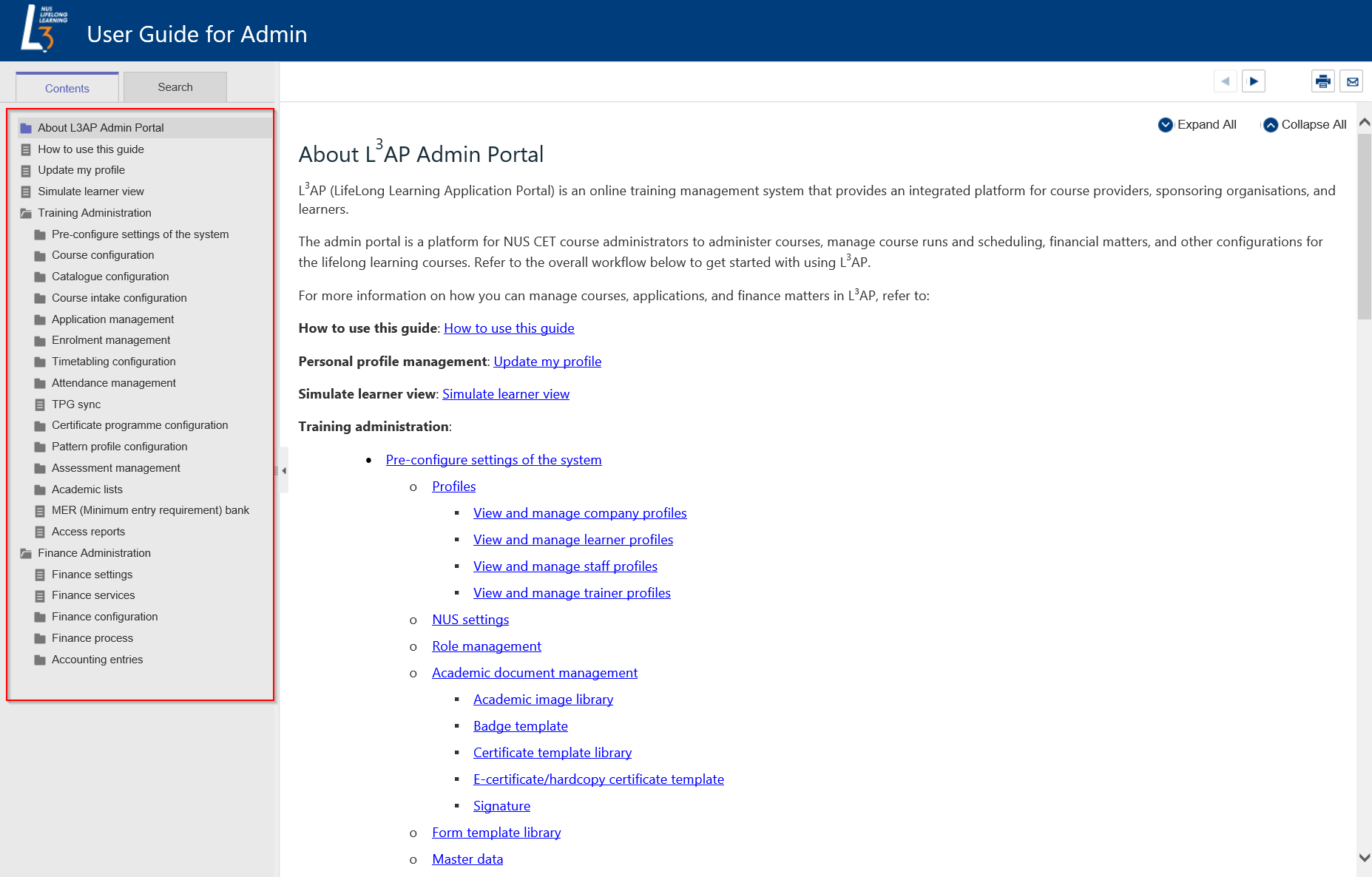
In this guide, you will find step-by-step instructions on system configuration, course management, and finance setup in L3AP admin portal interface.
In the left navigation panel, you will find the list of available functions. Click a specific function to learn more about it in the reading panel. Some functions may have subtopics, which can be expanded by clicking to reveal more information.
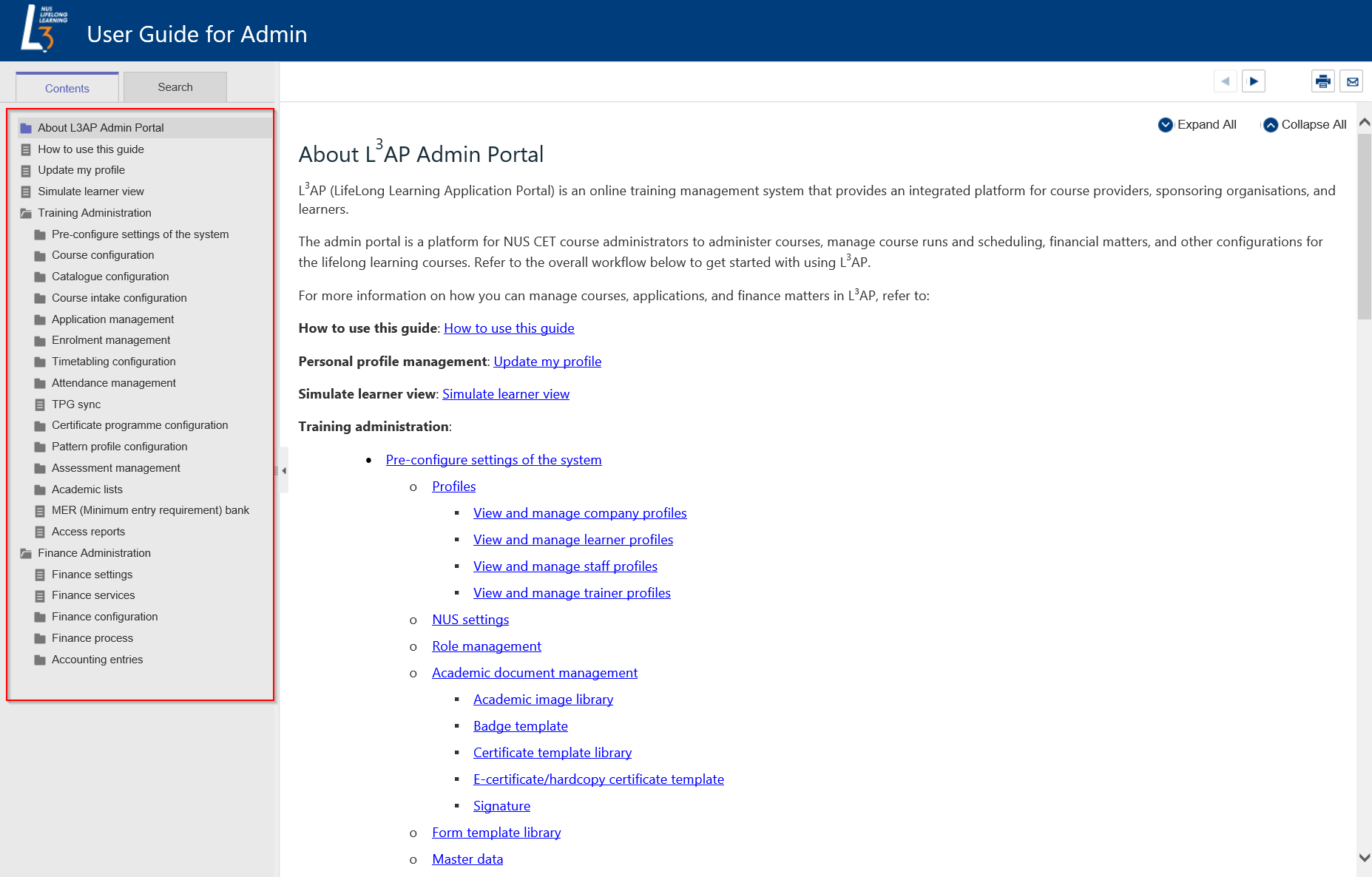
If you cannot find the topic you need, use the search function by entering keywords in the search box. Relevant topics will appear below the search bar, and you can click the topic to view details.
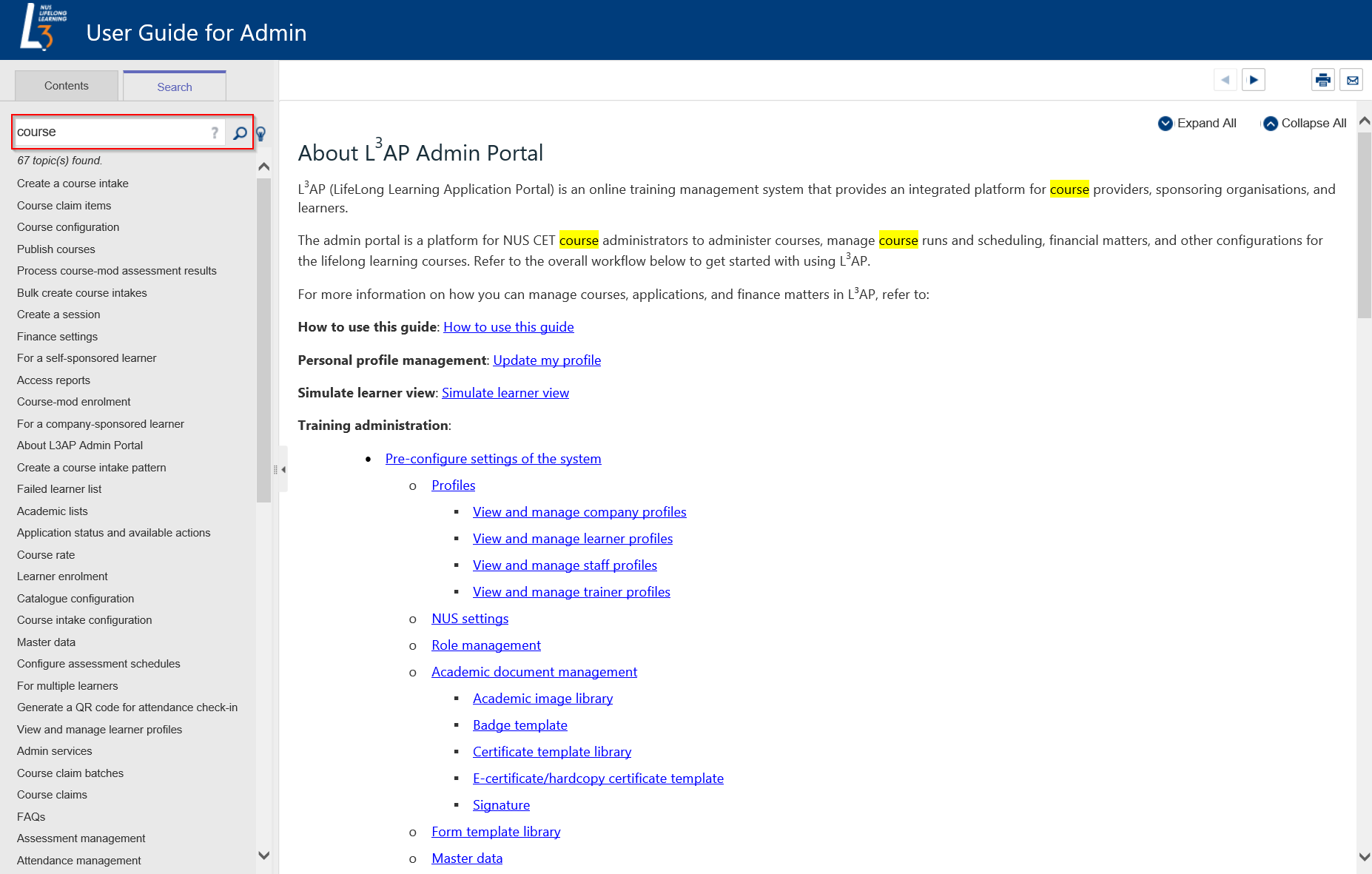
Under some of the topics, an FAQ (frequently asked questions) list is included, which includes common questions and their answers.
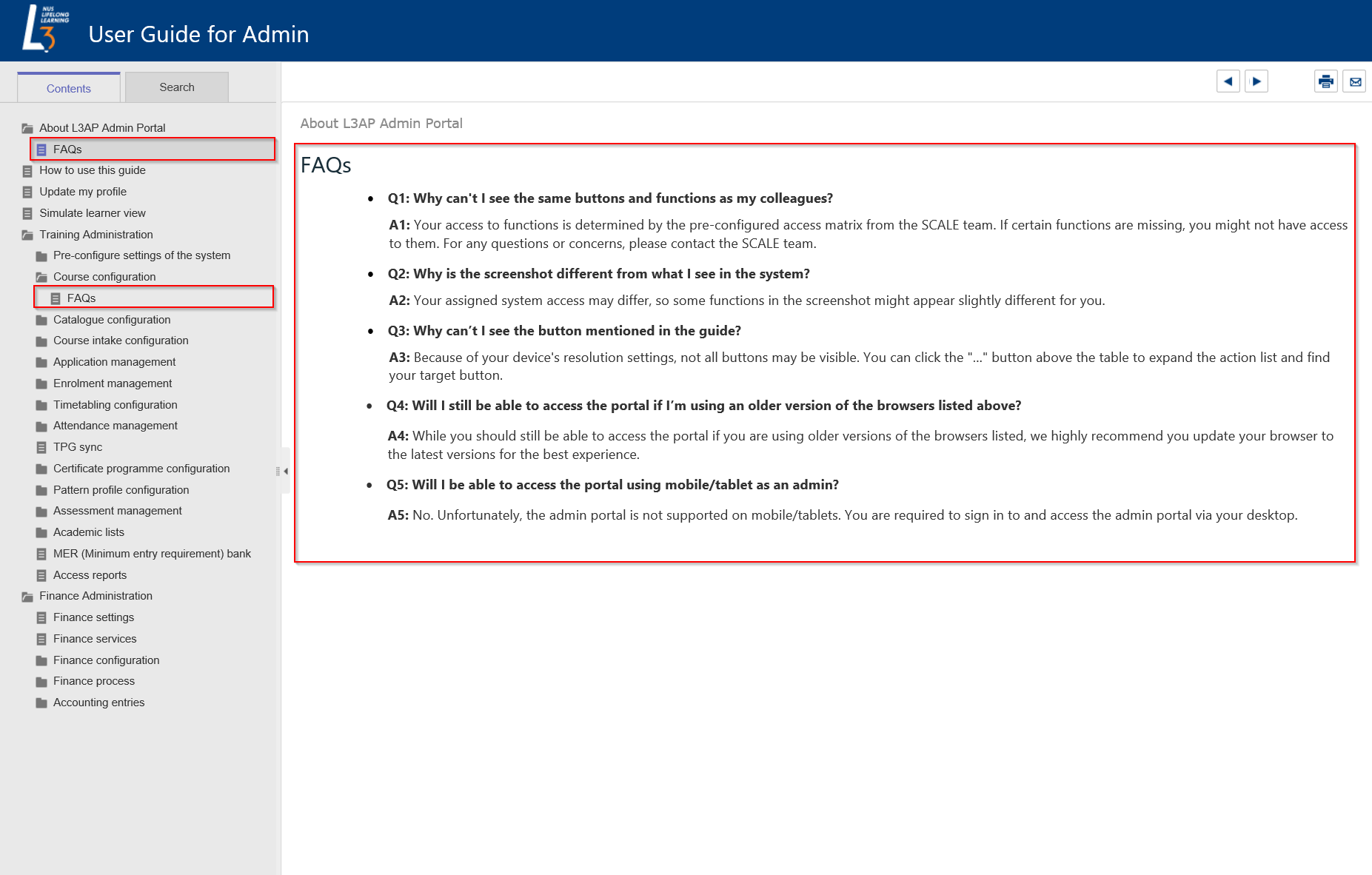
Refer to the flow below for the overall workflow in L3AP admin portal.