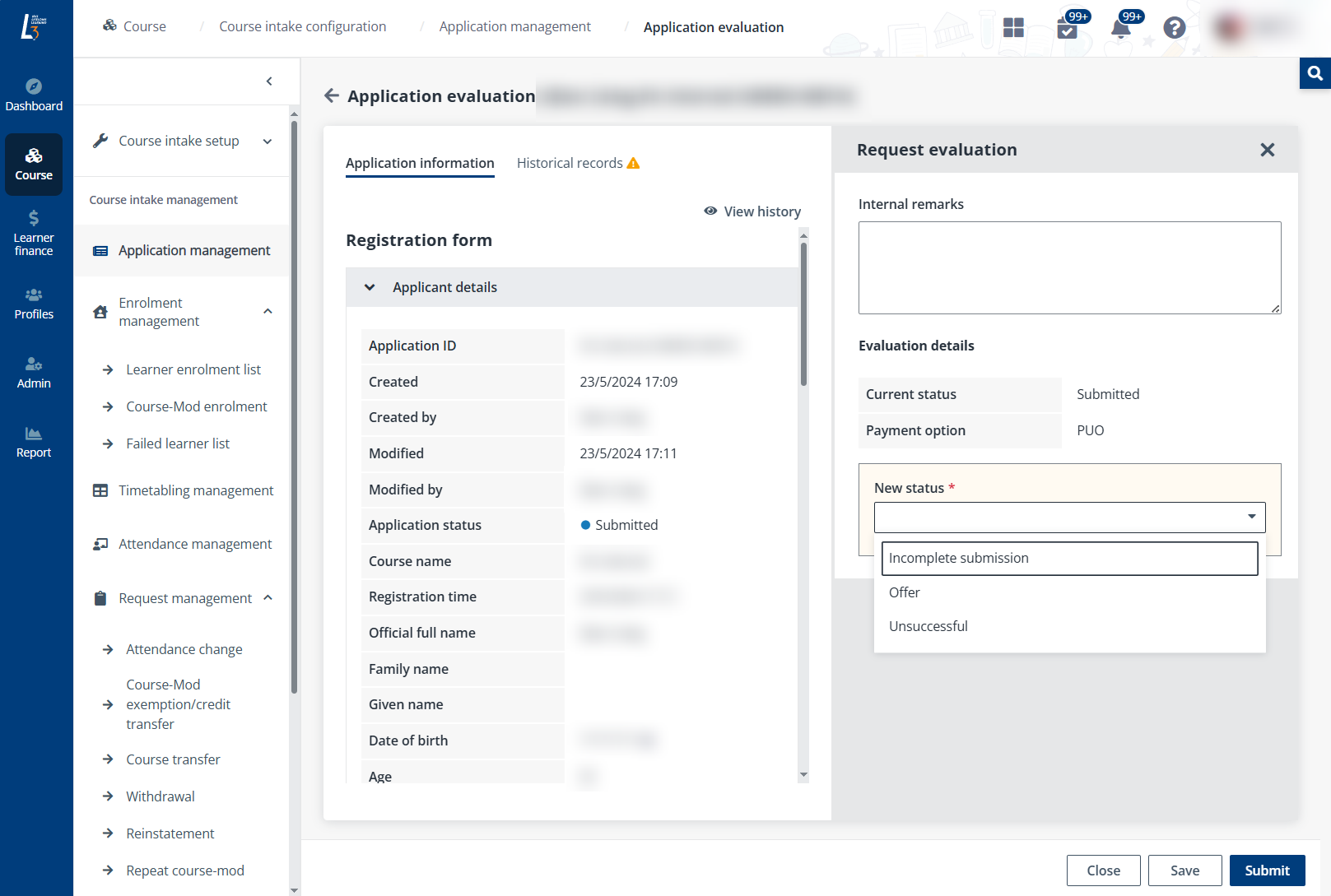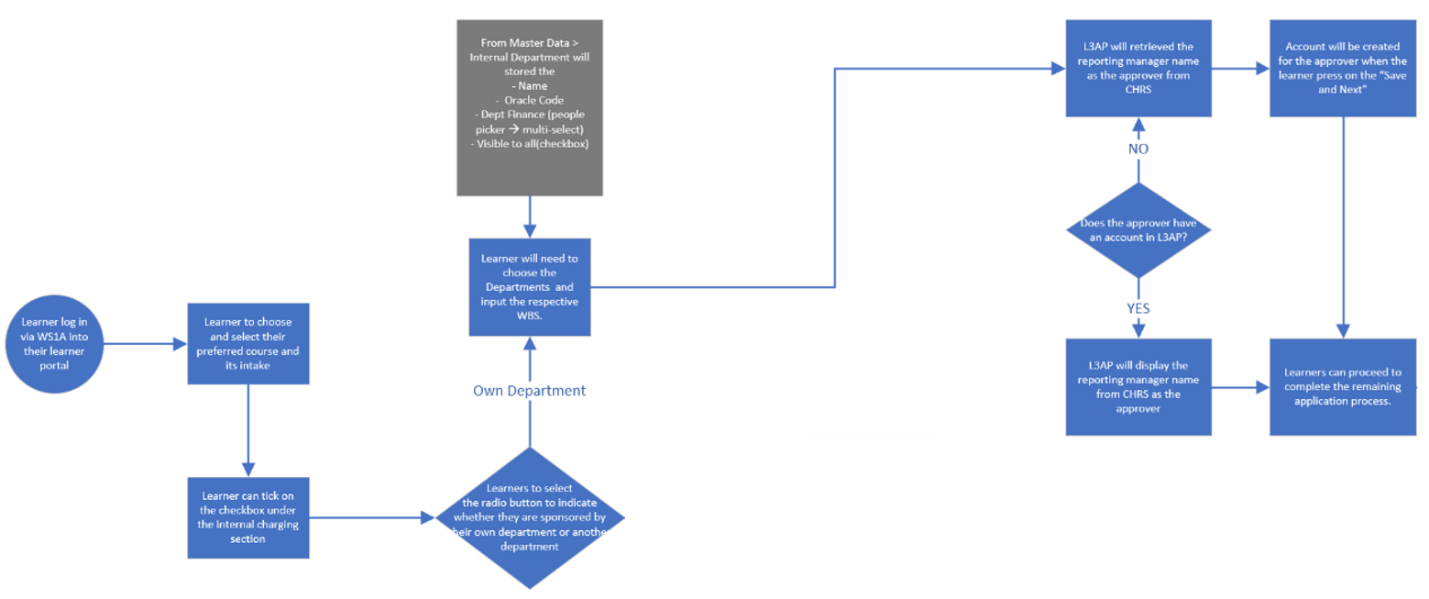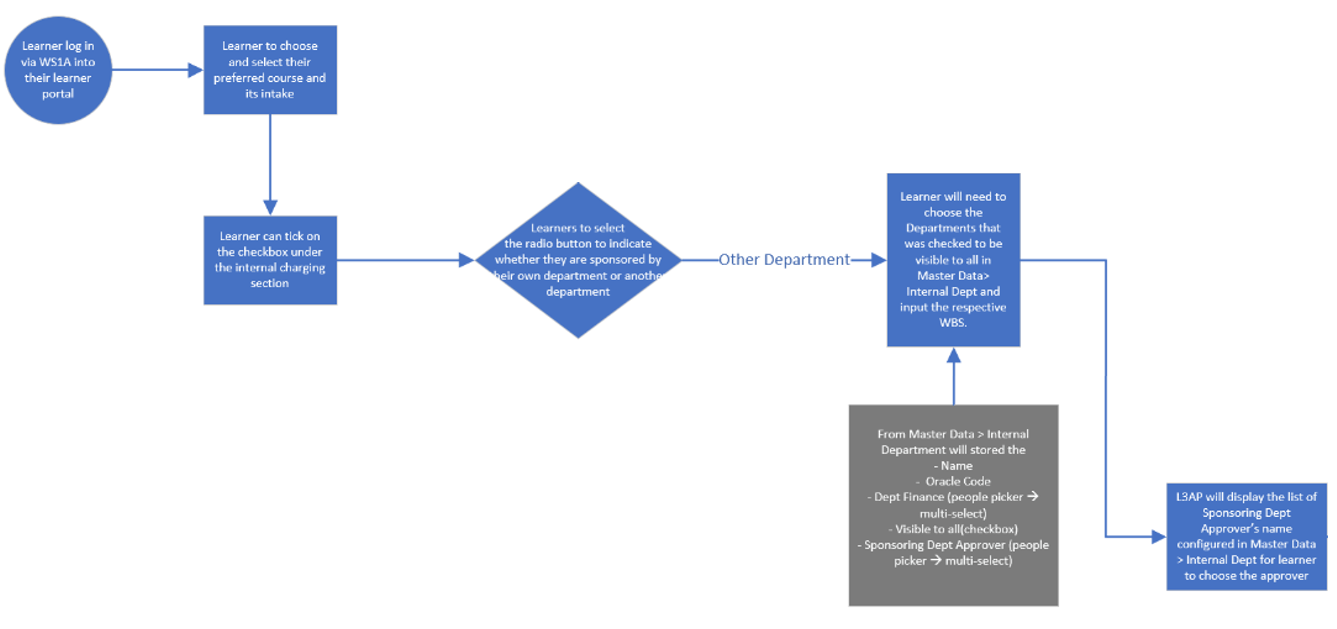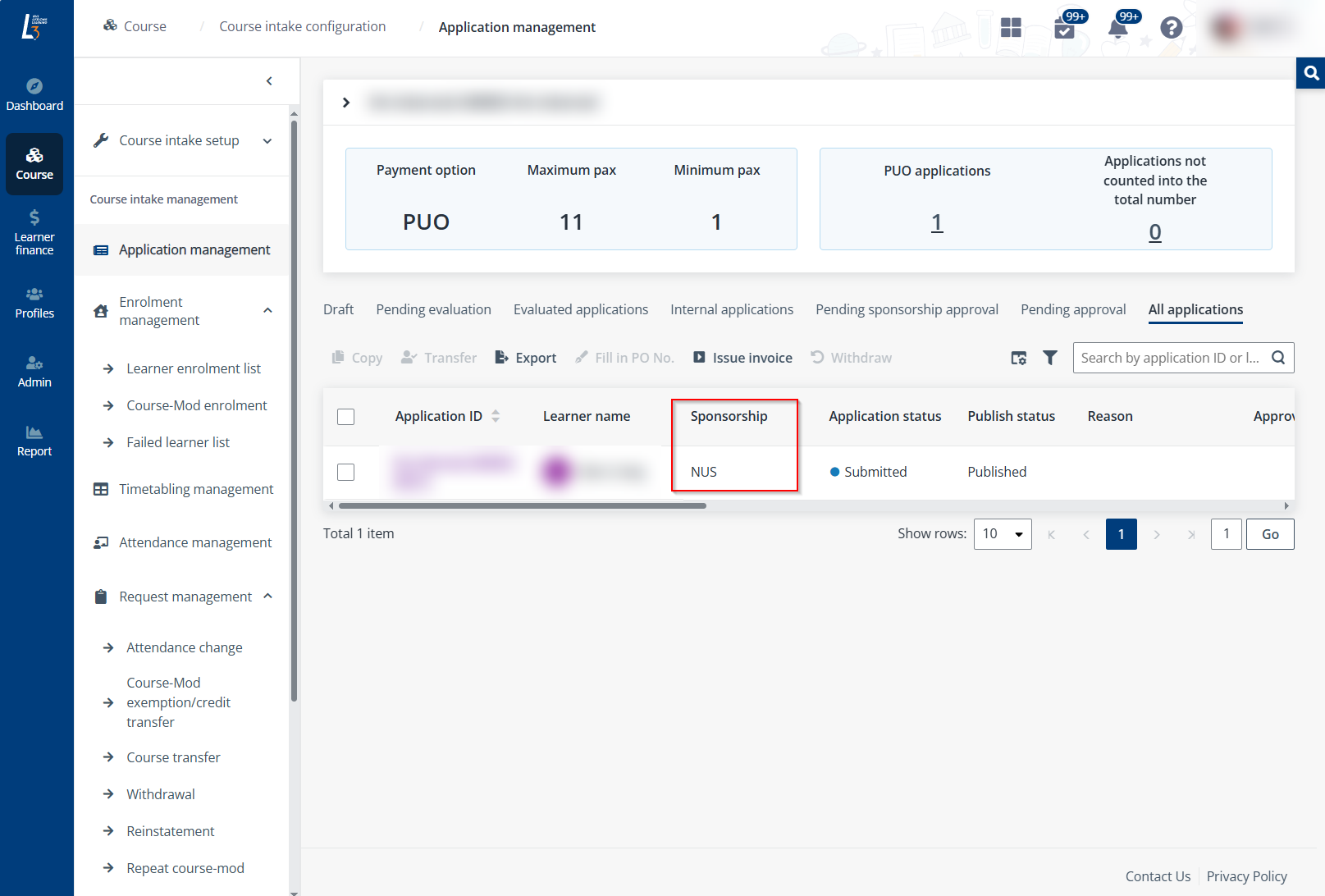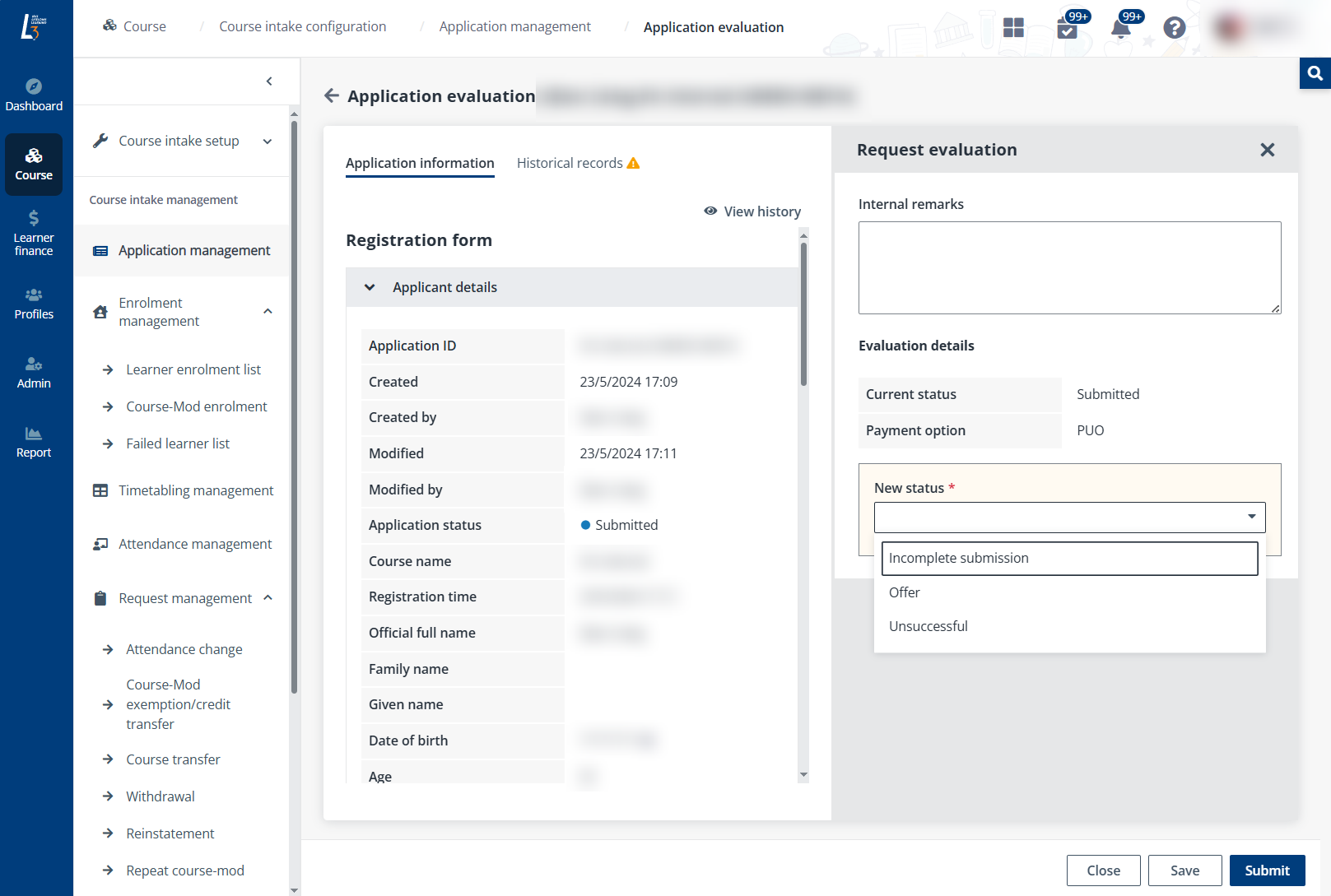Applications of learners sponsored by NUS internal
departments go under special internal application and charging process in the
system.
For more details on the overall process, required system
configurations, and application processing steps, refer to the sections
below.
Process overview
The flow charts below depict the submission and approval
process for internal applications, covering scenarios where the sponsoring
approver is either in the applicant's department or a different one.
Internal application process
for applicants sponsored by their own department
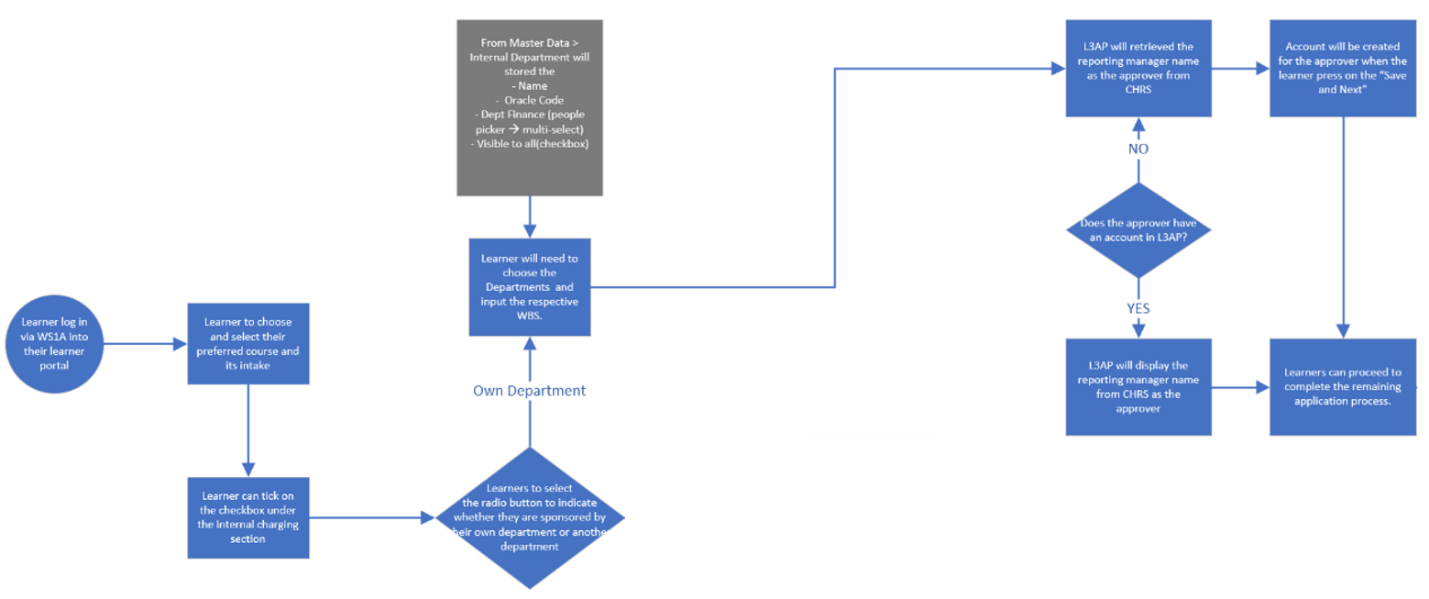
Internal application process
for applicants sponsored by another department
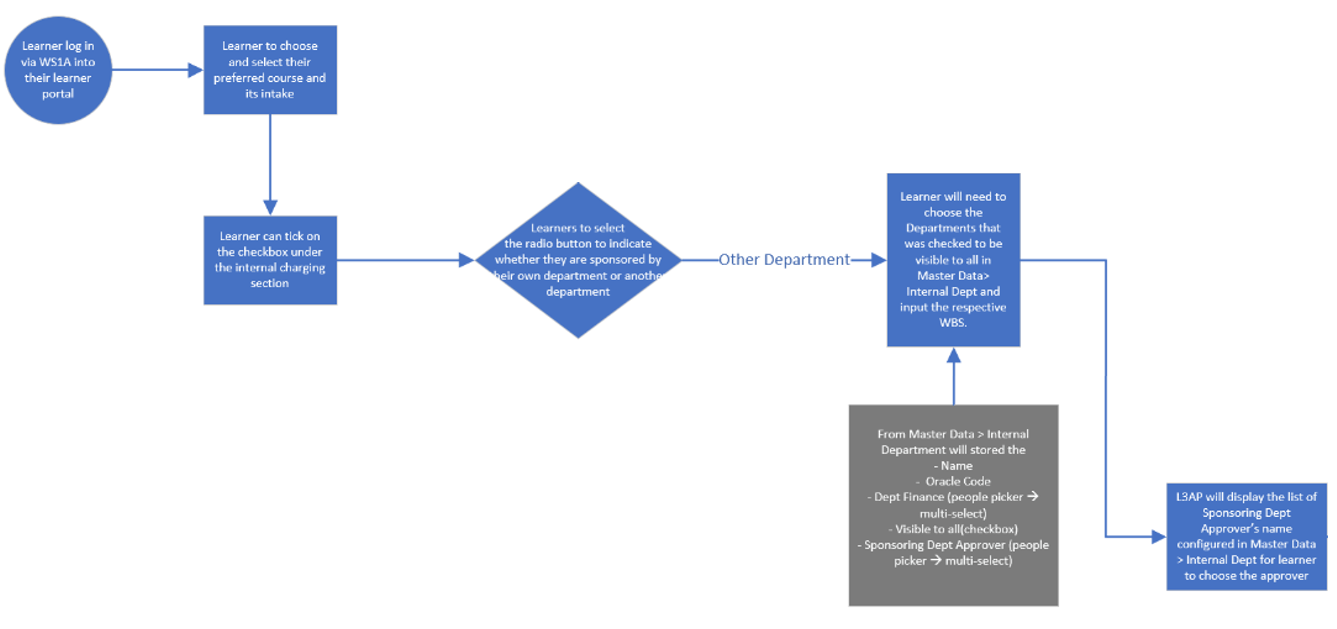
Required system configurations
To enable the internal applications’ submission and
processing, the following pre-configurations in the system are required:
•
Admin > Master data > Internal department
configurations – By providing information of internal departments and their
corresponding approvers, applicants can select their sponsoring departments and
specify approvers of their course applications. For steps on master data
configurations, refer to Master
data.
Note the following:
o If
the internal department is sponsoring staff of other departments, Visible to
all must be selected.
o If
the department is sponsoring applicants from other departments, only approvers
configured for the internal departments will be loaded for applicants’ selection
during their application.
•
Admin > Service management > Admin
services > Internal charge – By configuring the internal charging
service in the system, approval flow and notifications sent during the internal
application process can be pre-defined. For steps on admin services setup, refer
to Admin
services. The configuration can only be managed by System
Administrators.
Process an internal application
After an application has been submitted, an internal charging
request will be created in the system based on the approval process configured
for the course. The assigned approvers of all stages must approve the request
first. For detailed steps on processing the request, refer to Process my
task.
When the request has been
approved, the submitted internal applications can then be processed on the
corresponding course intake’s Application management page. You can
identify the internal applications by checking if NUS is displayed in the
Sponsorship column.
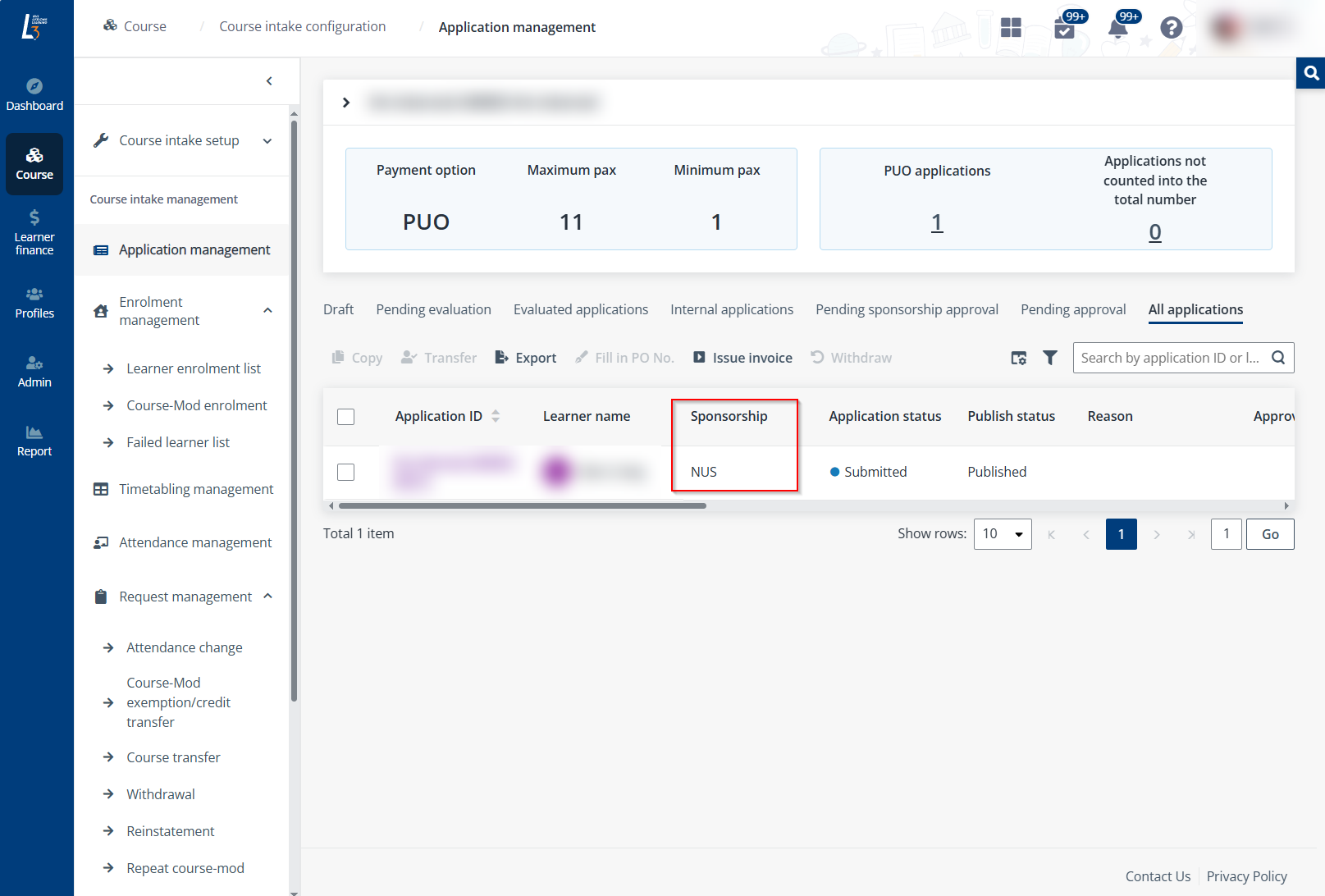
If the course is a PUO course, click the Application
ID to go to the Application evaluation page and complete your
evaluation.