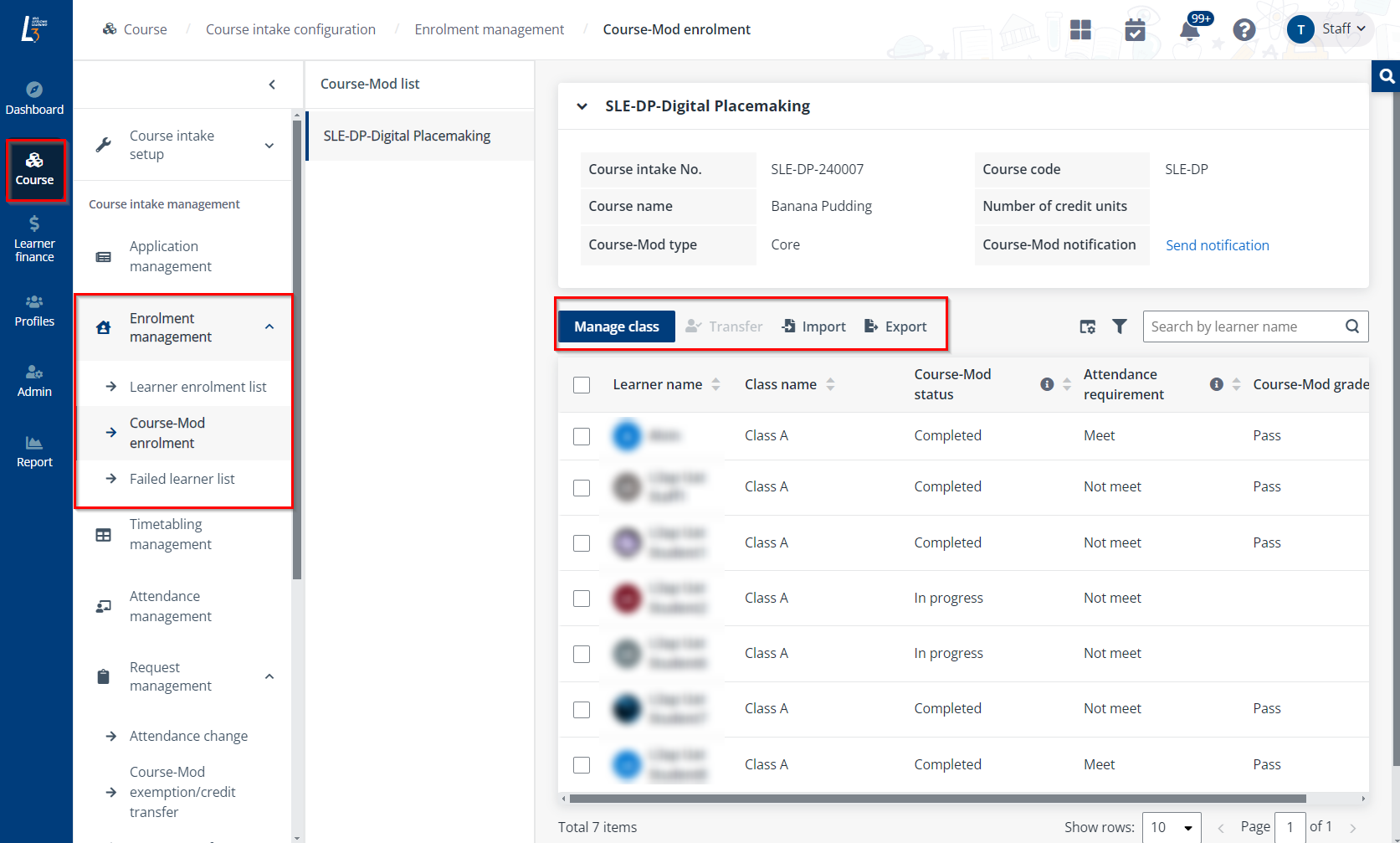
To manage the enrolled learners under each course-mod in a course intake, navigate to Course > Course intake configuration. Click the course intake No. of a course intake, and then complete the following steps:
1. Click Course-mod enrolment under the Enrolment management section in the left navigation.
2. On the Course-mod enrolment page, you can view a course-mod list with all course-mods under each academic term.
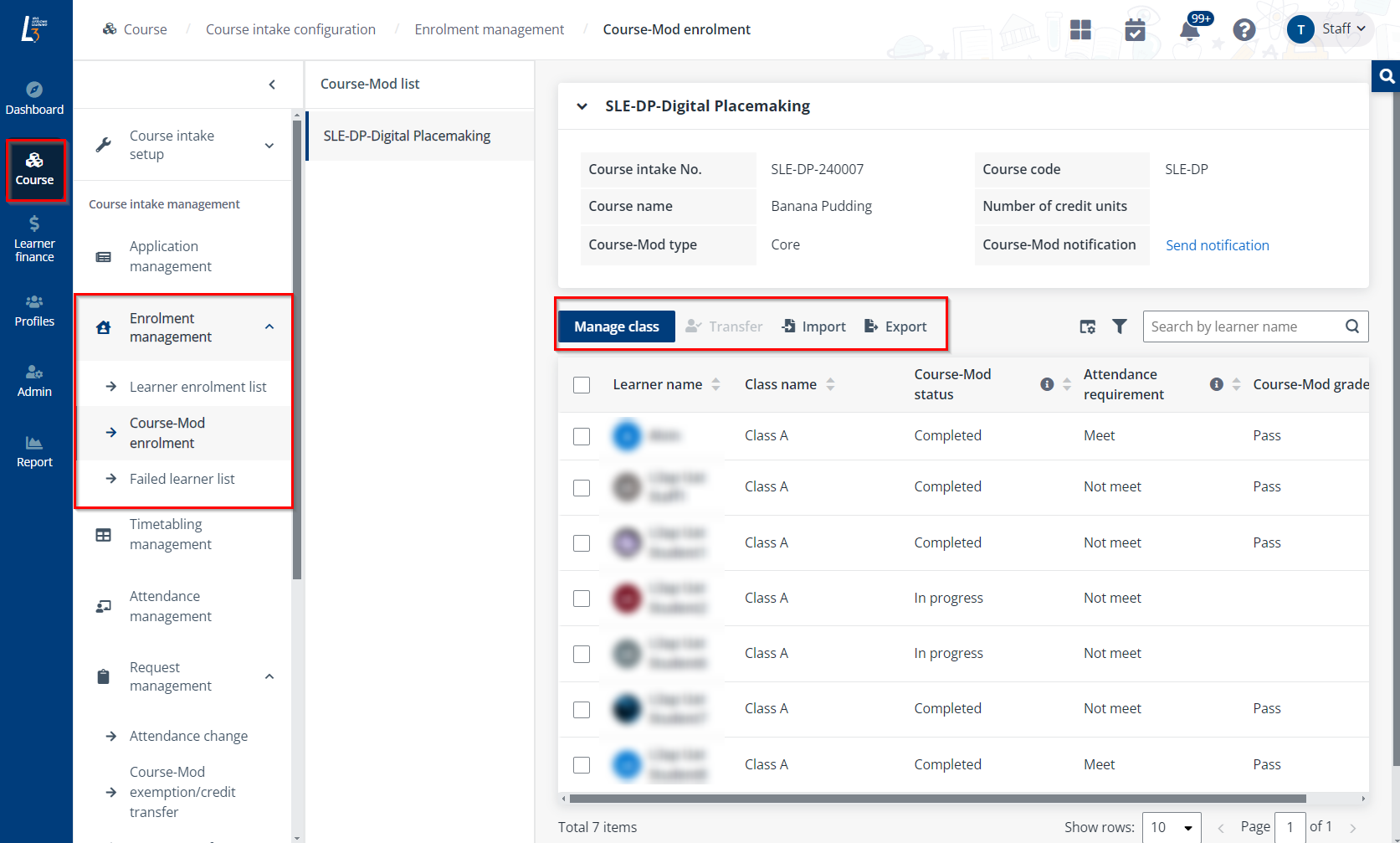
3. Click the name of a course-mod in the course-mod list. The corresponding course-mod information will be shown on the right with a list of learners in the course-mod. Perform the following actions:
•Manage class – To create a class, click Manage class above the learner list. Click Create, enter the class name, and then click Save.
•Transfer – To transfer one or more learners to another class, select the learners in the status of Not started or In progress, click Transfer, and then select a class.
•Send notification – To send a course-mod-level notification to learners, click Send notification in the course-mod information section, configure the notification settings and notification content, and then click Send.
4. If you want to preview the notification, you can click Notification test to send the notification or email to themselves.