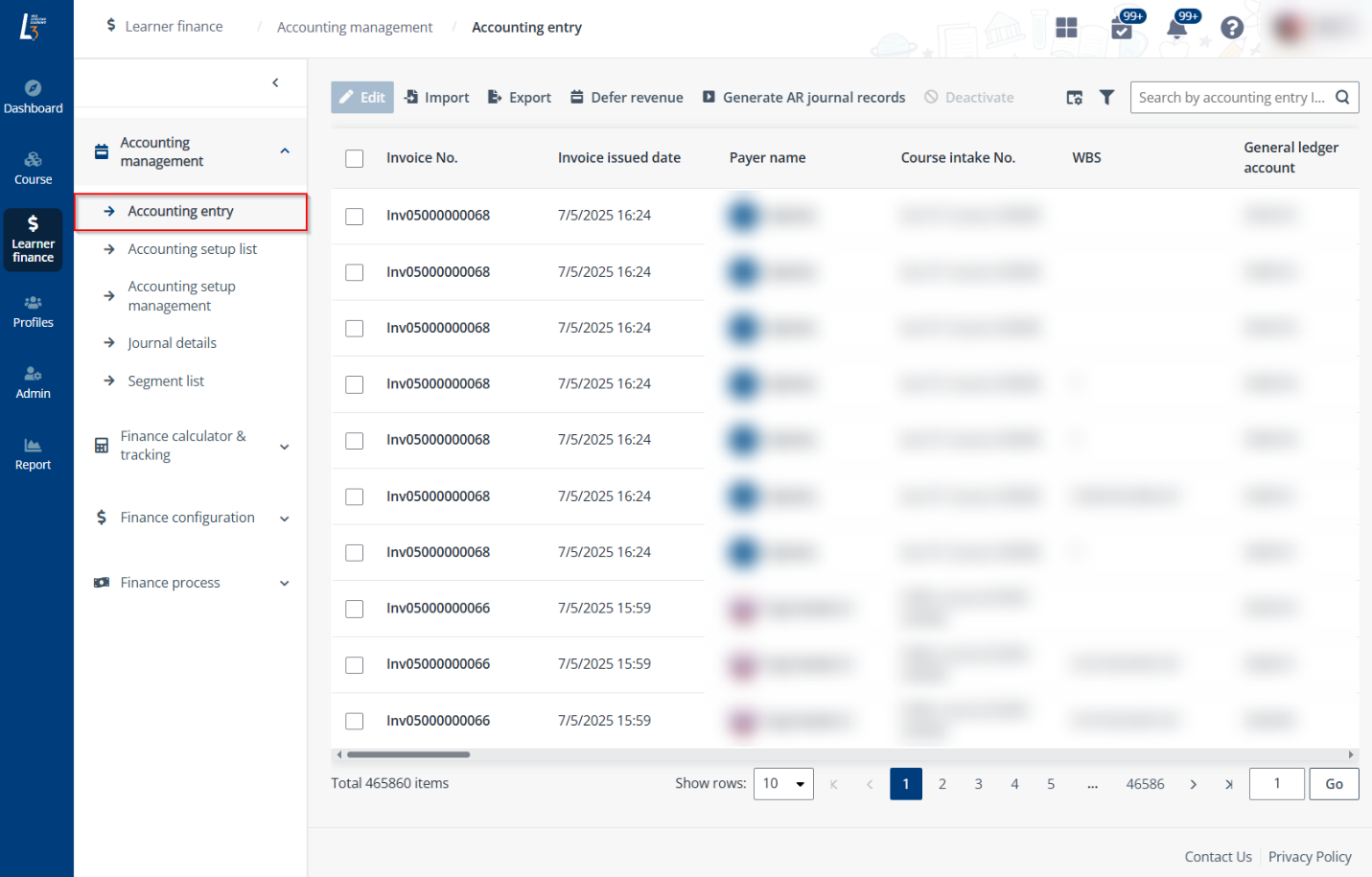
With configured accounting setups, accounting entries can be generated and used for accounting management.
In Learner finance > Accounting management, click Accounting entry in the left navigation, and then refer to the instructions in the following sections.
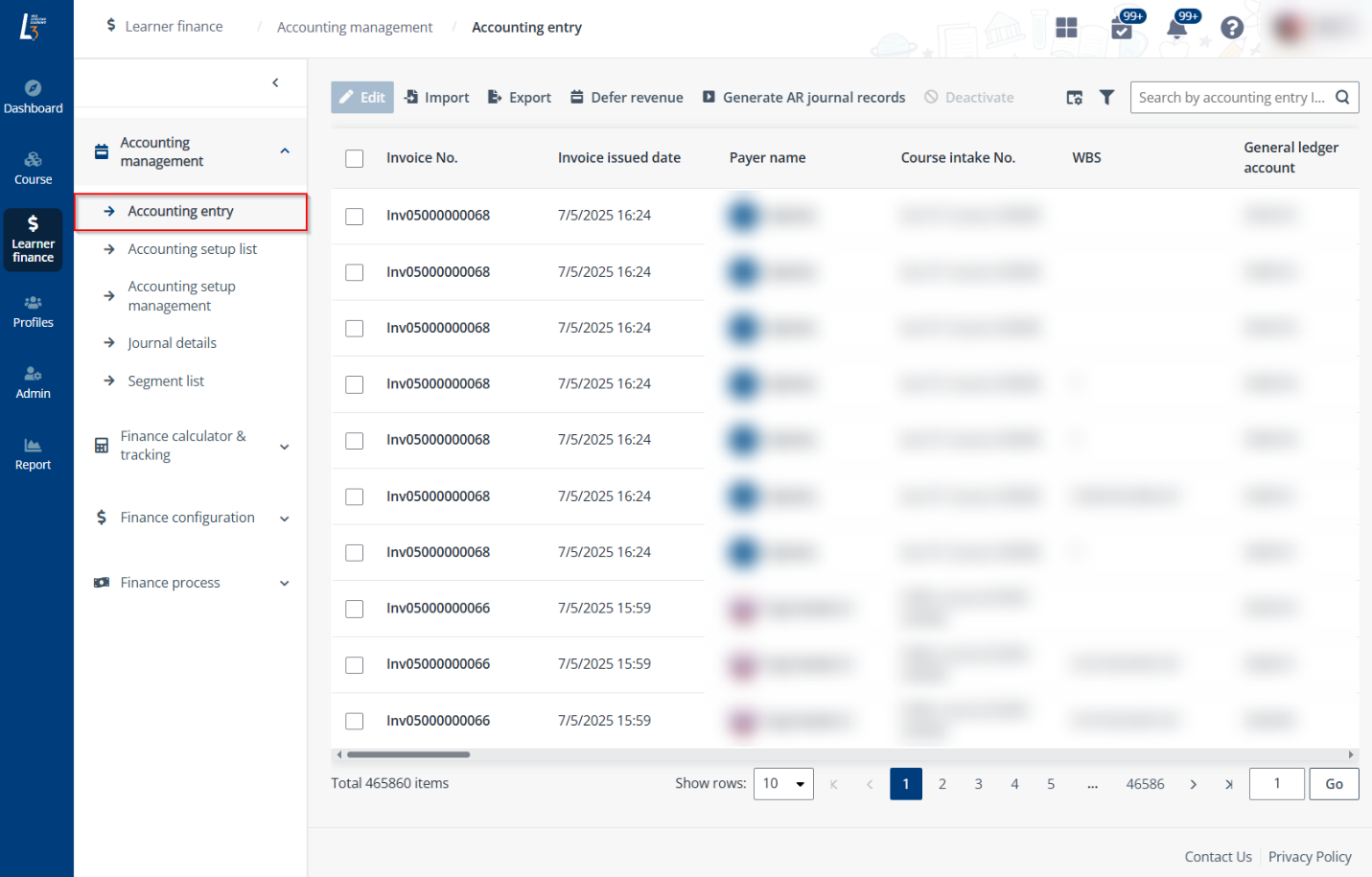
Video tutorial
To create an accounting entry, follow the steps below:
1. Select an accounting entry and click Edit.
2. In the Edit accounting entry panel, complete your updates.
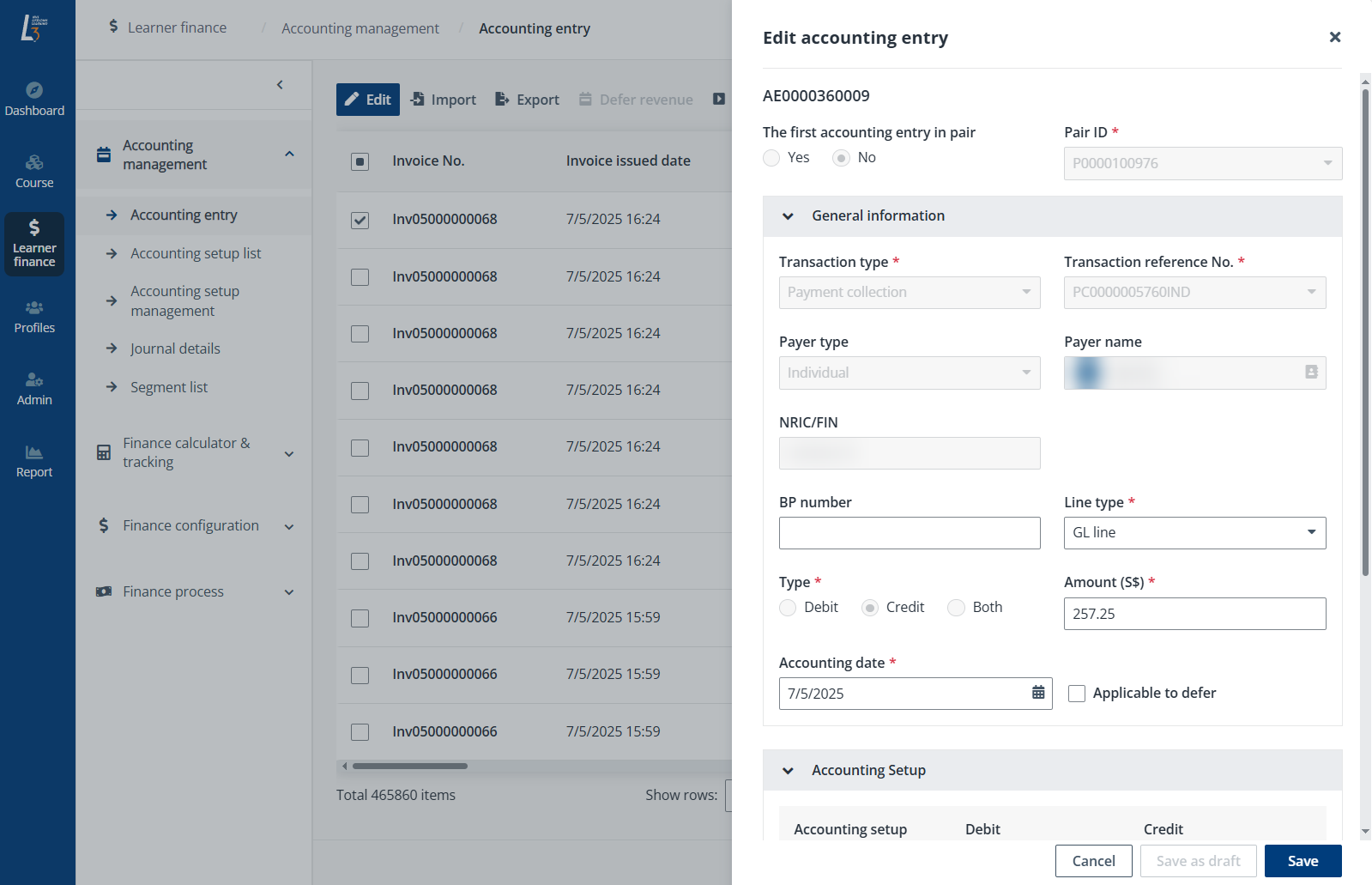
3. Click Save. The accounting entry will be updated accordingly.
To defer revenue for accounting entries, complete the following steps:
1. On the Accounting entry page, filter the accounting entries to defer revenue.
2. Click Defer revenue.
3. In the Defer revenue window, select the Finance cut-off date and Reversal date.
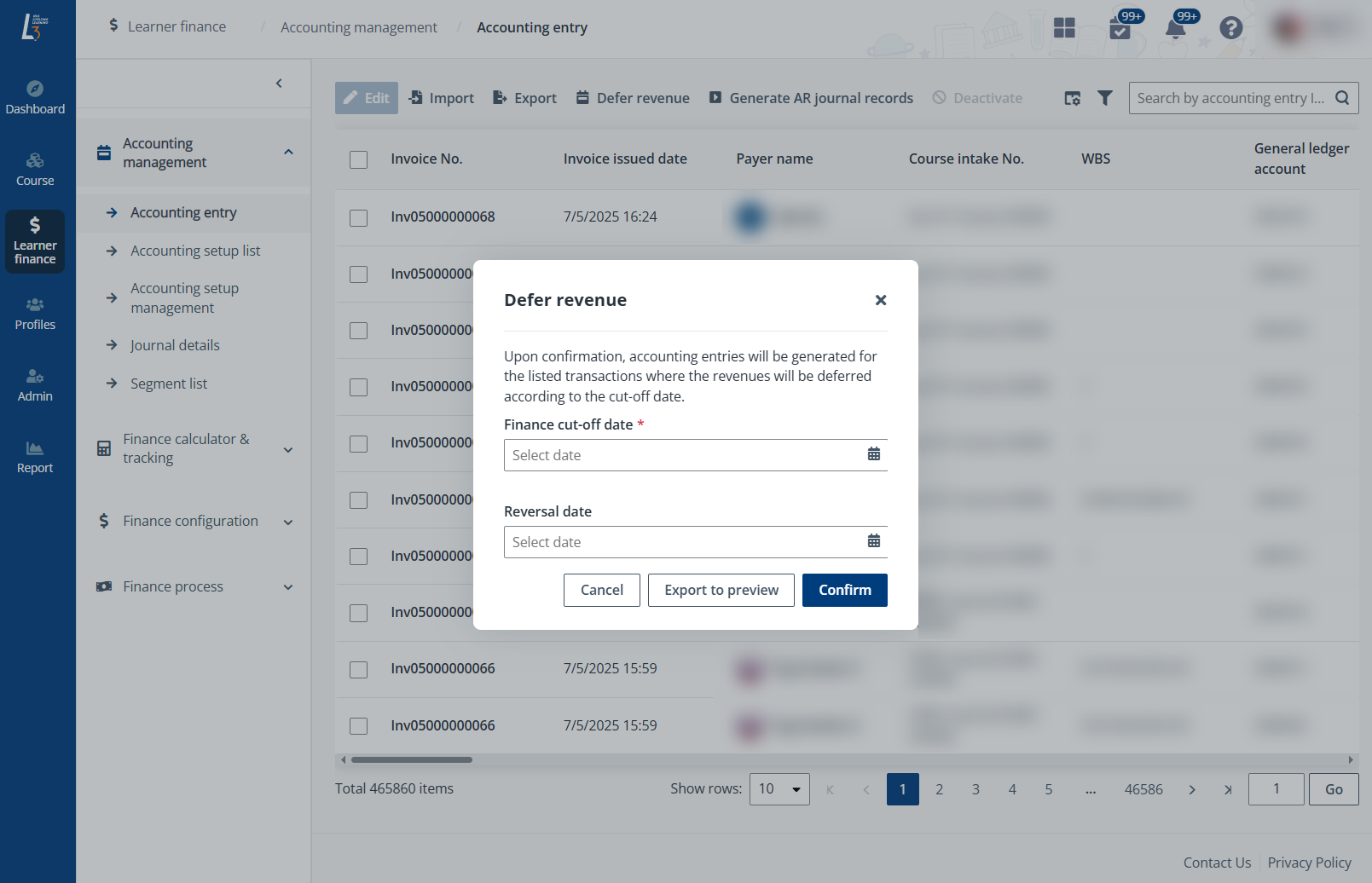
4. Click Confirm. The accounting entries will be generated for the listed transactions where the revenues will be deferred according to the cut-off date. You can also click Export to preview to export an Excel file and preview the accounting entries for revenue deferment.
To generate Journal records for AR transaction, click Generate AR journal records on the ribbon.
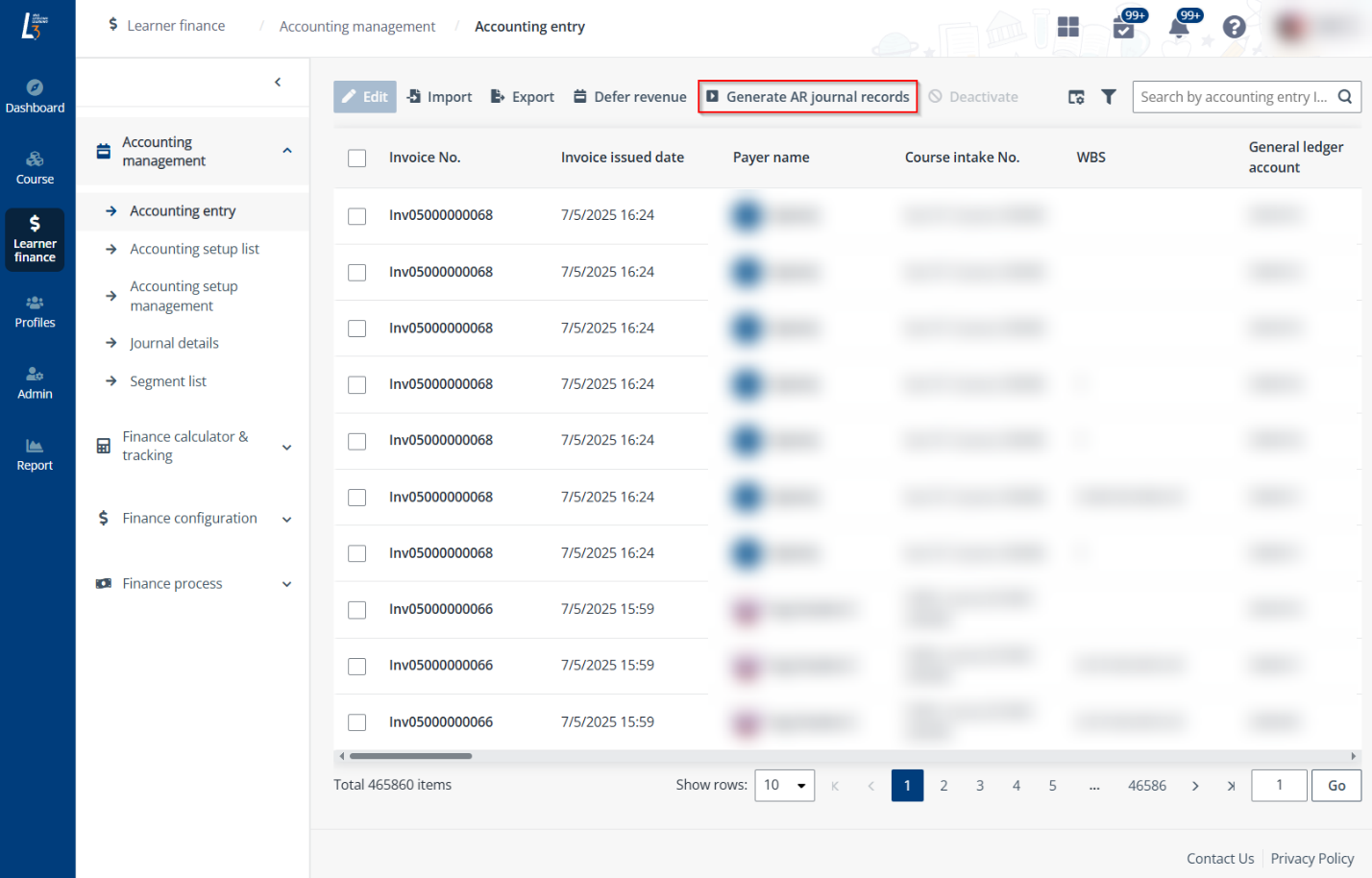
In the confirmation window, click OK and the records will be generated.