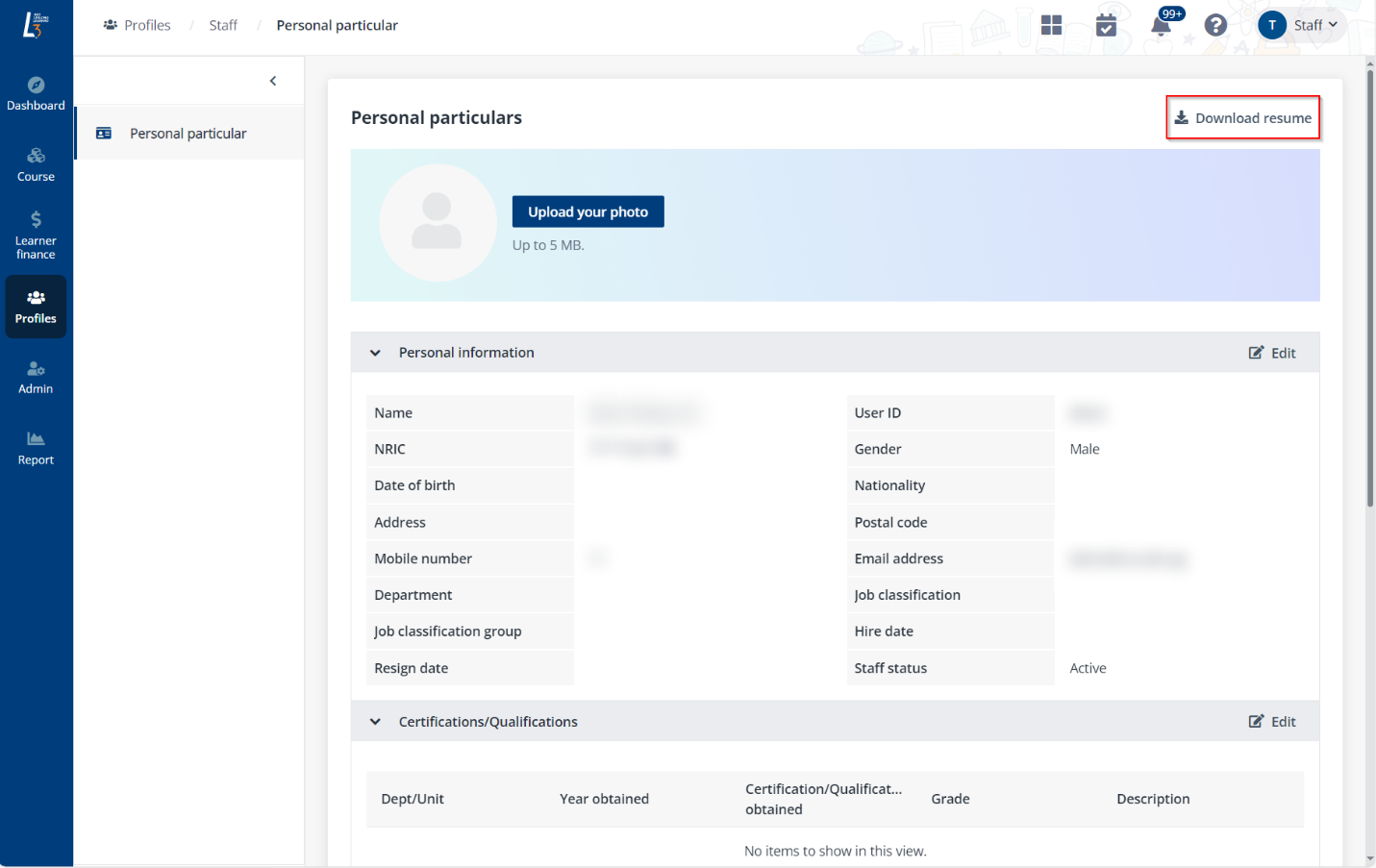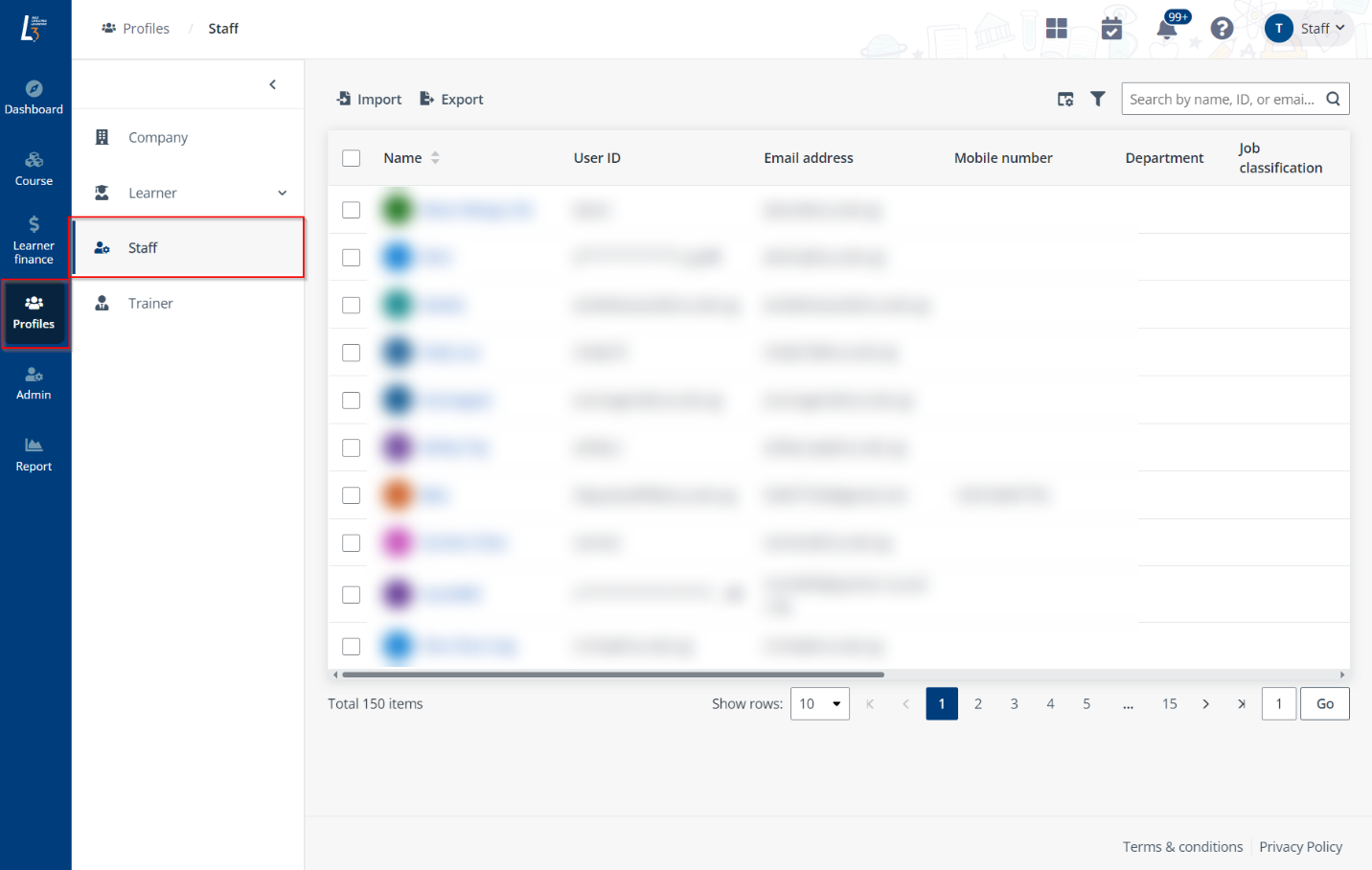
To view and manage the profile of a staff, navigate to Profiles > Staff, and then refer to the instructions in the sections below.
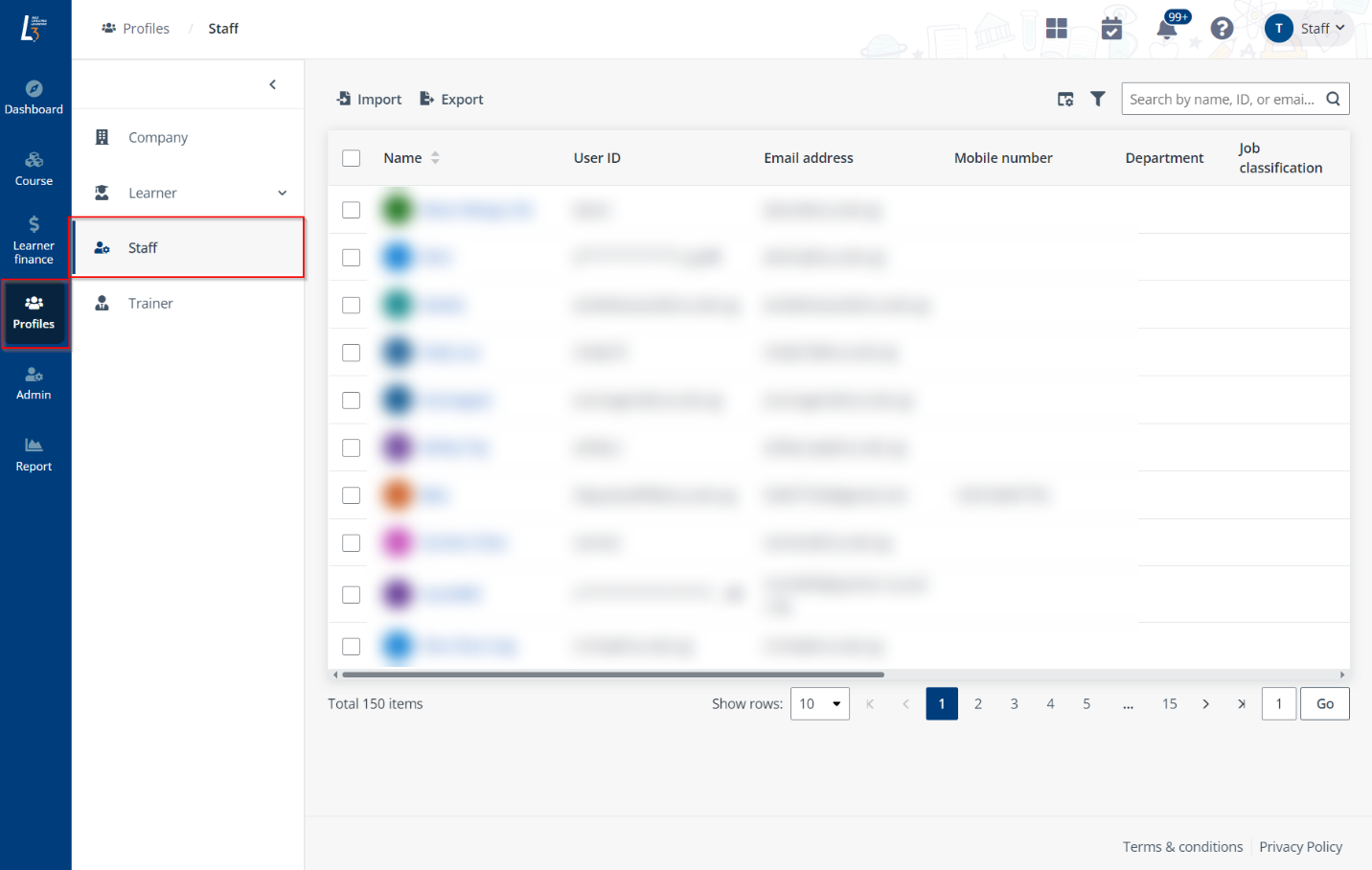
Video tutorial
To update the personal particulars of a staff, complete the following steps:
1. Locate a staff and click the staff name to view personal particulars of the staff.
2. Locate a section and click Edit to update the information.
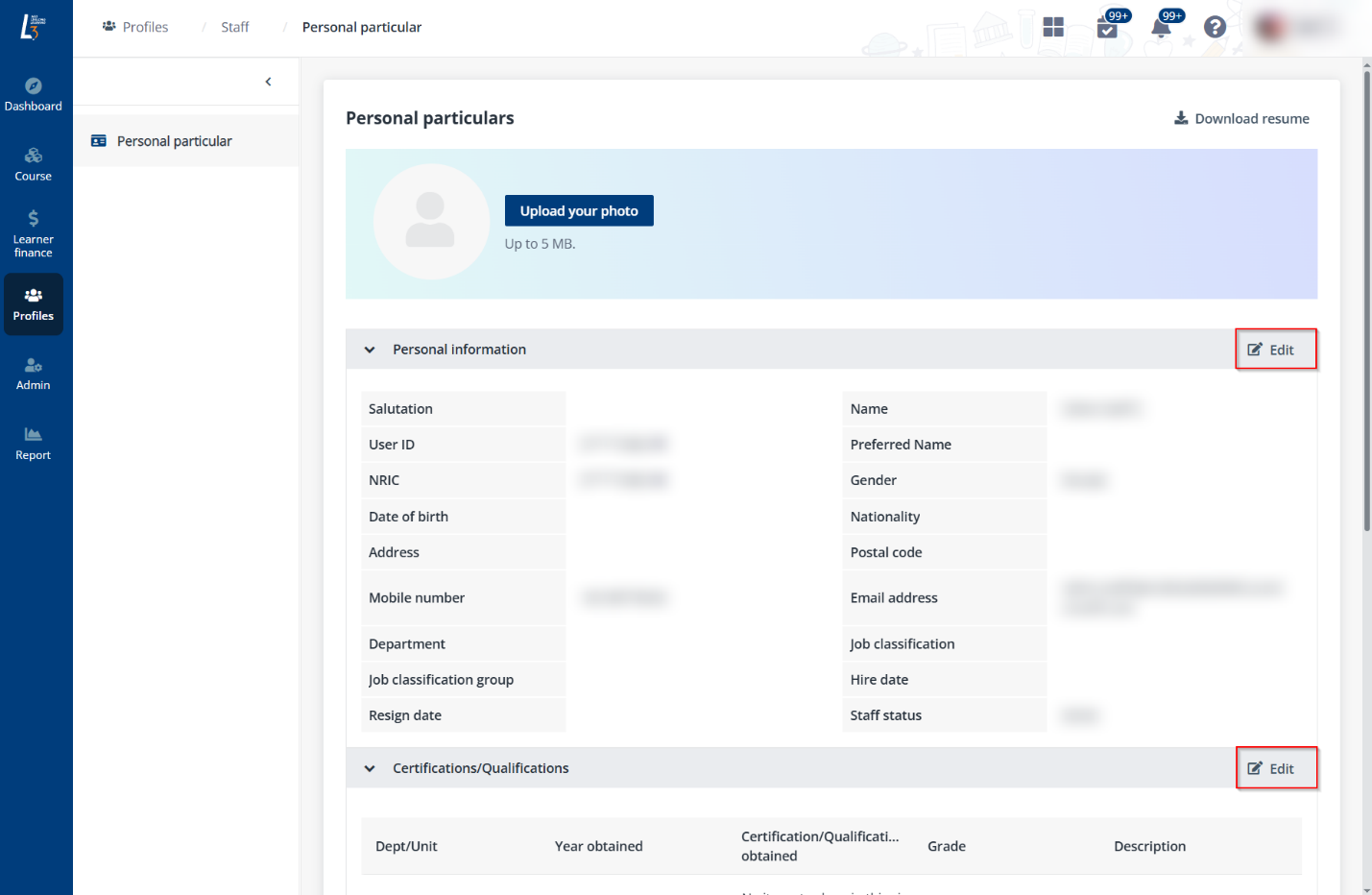
3. Click Save.
4. If the training admin wants to download the personal particulars to his local device, click Download resume.