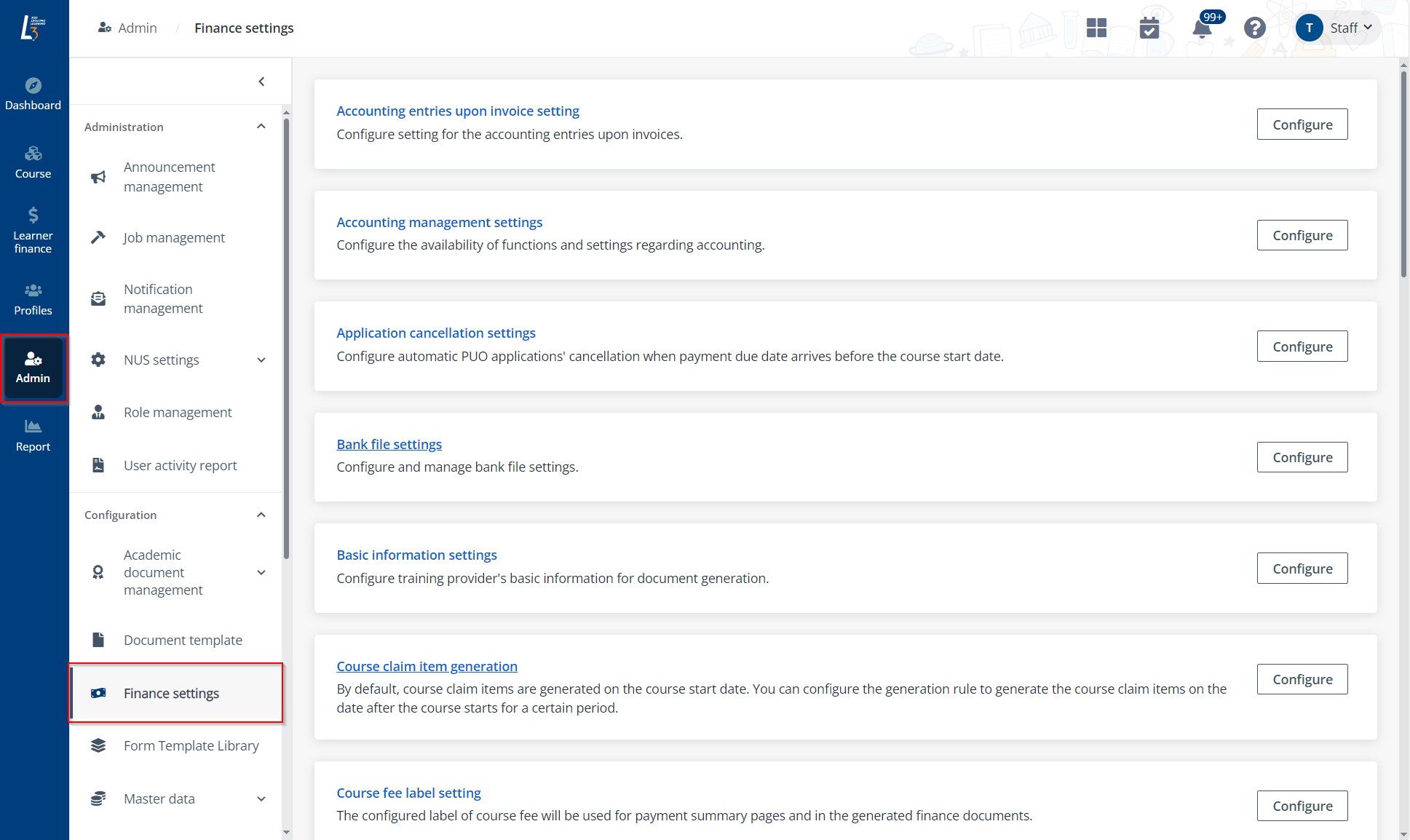
After the finance administrator of a training provider and has been assigned the permissions to manage the finance settings. Finance settings need to be configured to enable the normal workflow of the finance management.
Manageable finance settings can be found in Admin > Finance settings. By clicking Configure, admin can navigate to the following setting management pages or panels:
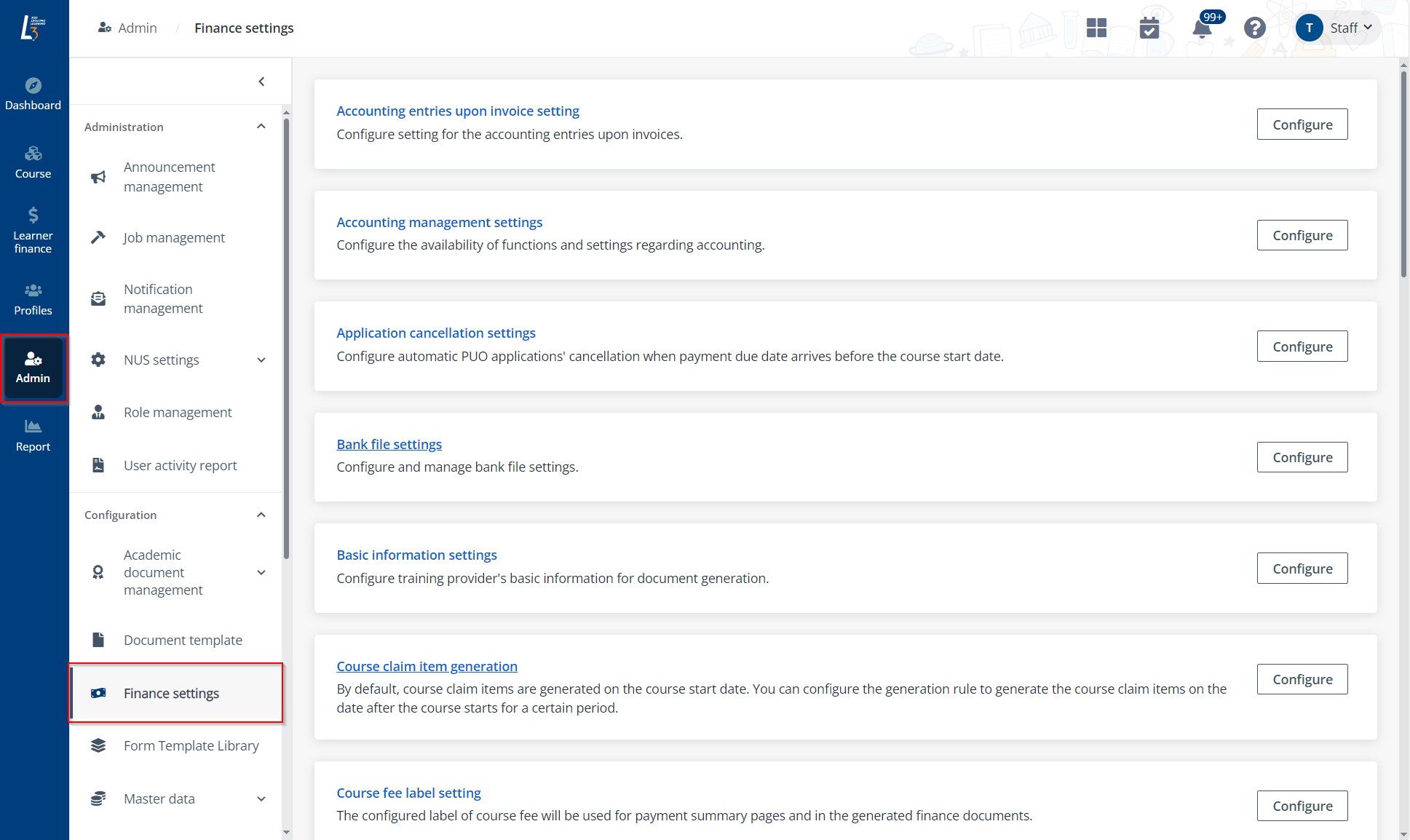
|
Finance setting |
Description |
|
Accounting entries upon invoice setting |
Select options for accounting entries upon invoice. The system can record “subsidy receivables” upon invoice or consolidate “Subsidies” amount into the accounted/submission and add it to the receipt of grant upon the option selected. |
|
Accounting management settings |
Enable or disable the accounting management functionalities and the accounting entry generation for the following: •Accounting management •Accounting entries for online payment modes’ money in transit •Accounting entries for SFC receivable •Accounting entries for PSEA receivable •Accounting entries for payment collection (self-sponsored learner) •Accounting entries for refund •Accounting entries for course claim •Accounting entries for excess odd cents •Accounting entries for odd cents •Accounting entries for doubtful debt provision •Accounting entries for individual doubtful debt write-off •Accounting entries for internal charging |
|
Application cancellation settings |
Configure whether to cancel the pay-upon-offer applications automatically when the payment due date arrives before the course start date. If the automatic cancellation is not enabled, the applications will remain even after the payment due date. |
|
Bank file settings |
Configure the bank file templates for the refunds’ bank file generation. On the Bank file settings page, admin can create bank file setting instances to configure the parameter settings and encryption setting for bank file templates. |
|
Basic information settings |
Configure the basic information of the course provider for the documentation generation by providing its name, code, fee protection scheme provider name, and address in the Basic information settings panel. |
|
Course claim item generation |
Configure the course claim items’ generation time for courses under different scopes by creating course claim item generation rule on the Course claim item generation page. |
|
Course fee label setting |
Configure course fee label used for payment summary pages and in the generated finance documents. |
|
Course fee refund policies |
Configure the reversal policies for different refund percentages when learners are withdrawn from the course. On the Course fee refund policies panel, define the percentage of the partial reversal policy and configure the criteria for 3 stages of the refund policies. You can also enter descriptions for each stage and indicate whether to display the descriptions to applicants in course catalogue by turning on or off the toggle in each stage policy section. |
|
Doubtful debt settings |
Configure the conditions to automatically add payers to the doubtful debt list by creating doubtful debt rules to define the criteria for doubtful debts and their reminder settings on the Doubtful debt settings page. |
|
Funding eligibility settings |
Create funding eligibility rules to define the eligibility criteria for the course fee fundings. |
|
Instalment settings |
Create instalment rules for CPE courses’ course fees under different scopes on the Instalment settings page to define the instalment schedules. |
|
Invoice/Catalogue template configuration settings |
Configure the display of course fee in invoices and course catalogues. Configure a scope for courses to identify under “For MOE” to display the course fee from the nett fee line. Courses out of the defined scope will be defined under “For SSG" and their fees will be displayed from the full course fee line. |
|
Mode of revenue recognition report |
Configure the generation mode for revenue recognition report. The report can be generated either by month or by session hour. |
|
Number range settings |
Configure the range of numbers for financial records by creating number ranges and apply the range to different entities in the system on the Number range settings page. |
|
Odd-cent settings |
Configure the thresholds for odd-cents and excess amount in the Odd-cent settings panel. When the payment discrepancy beyond the threshold is detected, odd-cent or excess amount records can be generated. |
|
Online payment processing settings |
Configure processing fees’ settlement dates and receipt dates for online payment modes. |
|
Payment and credit term settings |
Create the payment and credit terms on the Payment and credit settings page to configure the due dates of corresponding payments. |
|
Payment mode settings |
Activate or deactivate the payment modes to manage their availability and configure the applicable payer type as well as payment instruction for the active payment modes on the Payment mode settings page. |
|
PSEA (Standing Order) automatic verification settings |
Enable or disable the automatic verification for billings paid by PSEA (Standing order) and PSEA (FormSG) in the PSEA (Standing order) automatic verification settings panel. |
|
PSEA batch settings |
Control the automatic generation of PSEA batches by creating PSEA batch rules on the PSEA batch settings page. |
|
Refund mode and priority settings |
Manage the available refund modes and their priorities for payers who are Individual – Singapore citizen/PR, Individual – Foreigner, and Company in the Configure refund mode and priority settings panel. |
|
Refund preference settings |
Configure the refund preference settings when the refunds involve cash, Post-Secondary Education Account (PSEA), and SkillsFuture Credits (SFC) in the Refund preference settings panel. |
|
Reminder settings |
Create reminder rules for missed, overdue payments, instalments, doubtful debts, or pending actions on the Reminder settings page. |
|
Revenue deferment batch job setting |
Configure the deferment frequency for batch jobs. The frequency can be set to yearly, quarterly, or monthly. For each frequency, both deferment date and reversal date can be specified. |
|
SSG timeout block setting |
Configure whether to block the process when an SSG call times out. The block ensures that no process can be completed until the information sync with SSG is finished, thereby ensuring that course fees related to SSG information are correctly calculated. |
|
Timer job of honorarium batch setting |
Configure a date on which the system runs the monthly job to generate the honorarium batch to include the honorarium records and enable trainers’ payment advice generation. |