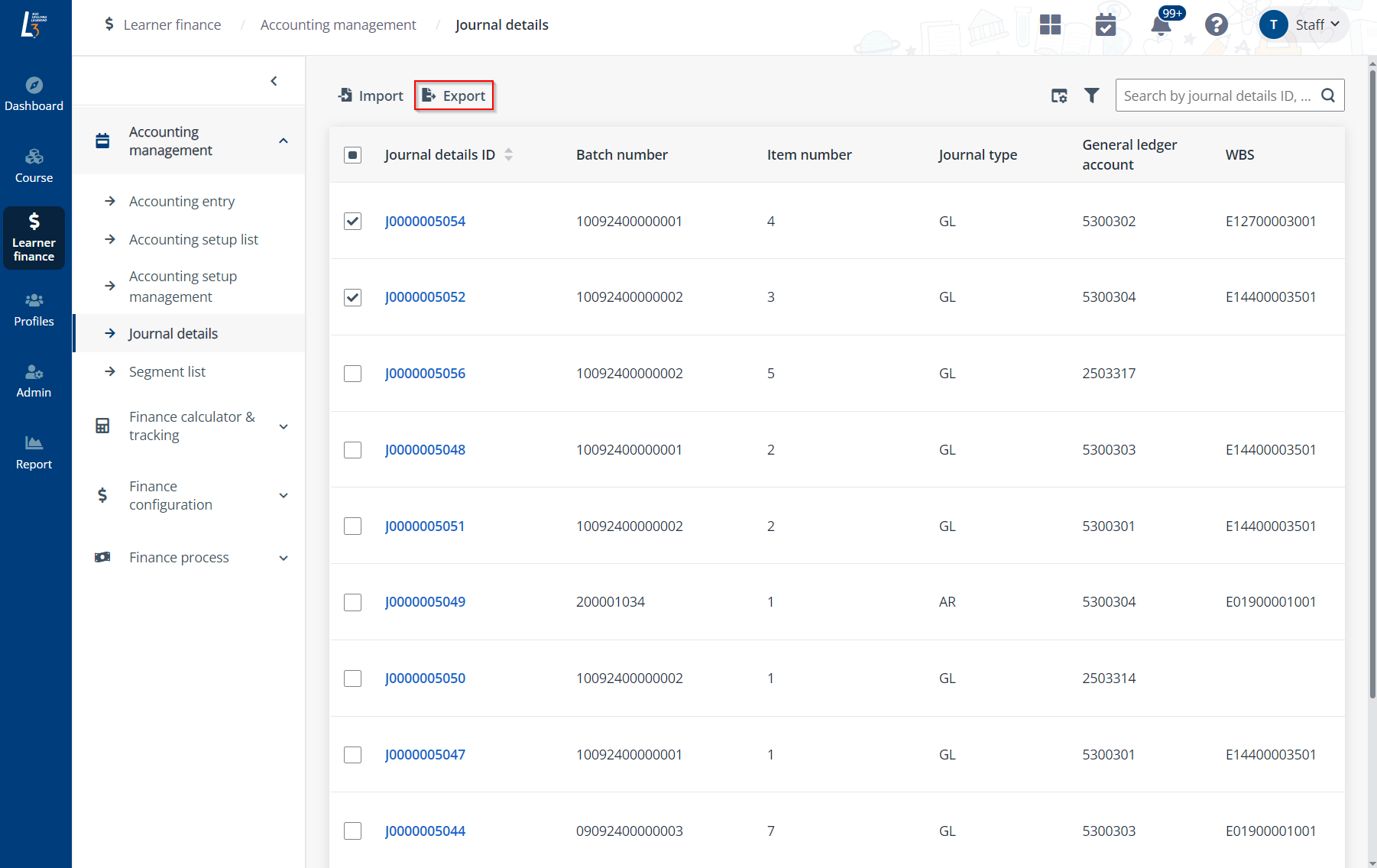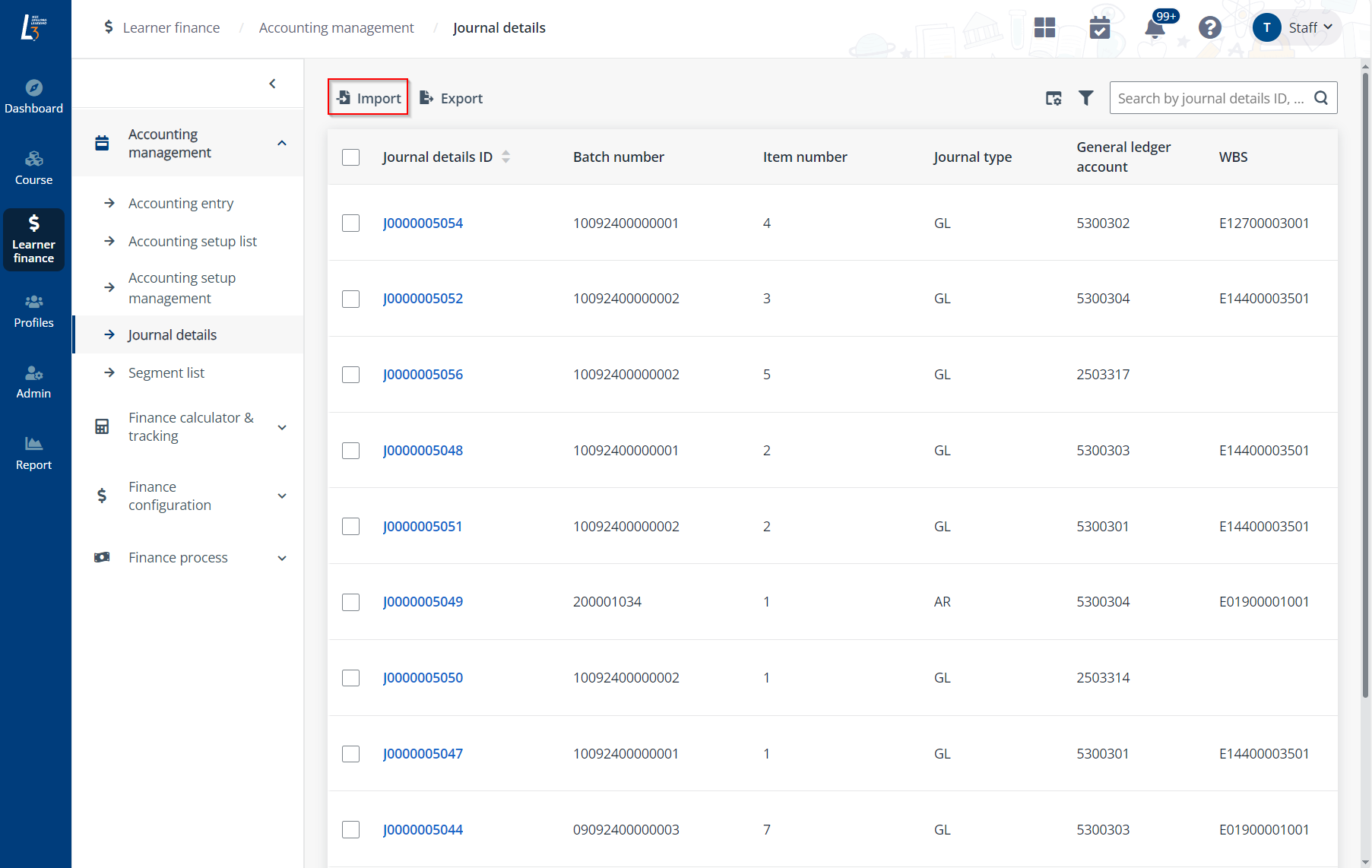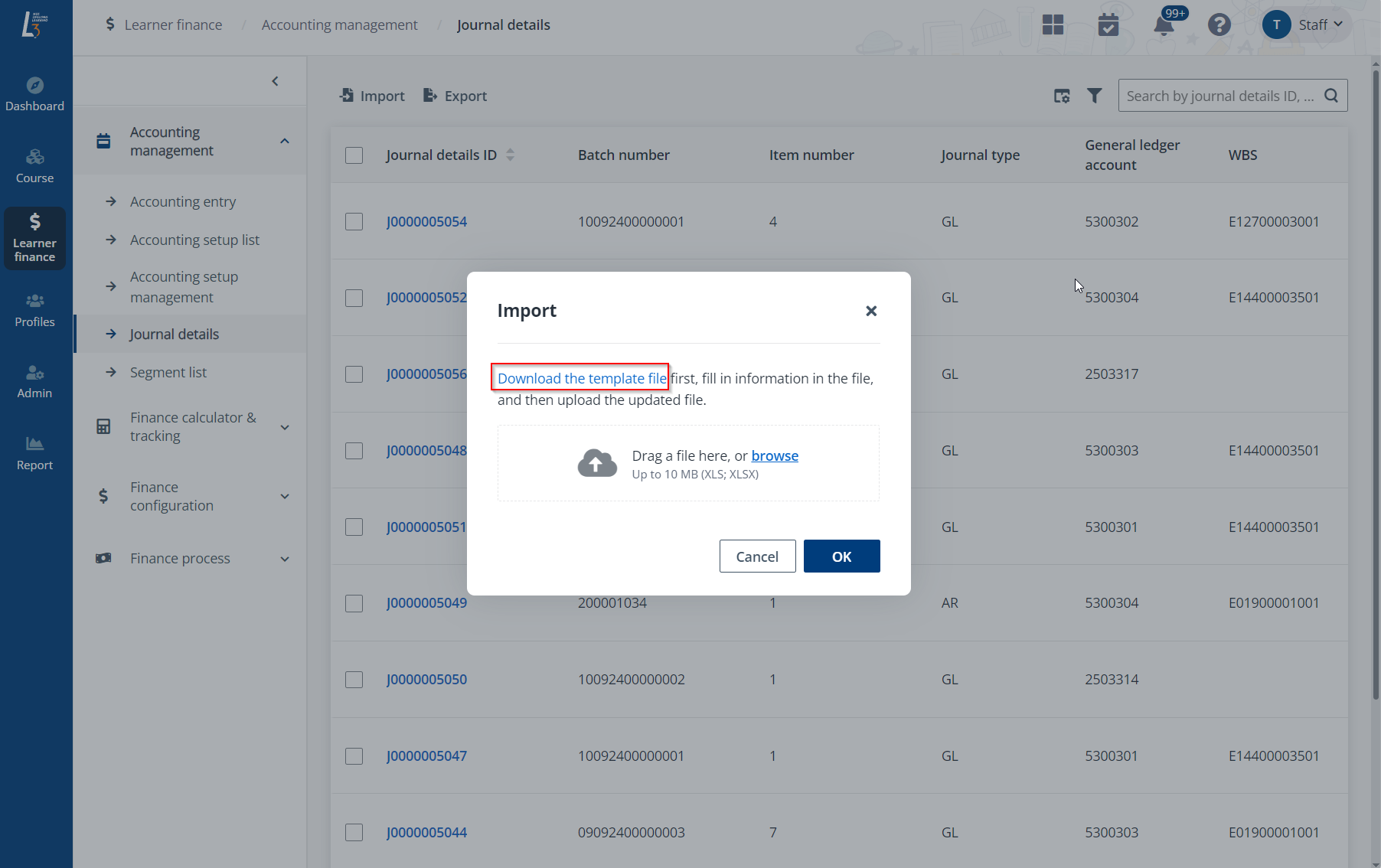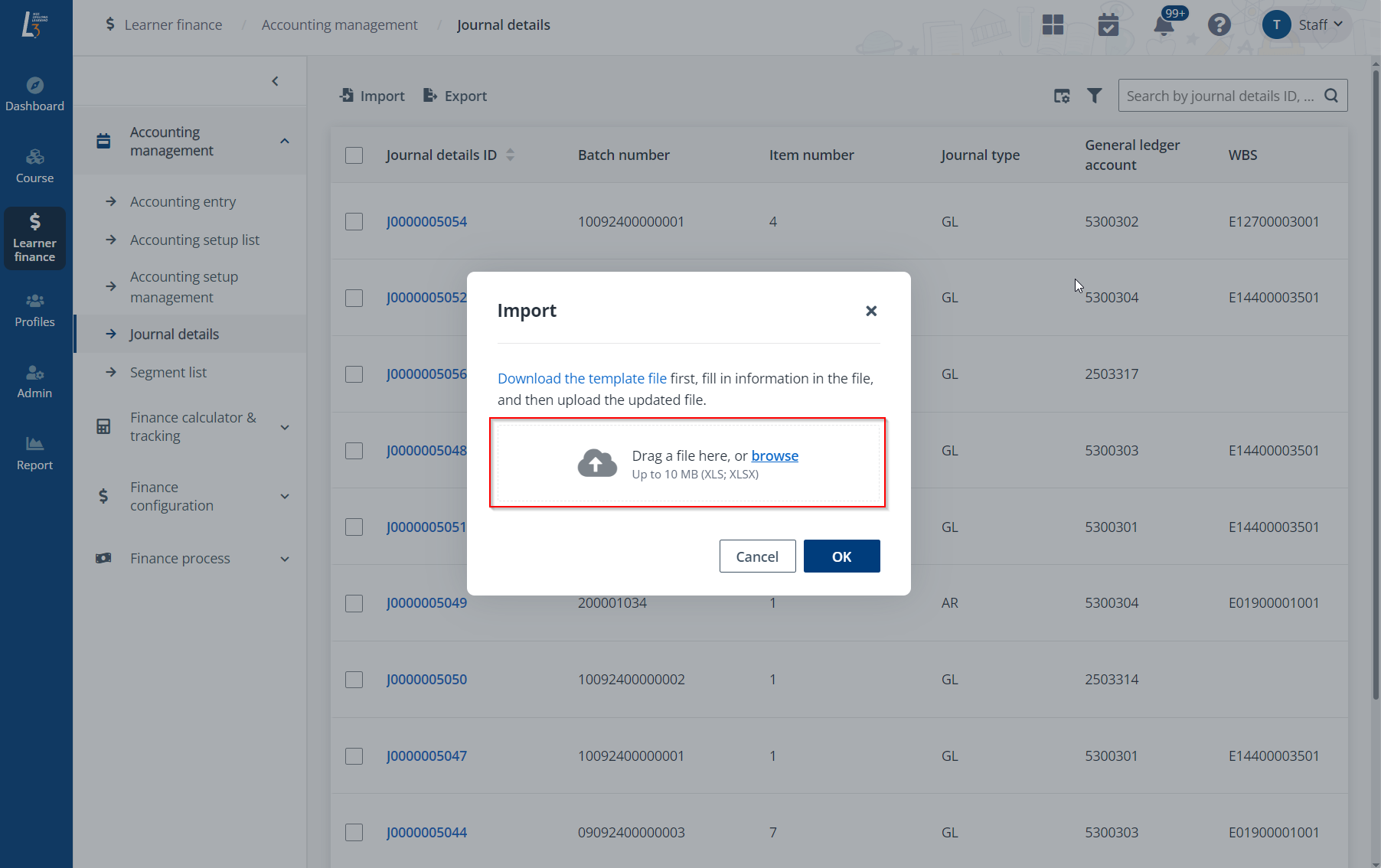Check or export journals
To check the journals, click Accounting management in Learner finance and then click Journal details in the left navigation.
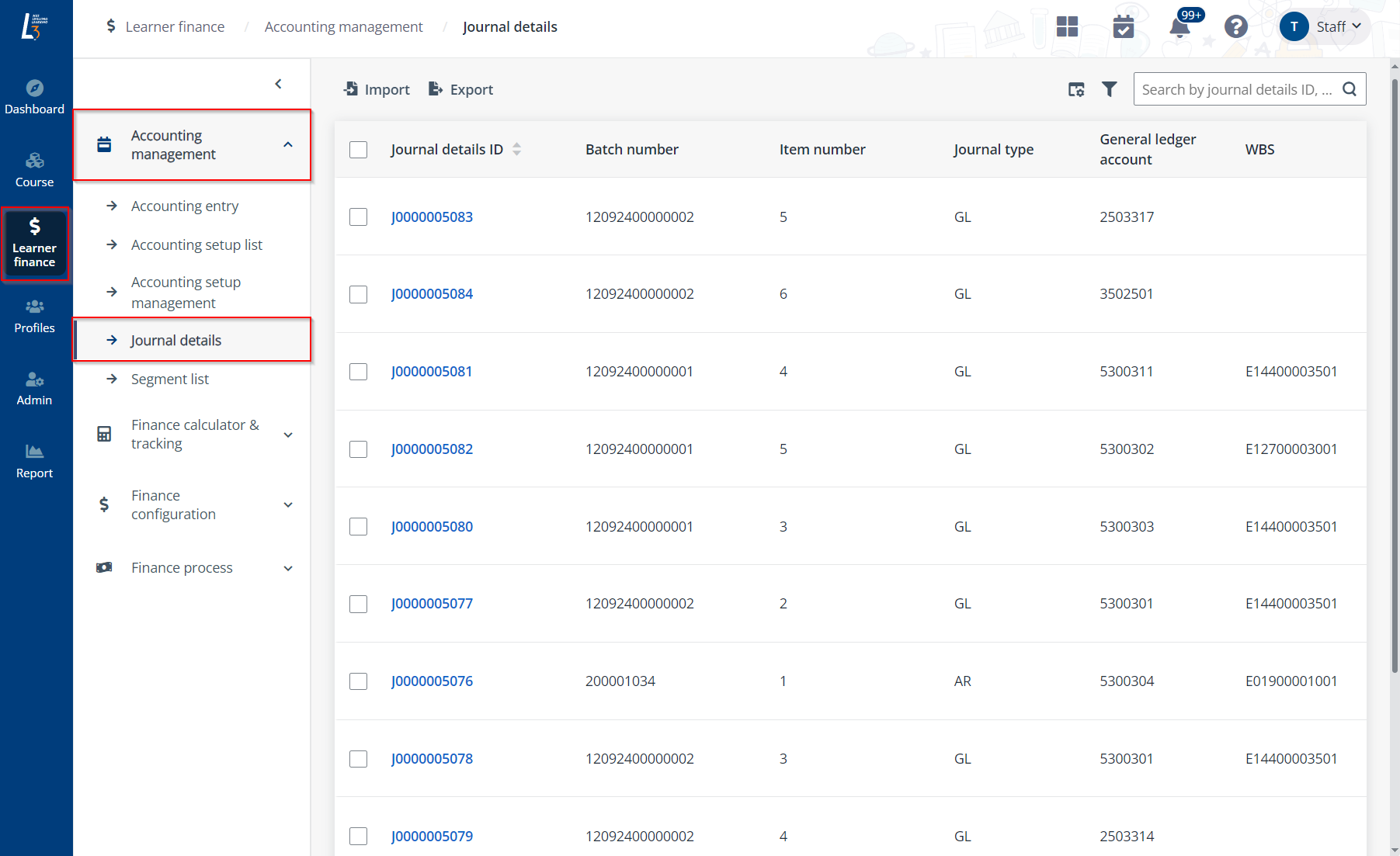
To check the details of a journal, click its journal details ID. Details are available in the Journal details panel.
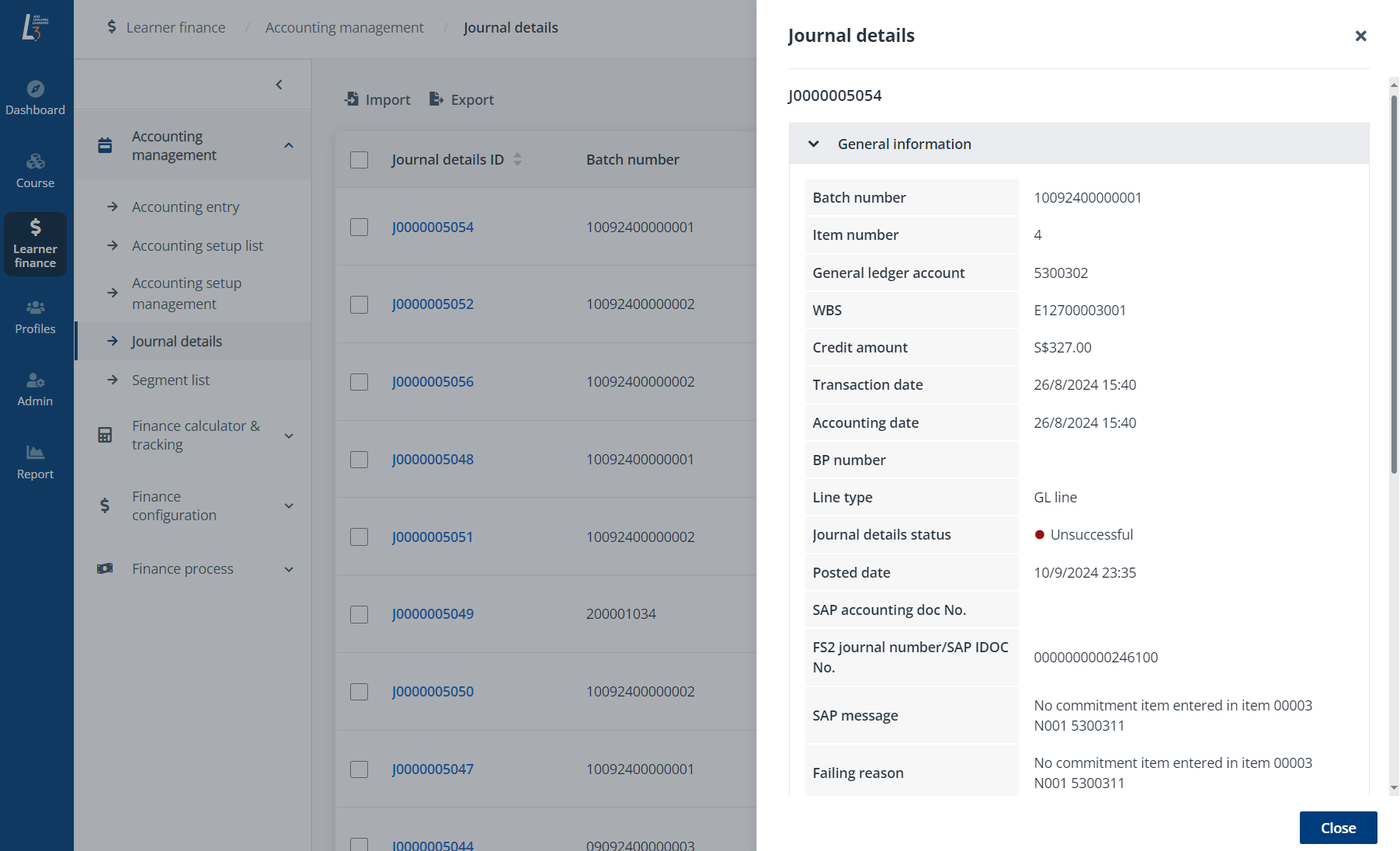
To export journal details into an Excel file, select one or more journals and click Export above the table. The selected journals will be exported. If no records are selected, all journals will be included in the export file.