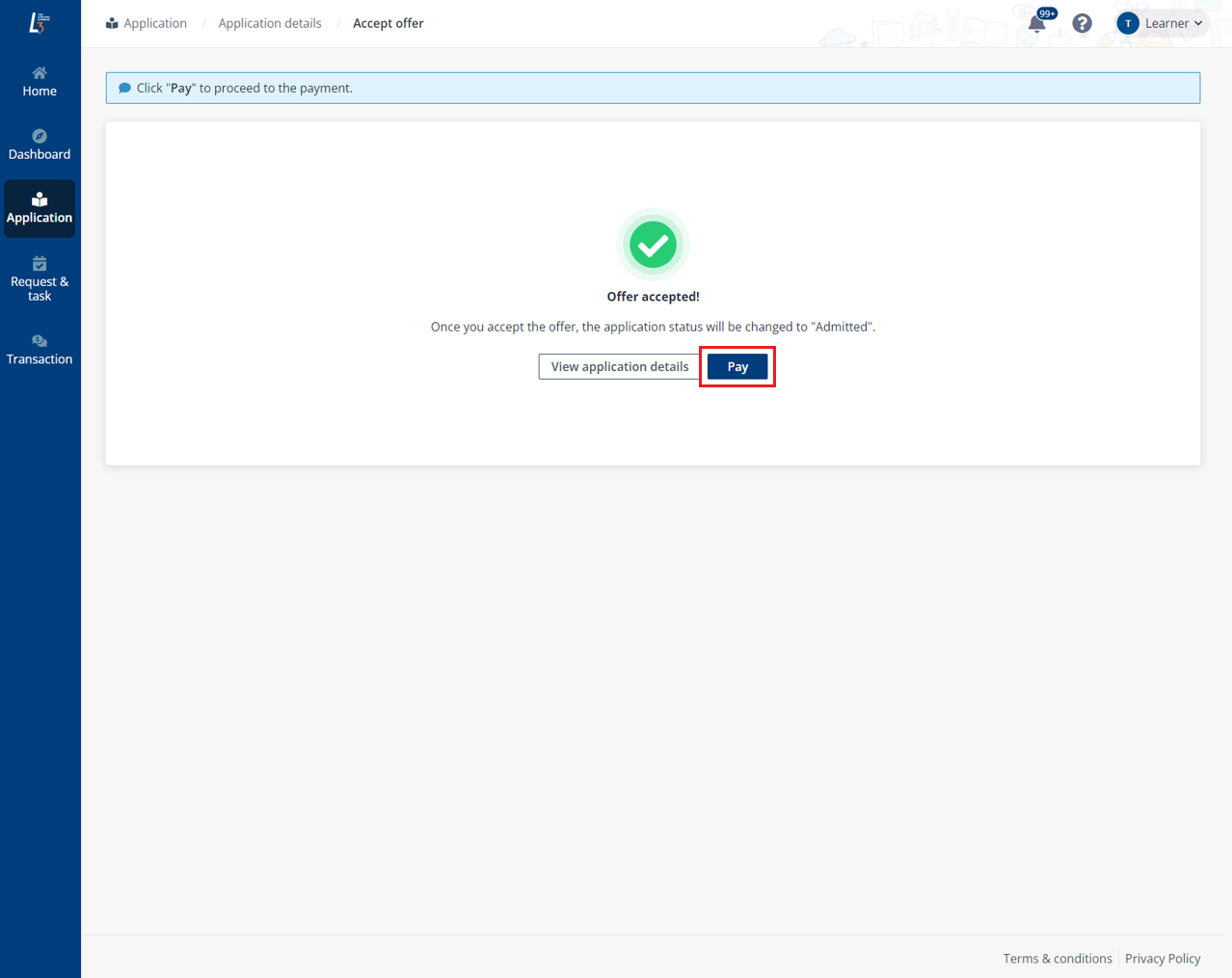
Once an offer is published to you, you can view and accept the offer on your dashboard.
*Note: For how to manage offer for certificate programmes, refer to Manage offer for certificate programmes.
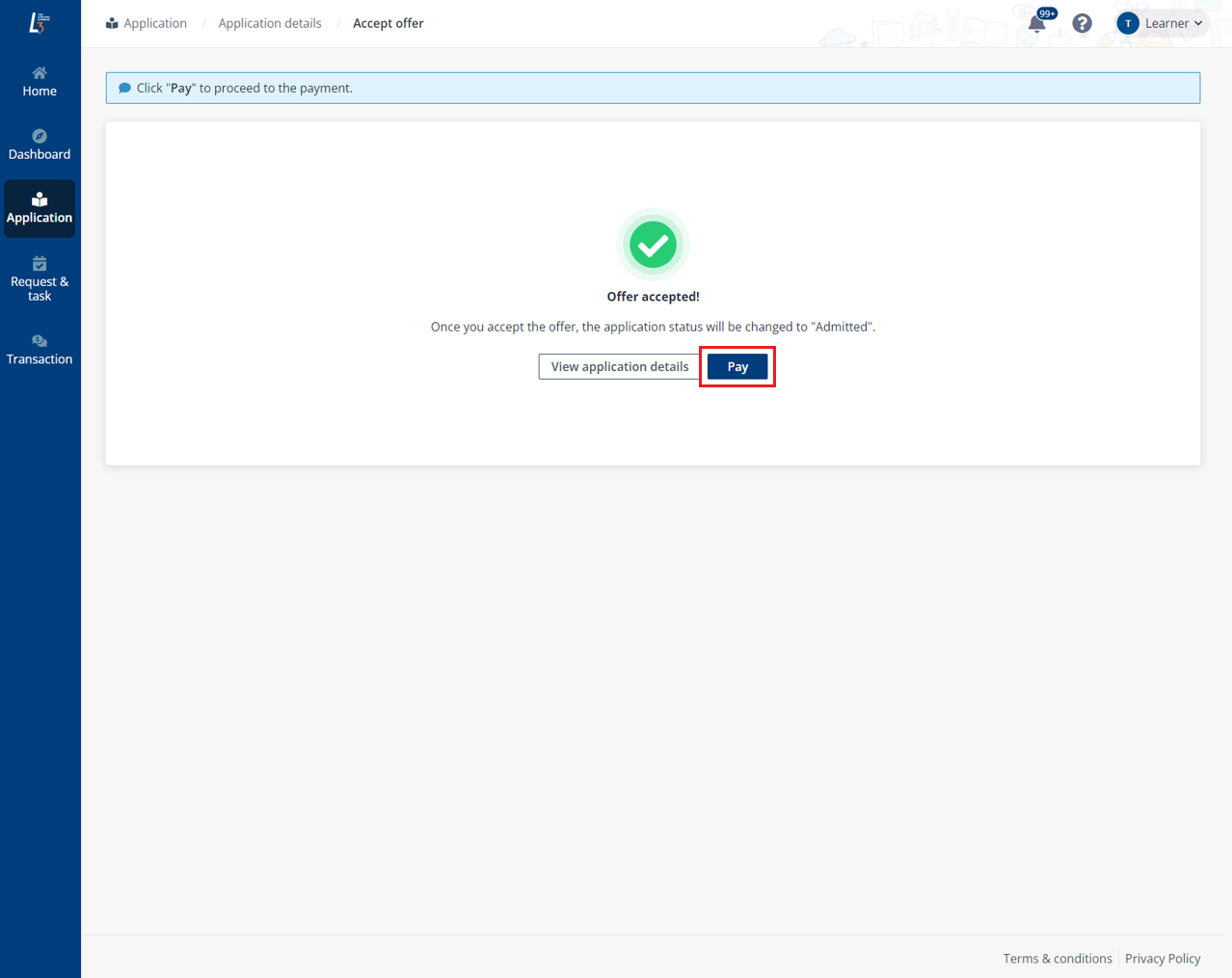
Alternatively, you can find and accept your offers on the Application page.
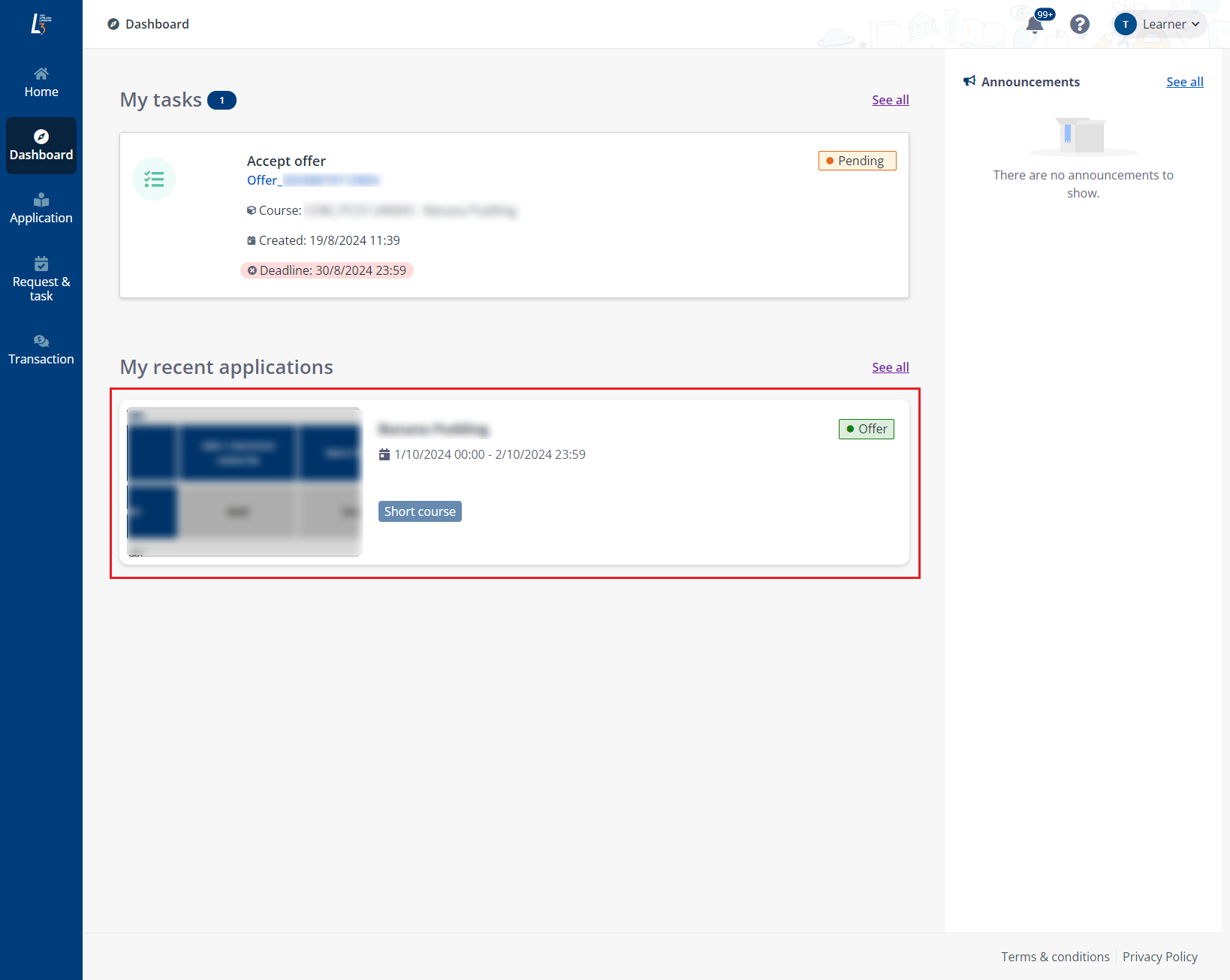
To manage offer for short courses, complete the following steps:
1. Click the offer card or click Manage offer to access the Application details page.
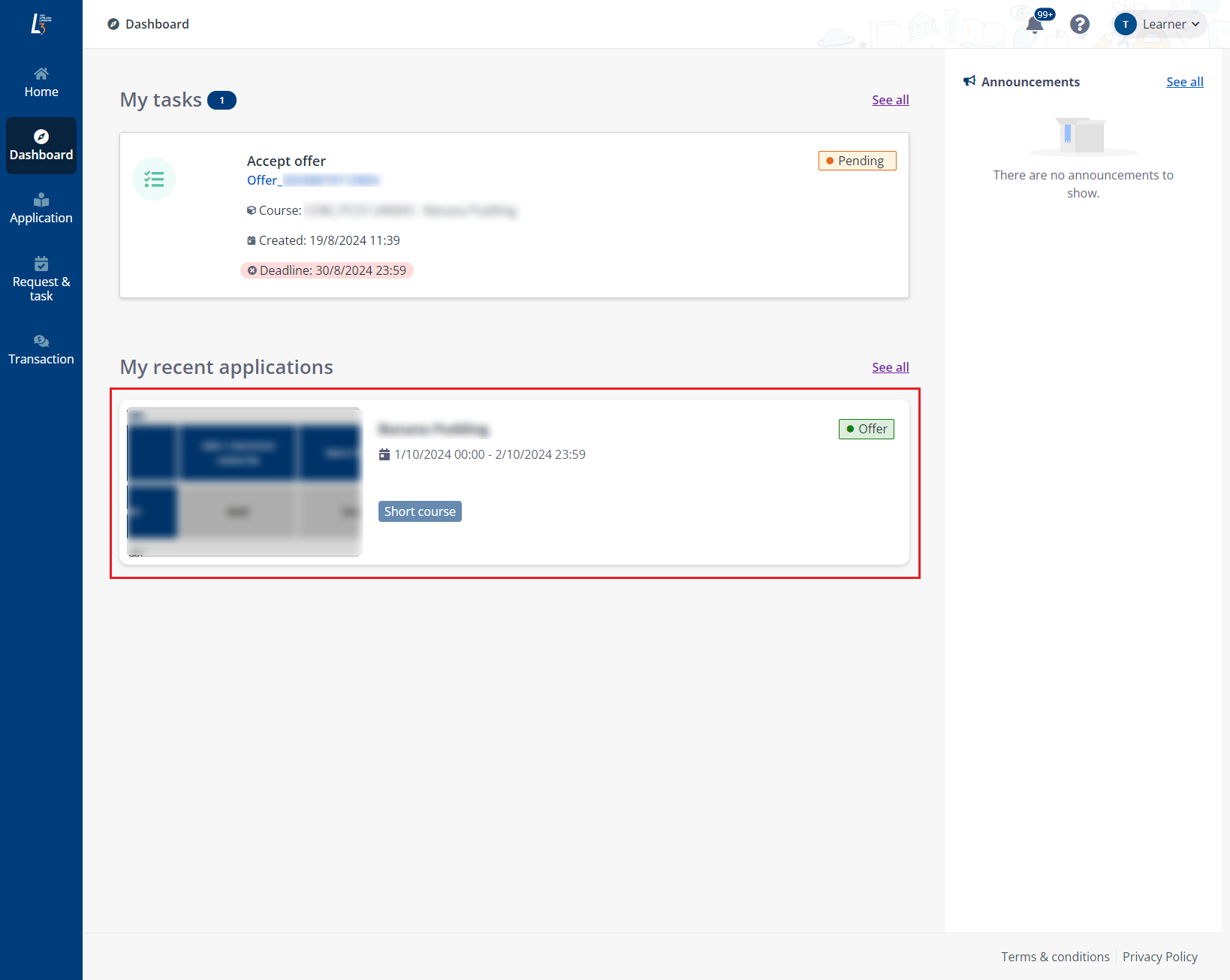
2. Click Accept offer.
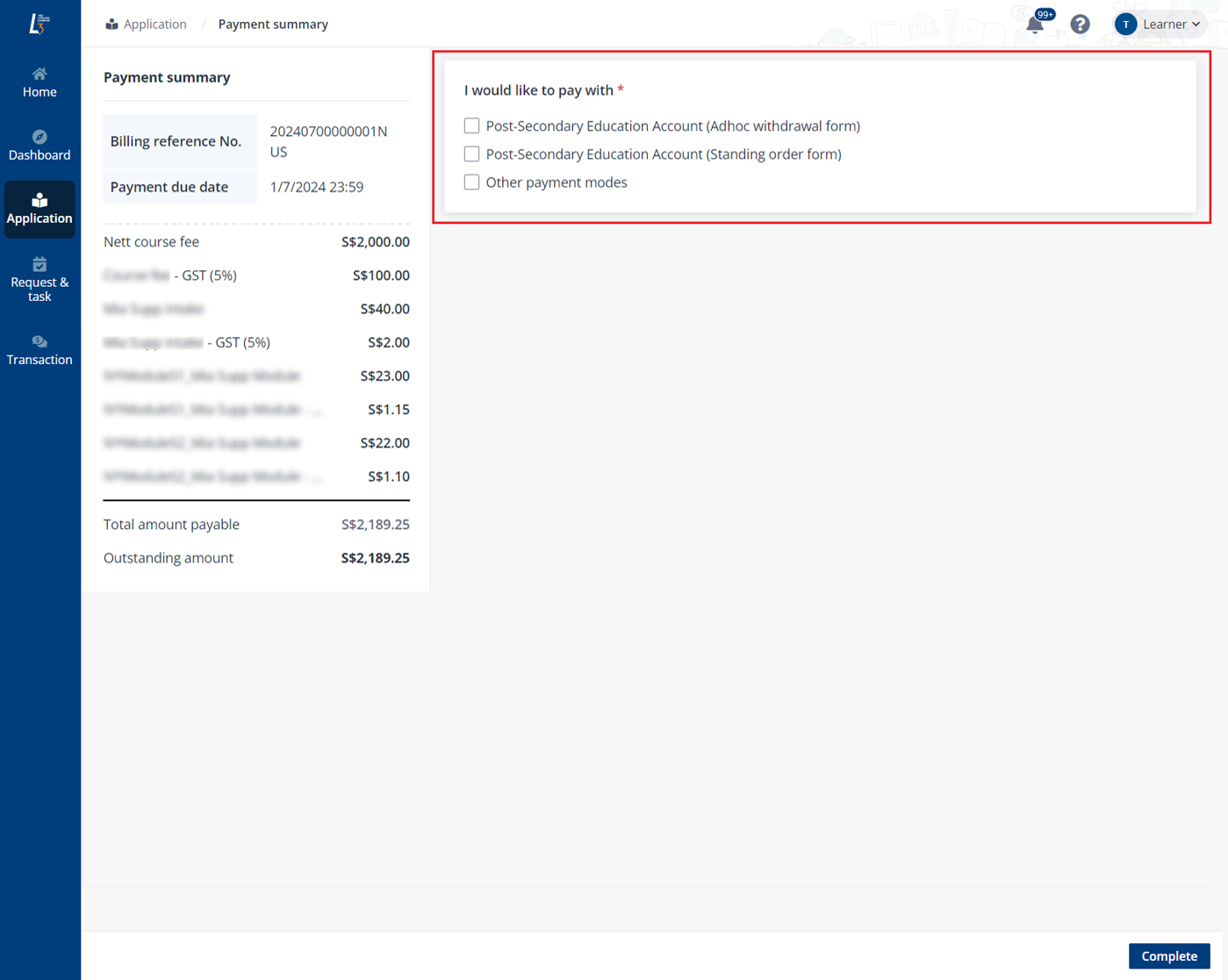
*Note: If you want to reject the offer, click Reject offer and then click Reject offer in the confirmation window.
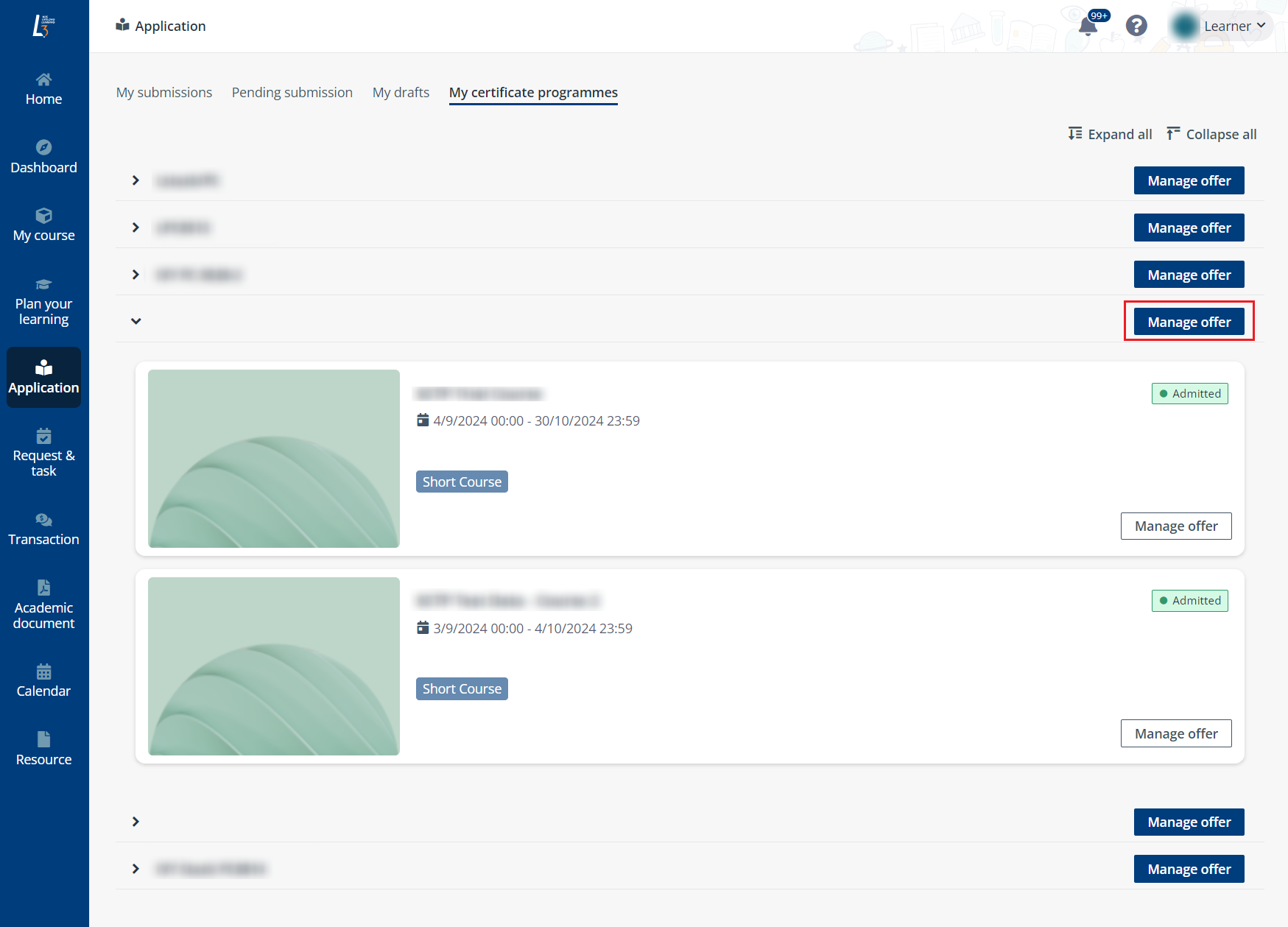
3. On the Accept offer page, check the course-mods and enable or disable supplementary fees if applicable. You can also click View course fee to view the course fee.
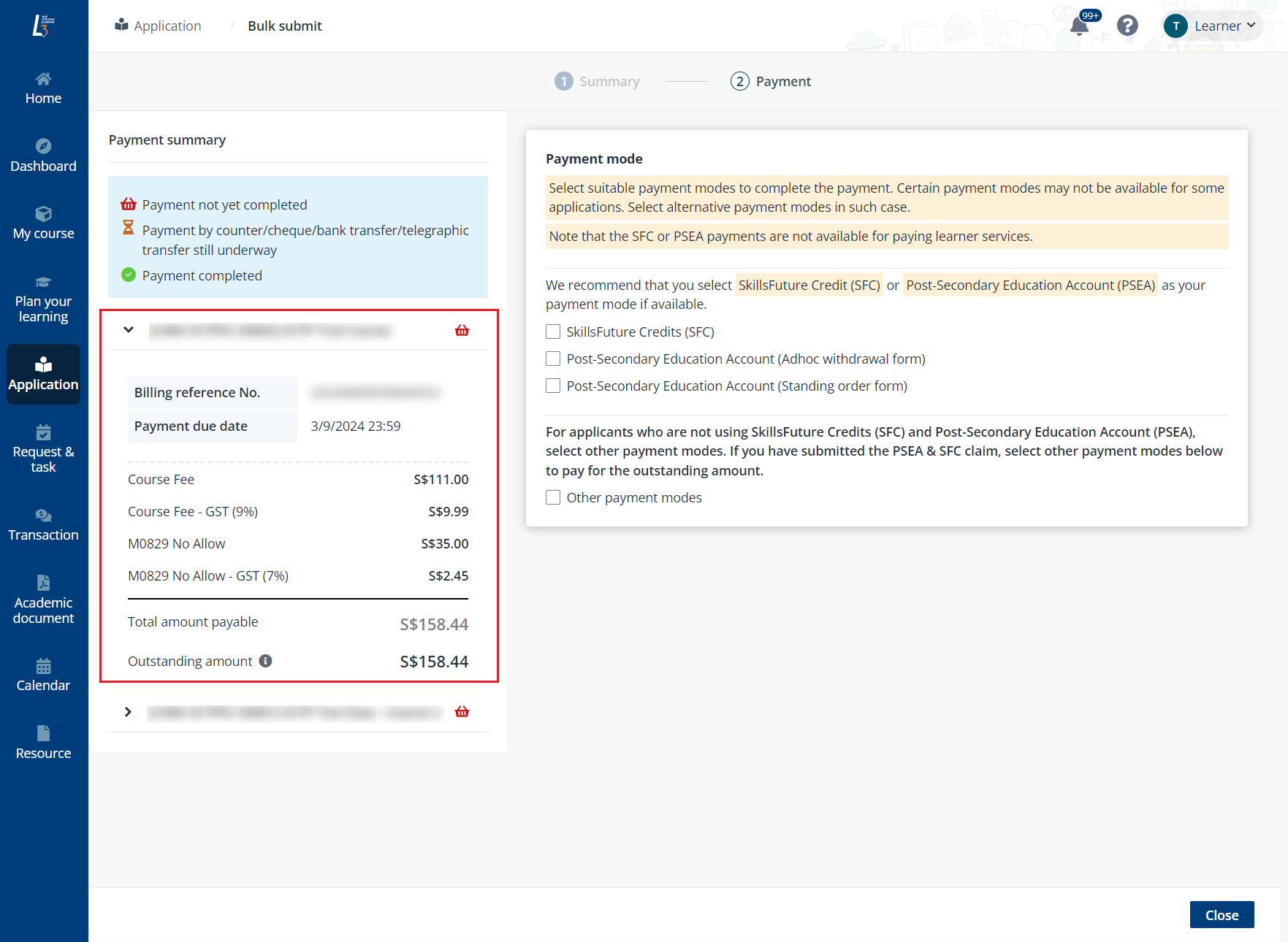
4. After checking, click Complete and then click Accept in the Confirm window. Your offer is accepted.
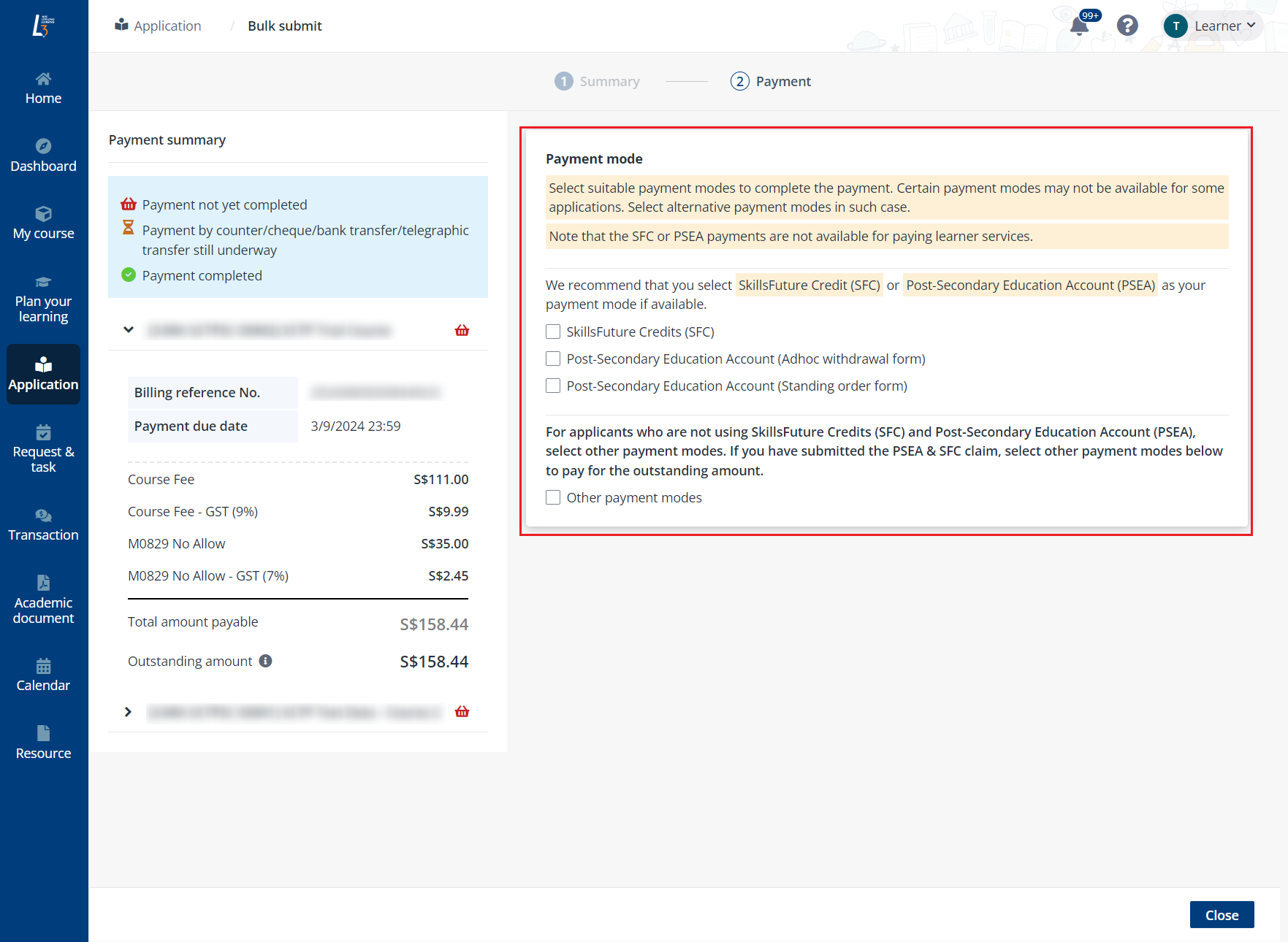
5. Click Pay to proceed with the payment for the short course.
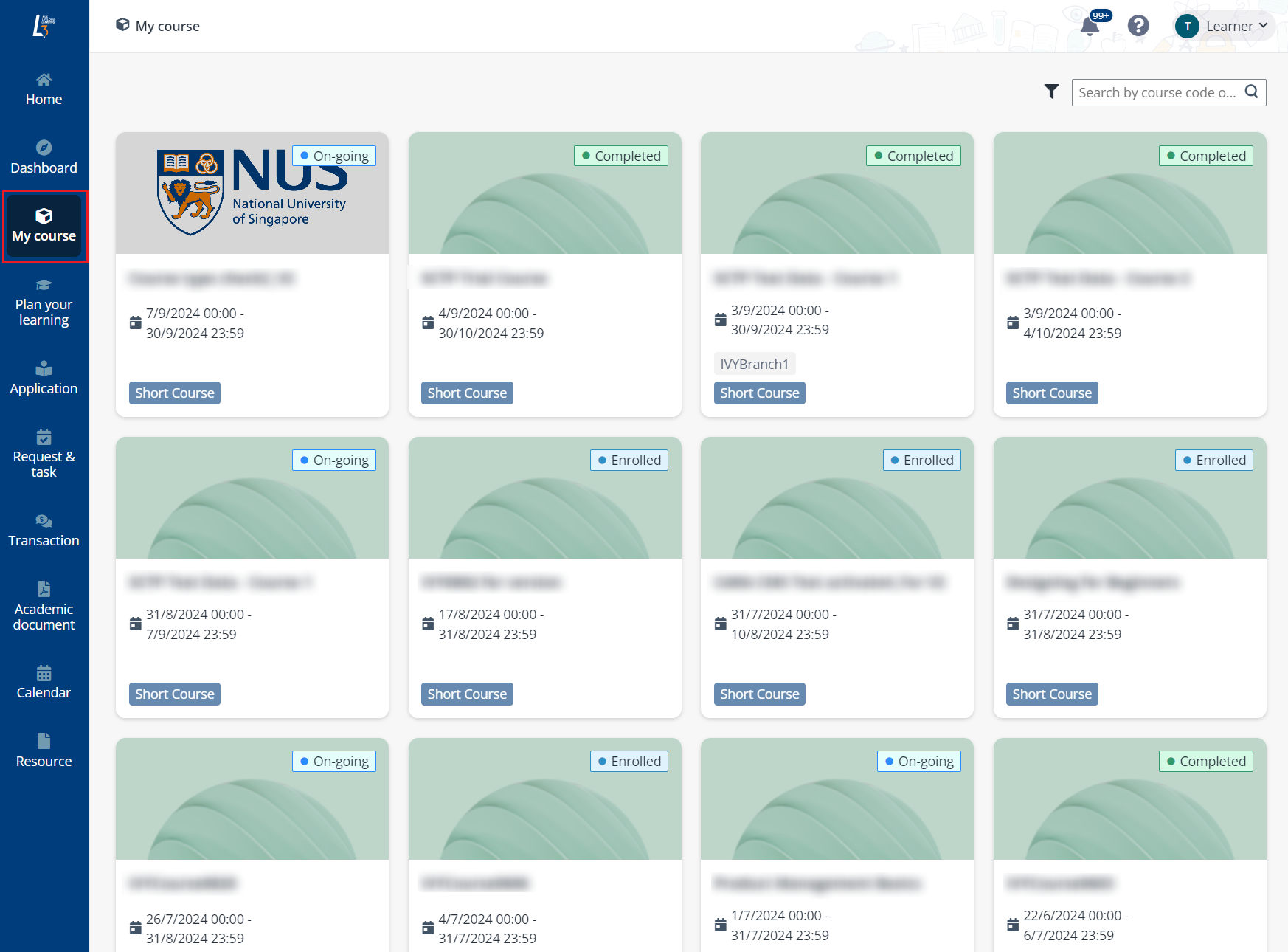
6. On the Payment summary page, select the payment method and complete the payment.
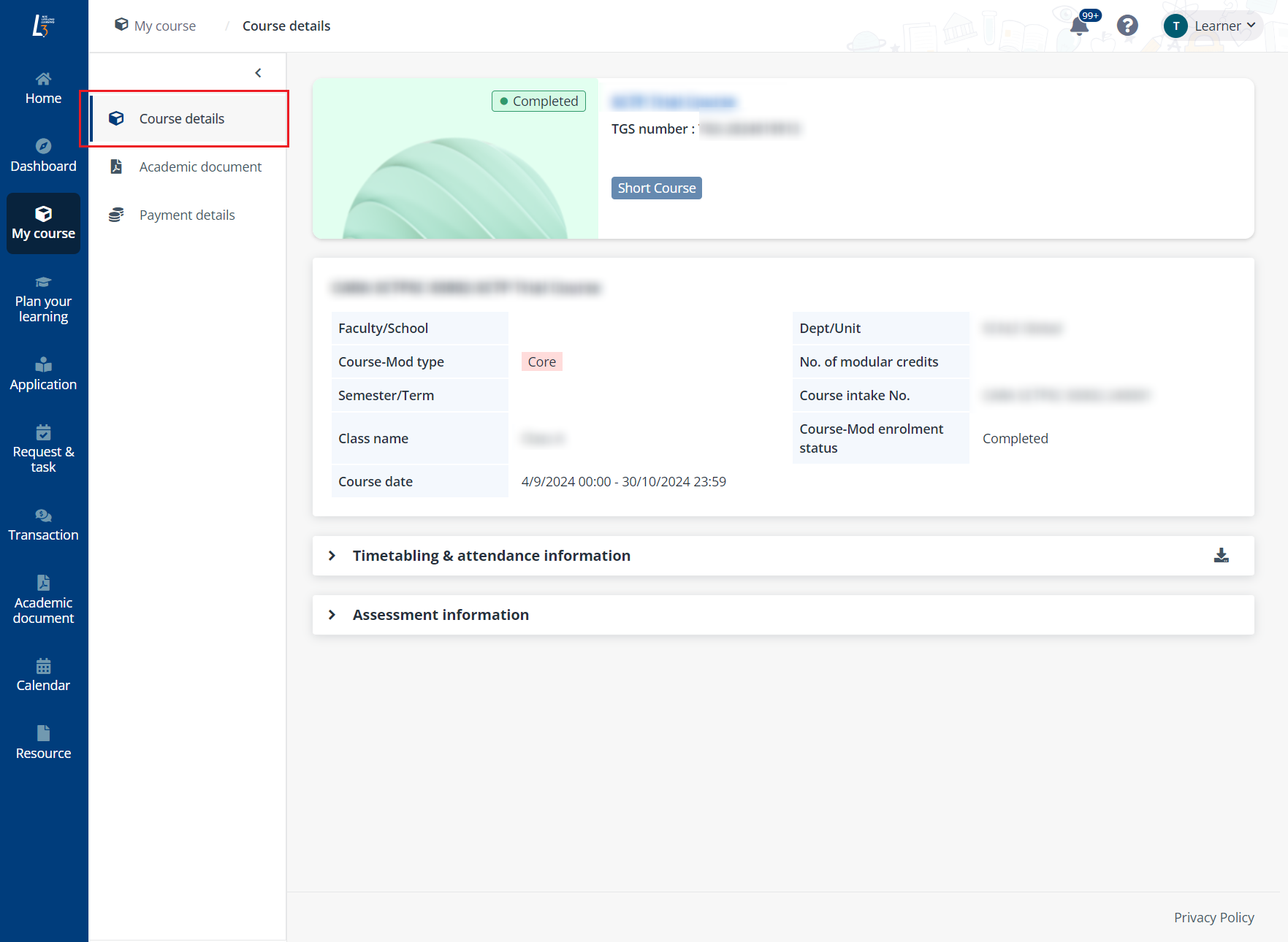
7. When you finish, click Complete.