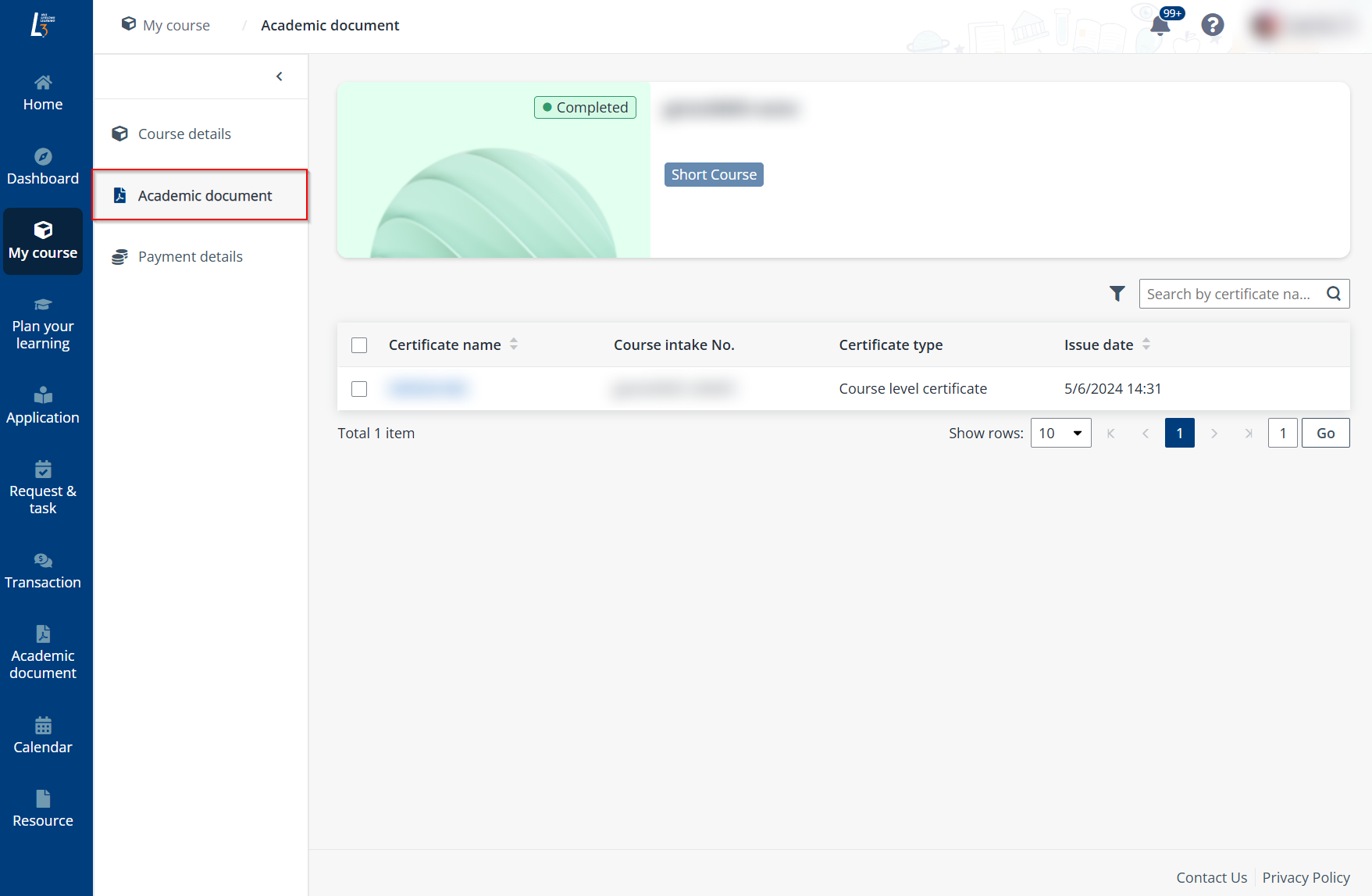
To manage course offers of certificate programmes in bulk, refer to the following steps:
1. To accept all offers of a certificate programme, click Manage offer next to the programme.
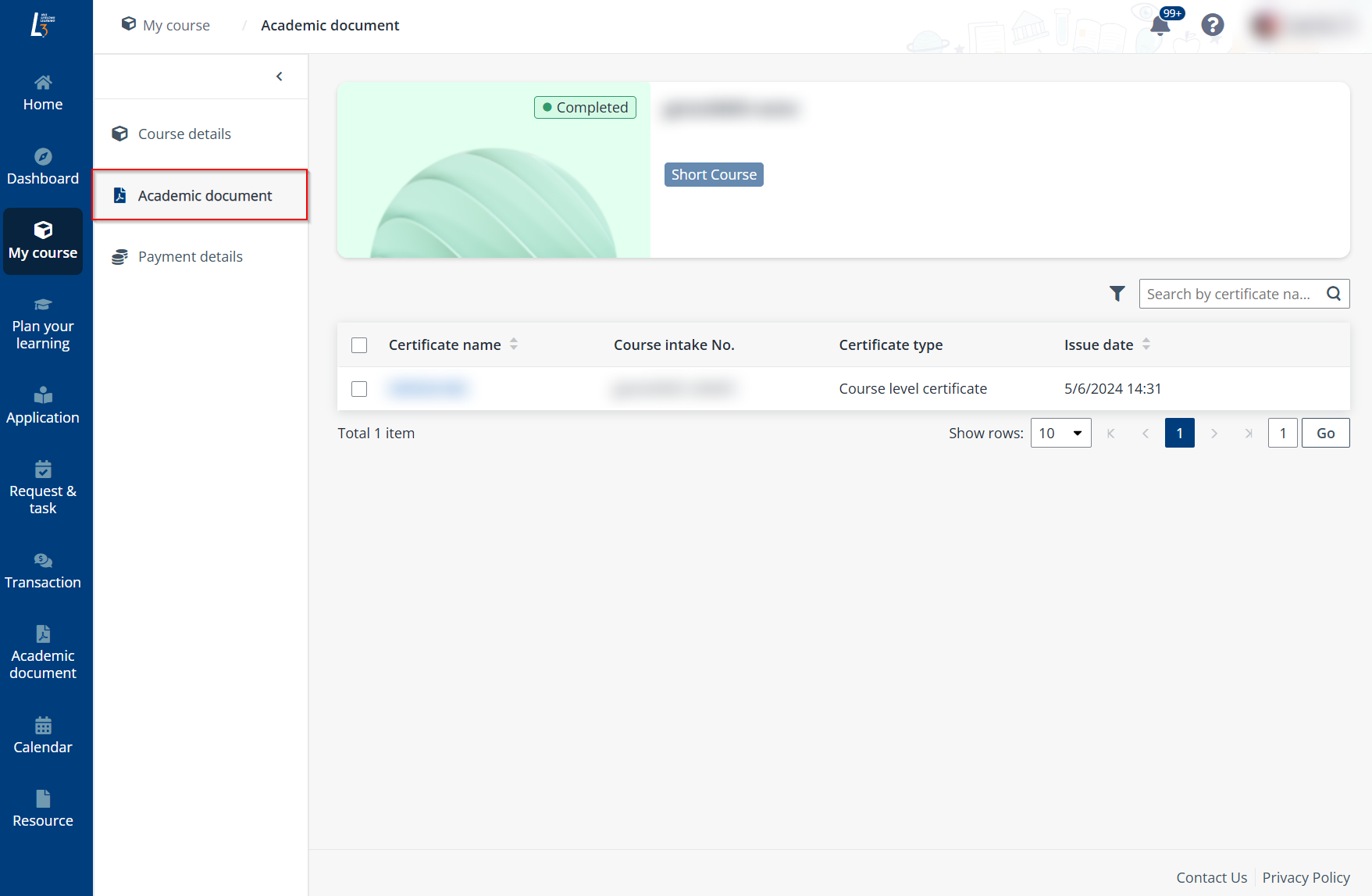
2. In Payment summary, you can click a course to view its detailed course fee. Where funding is available, you can choose to accept or decline funding for each course.
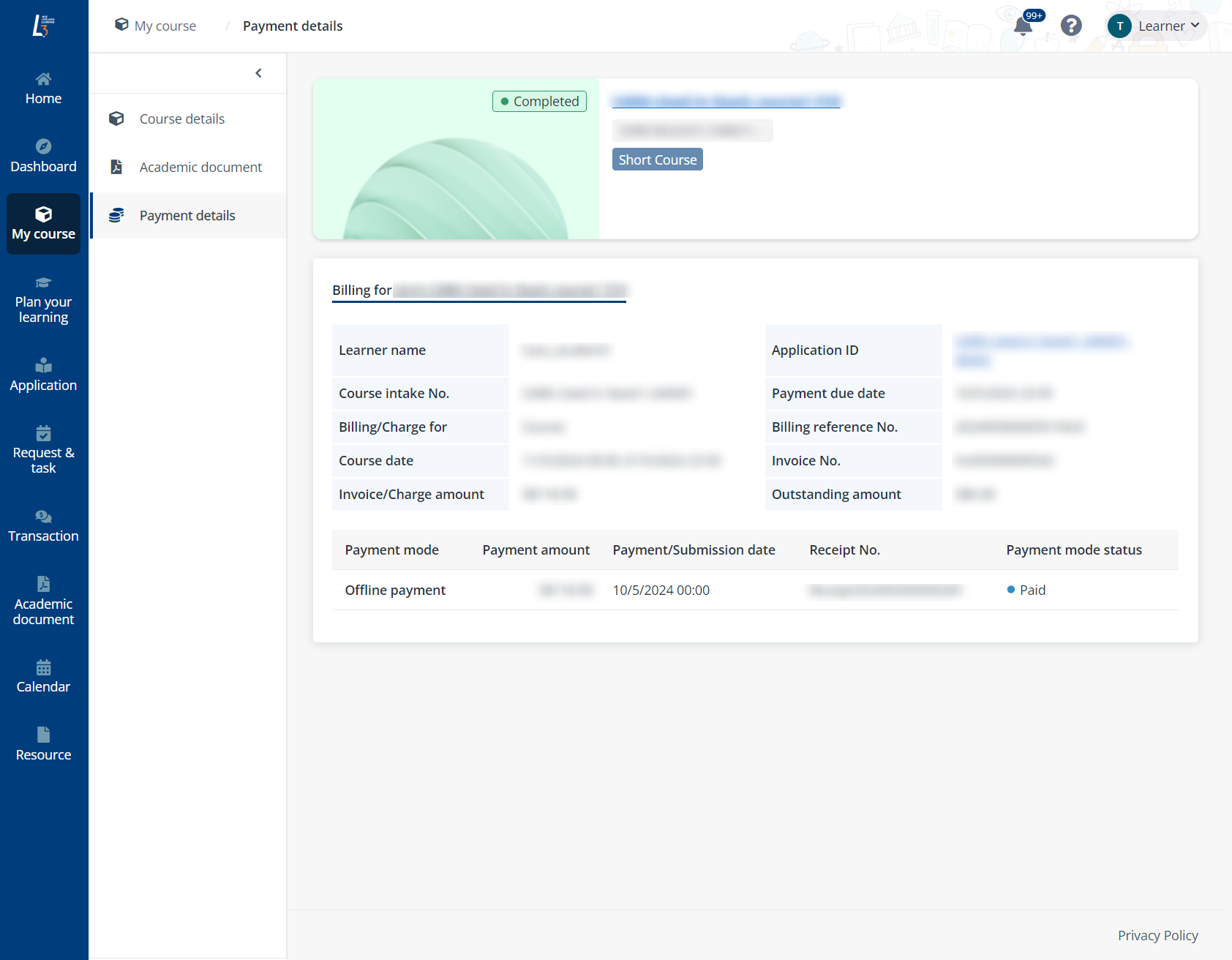
3. In Payment mode, select the payment method and complete the payment. If the course allows you to select which supplementary fee you are going to pay for, select the fee based on your requirements.

4. After making the payment, click Close.