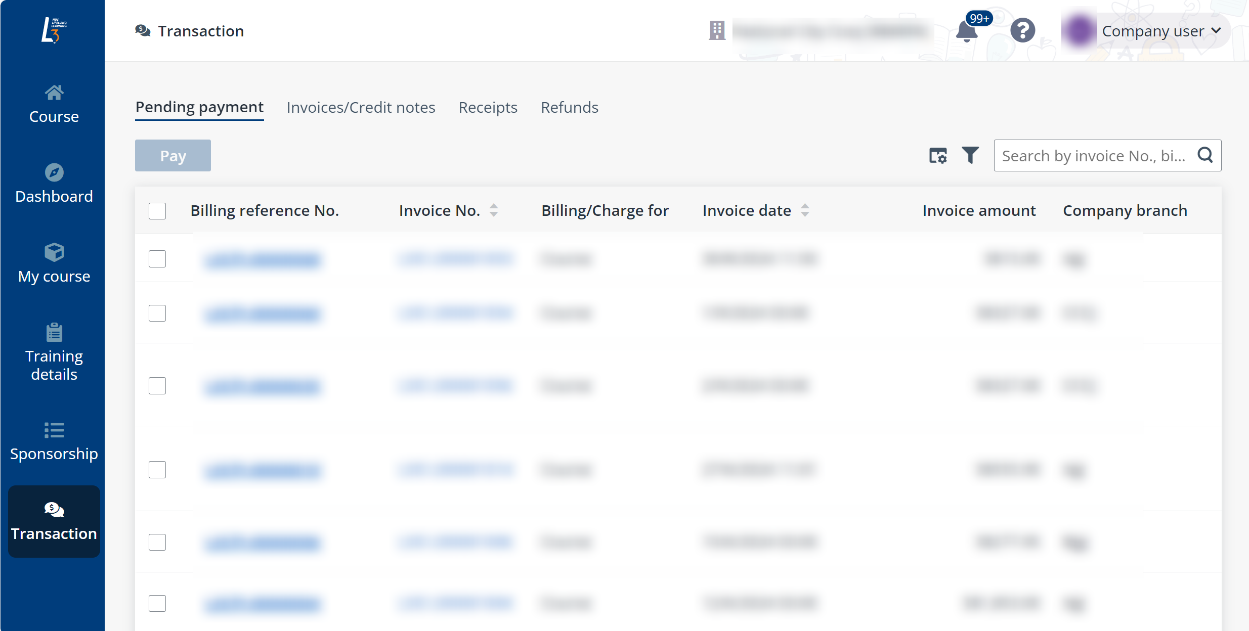
In the company portal, sponsored applications can be verified either by company admins or by assigning them to the relevant company branches for verification by the branch contacts.
Company admins have the authority to approve or reject the sponsorship of all applications within the company and can delegate specific applications to the relevant branch and contact person for sponsorship verification. Unlike company admins, branch contacts, who are company users, can only view and manage the applications assigned to them.
To assign an application to a specific branch and contact person, refer to the following instructions.
Video tutorial
Step-by-step instructions
1. In the Sponsorship > Pending verification tab, select an unassigned application.
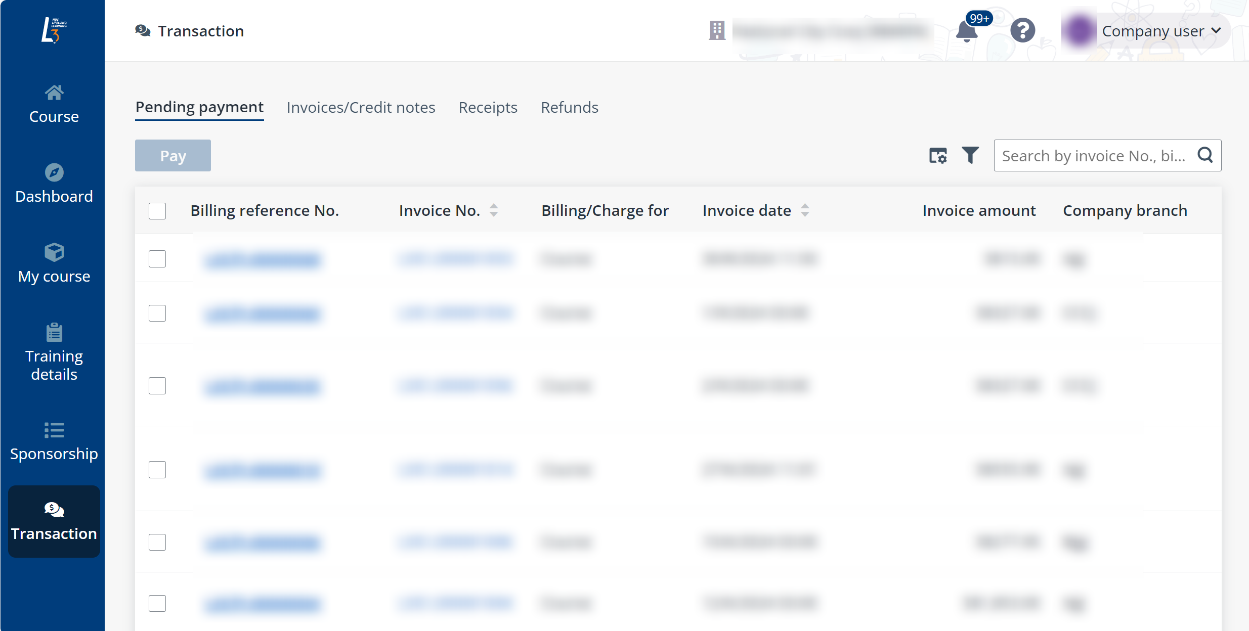
The unassigned applications do not have values in the Branch and Contact person columns.

2. Click Assign.
3. In the Assign panel, select branch, contact person, and billing contact person for the application.
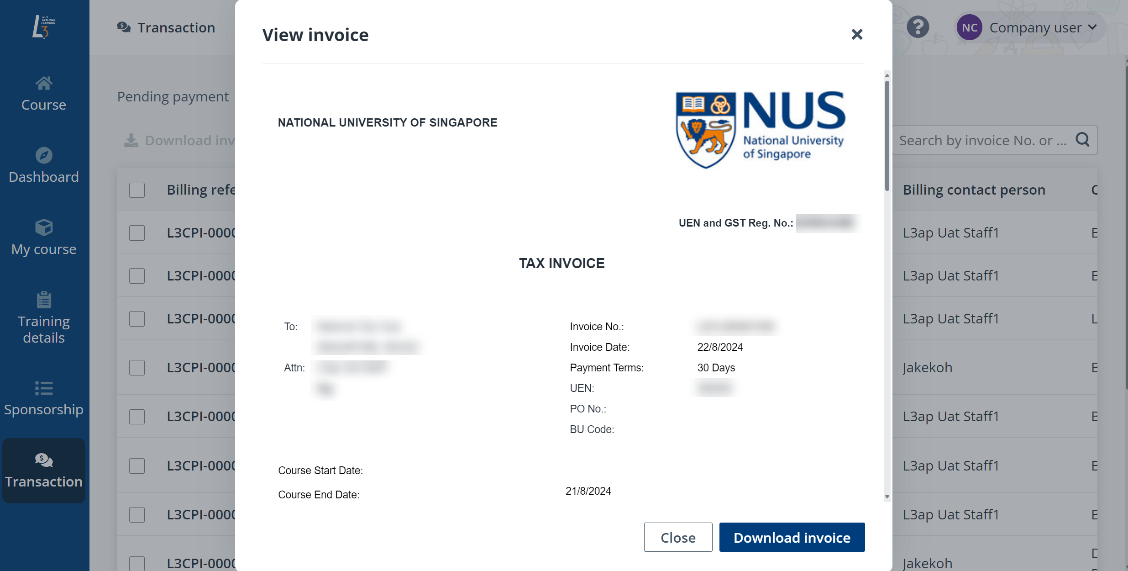
4. Click Save. After saving, the contact person assigned with the application will be able to see it and complete the verification. For details on application verification, refer to Verify applications by course and Verify applications in bulk.