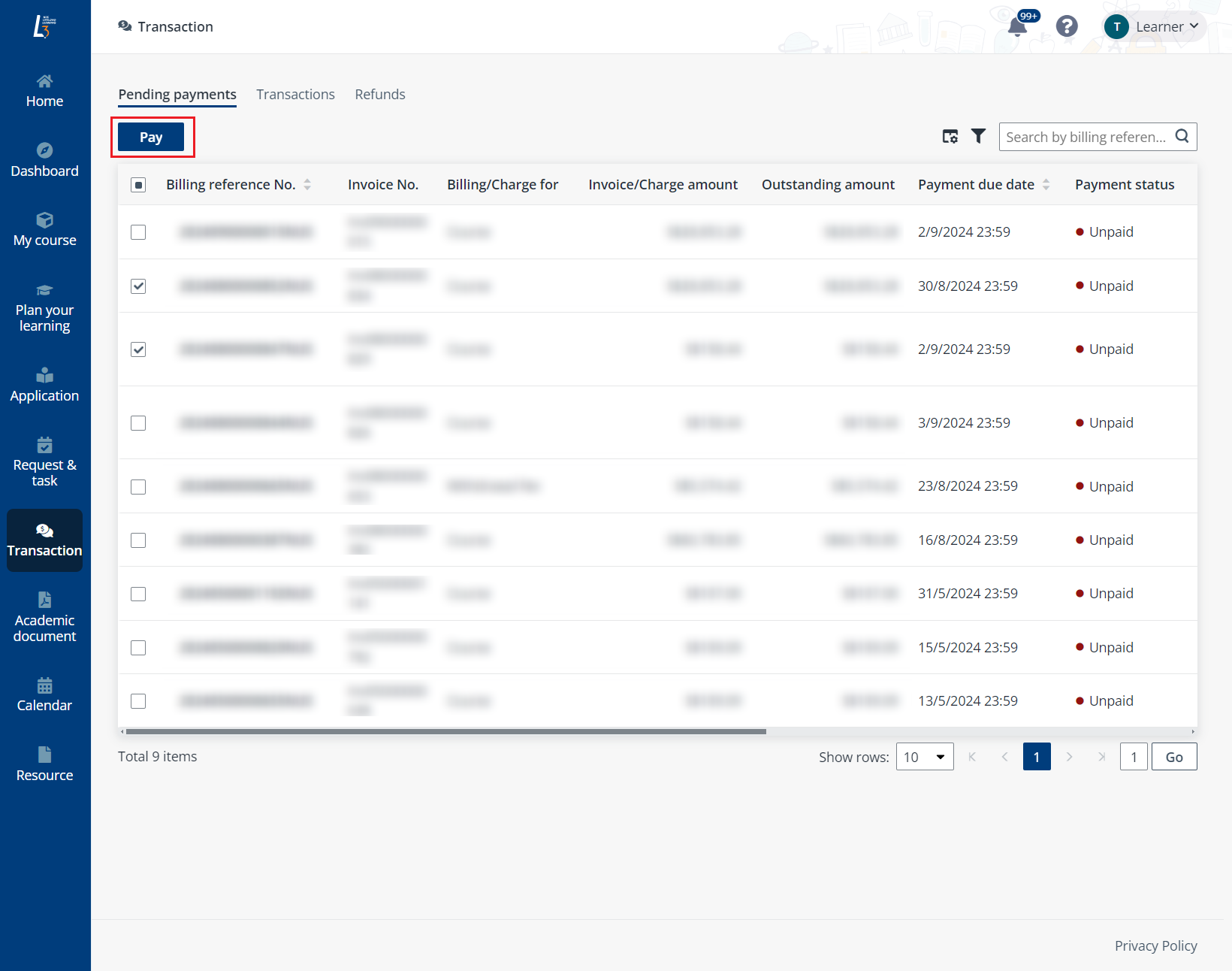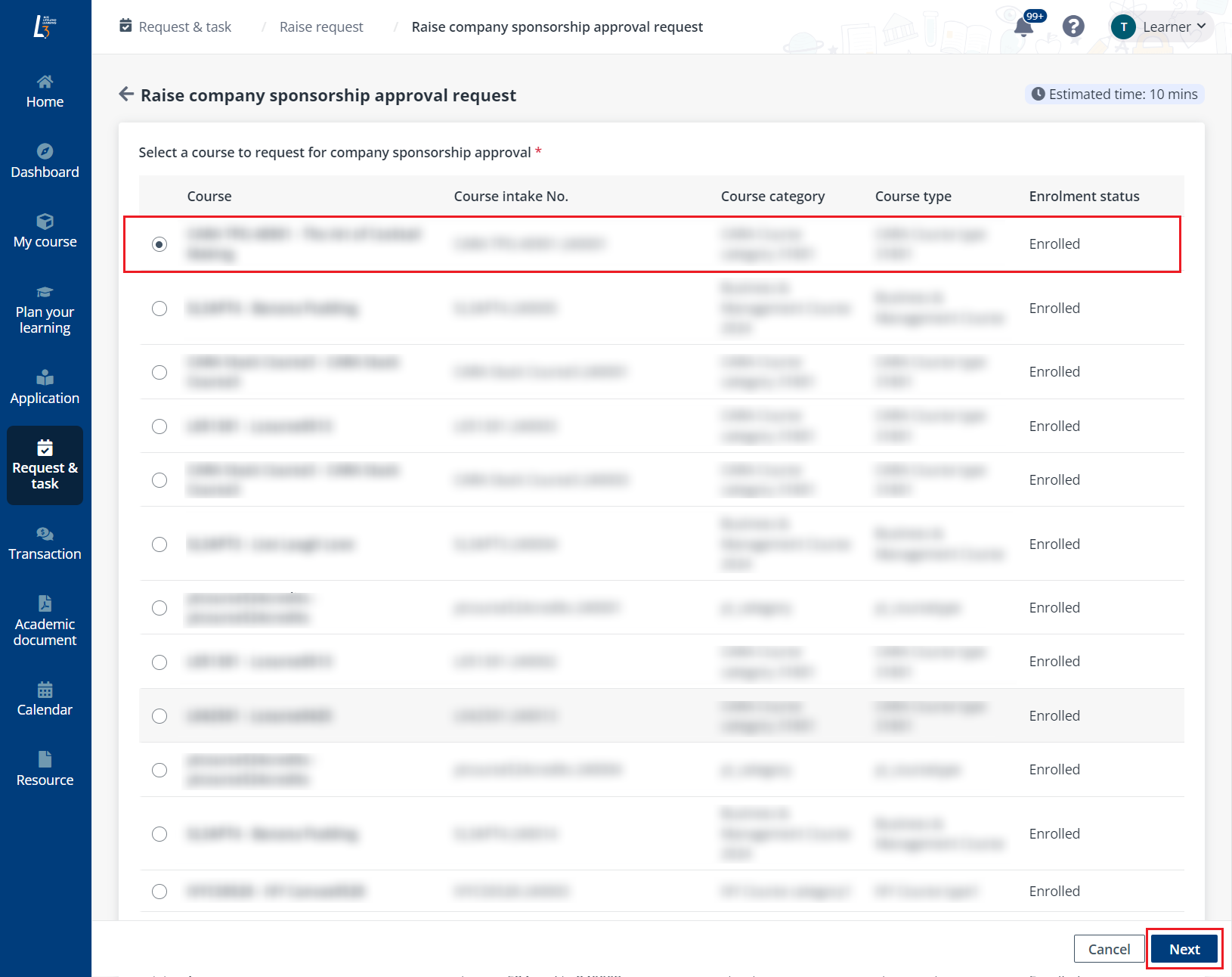
If you want to withdraw a course intake, raise a withdrawal request using the following steps:
1. Click Withdrawal.
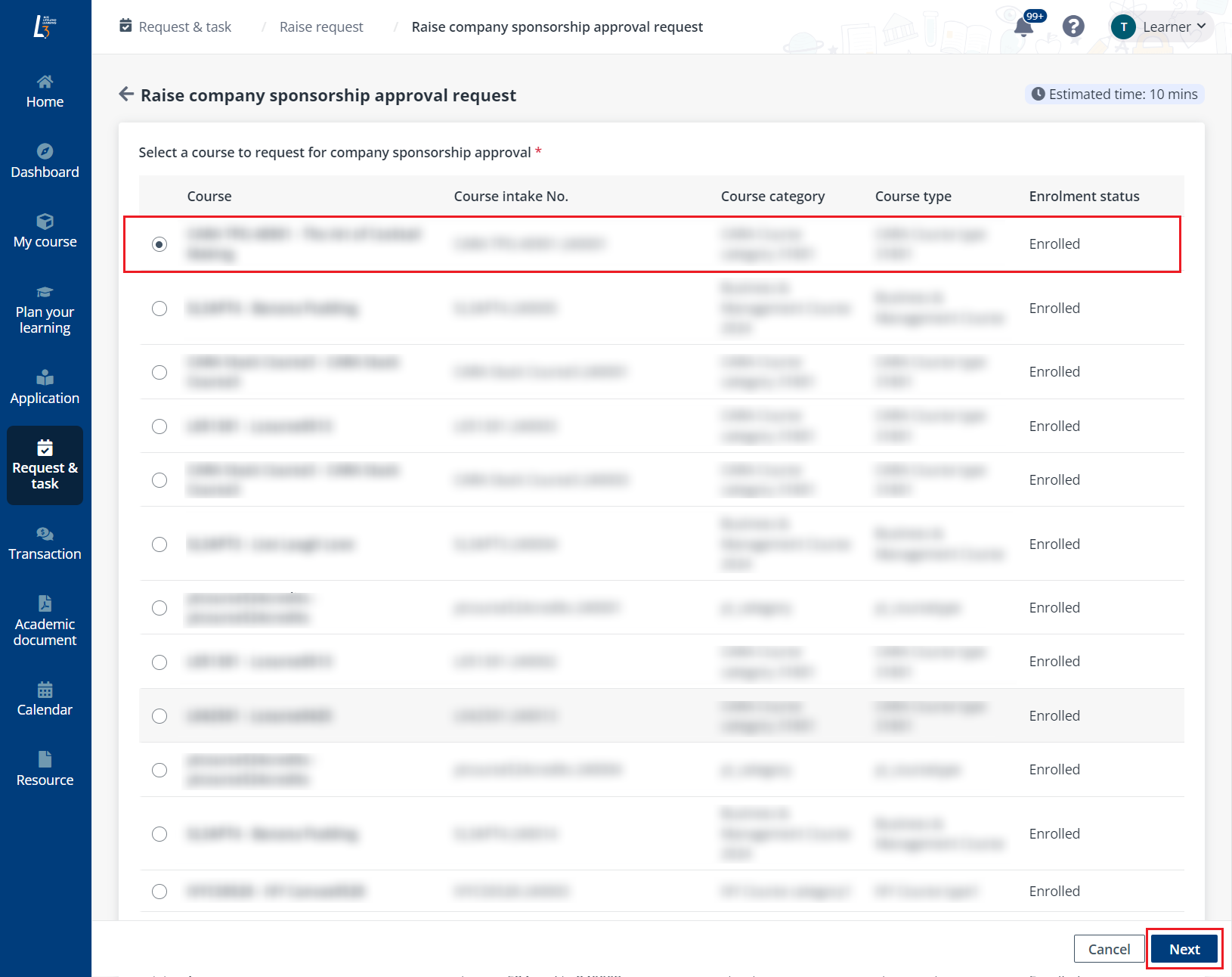
2. Select the course that you want to withdraw and click Next.
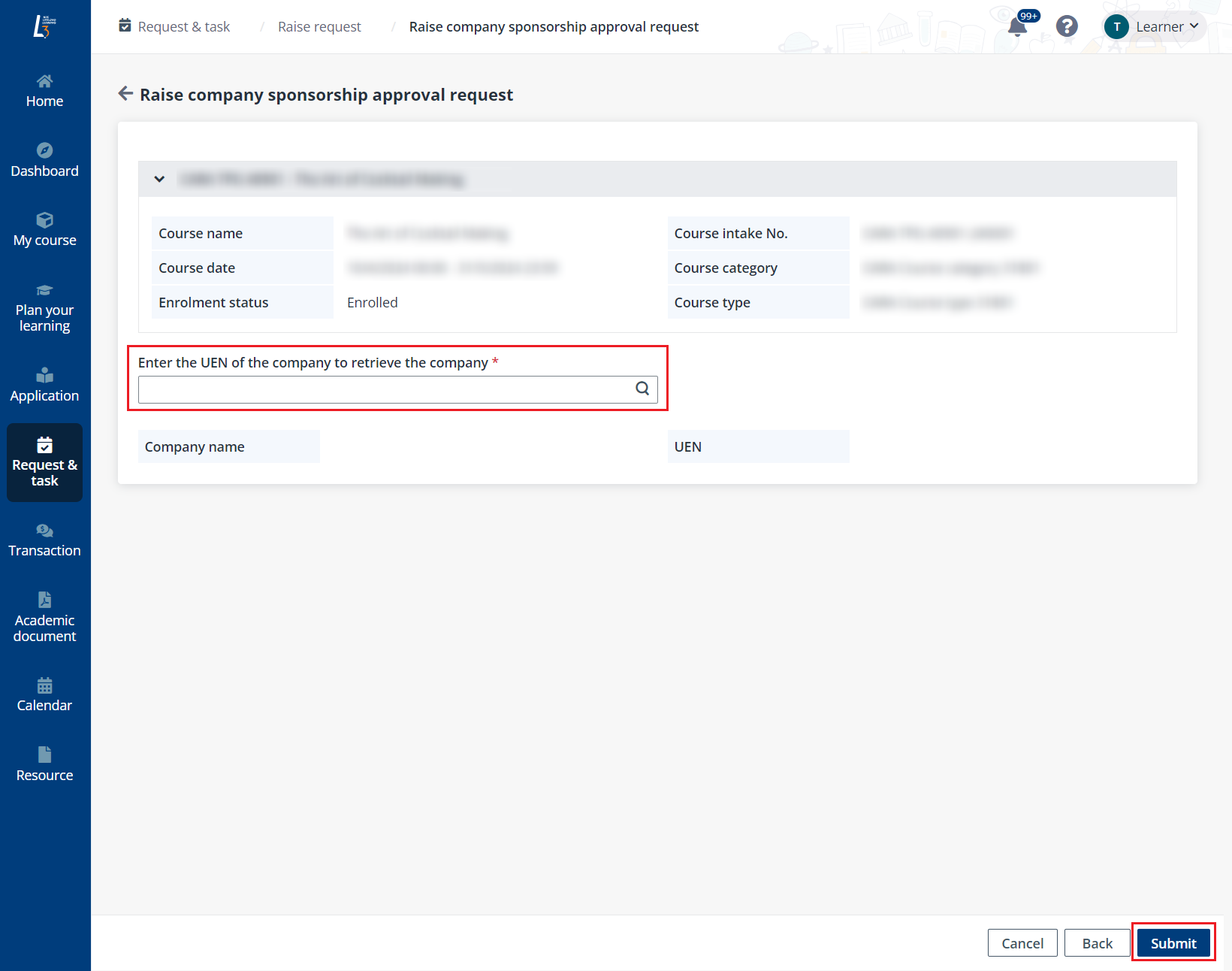
3. Fill in your reason for withdrawal in the Reason for withdrawal field and upload supporting documents if any.
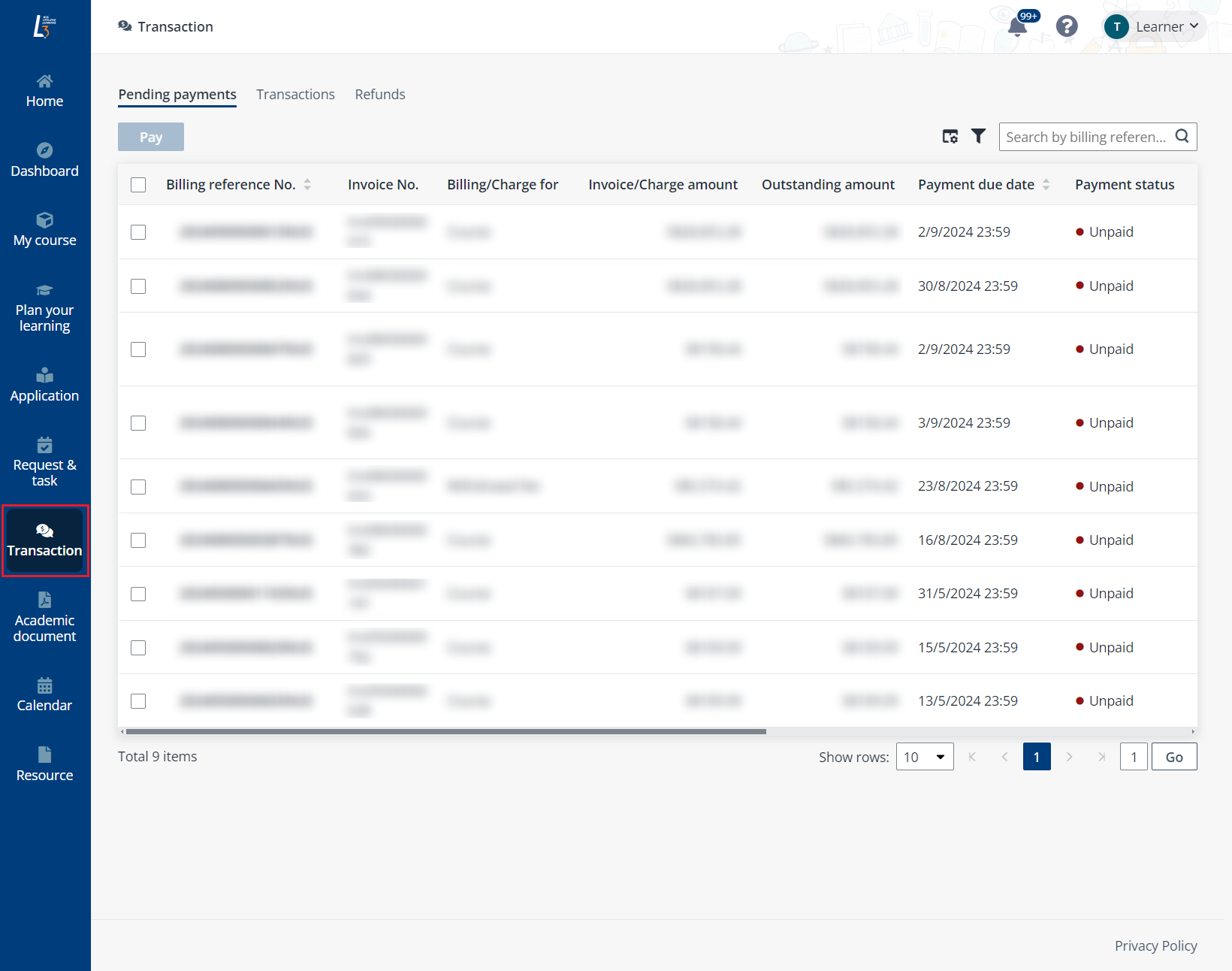
4. Click Submit to submit the request. The withdrawal will take effect after your coordinator approves the request.