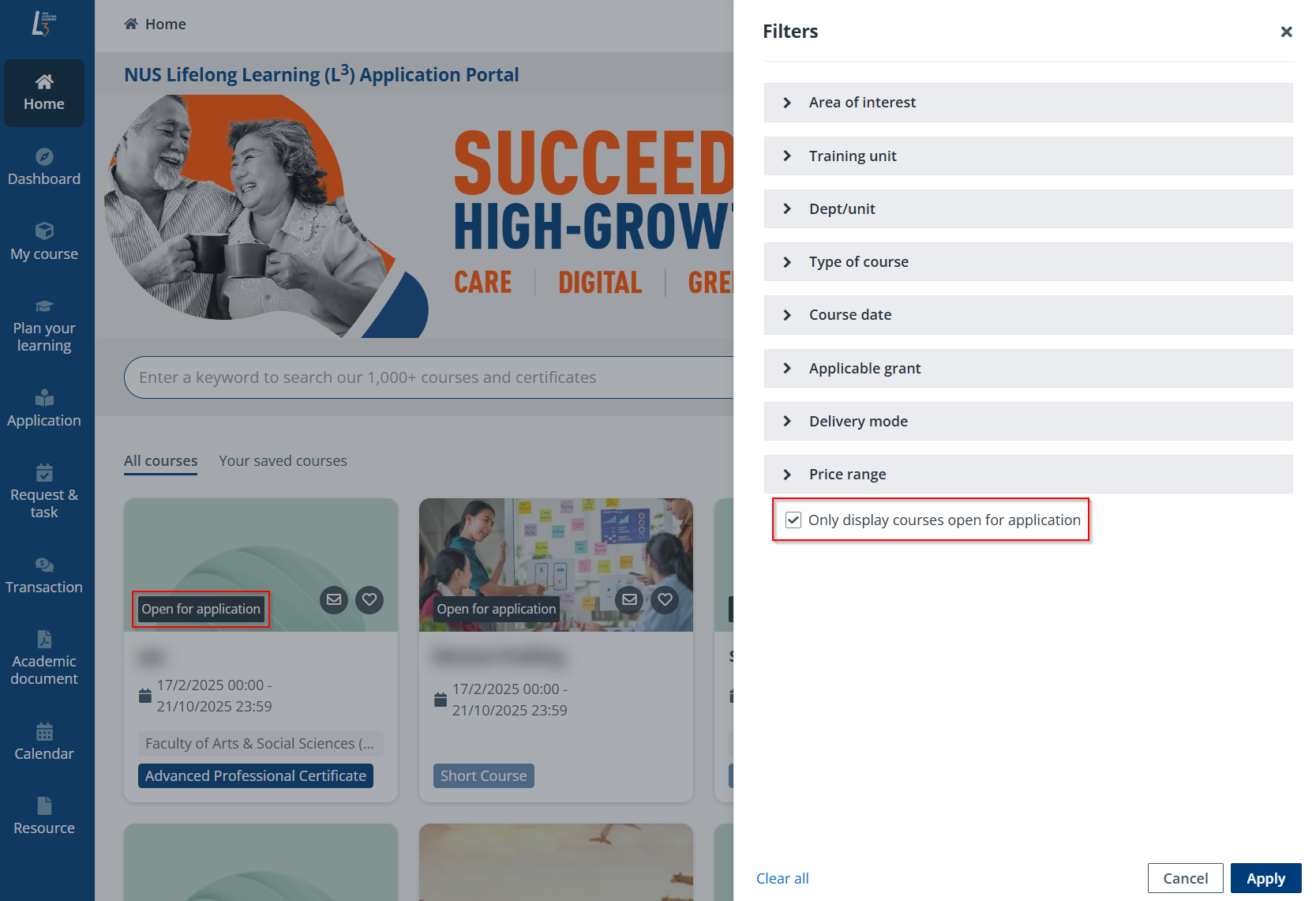
You can save courses, certificate programmes, and SkillsFuture Career Transition Programmes (SCTP) you are interested in, and your saved ones will be displayed in the Your saved courses tab.
•By saving a course, you will receive an email notification when there is an upcoming intake open for registration.
•By saving a professional certificate (PC) programme, you will receive an email notification when every course in this programme has an upcoming intake open for registration.
•By saving an advanced professional certificate (APC) programme, the CET coordinators will be notified of your interest in the programme and follow up with you shortly.
•By saving an SCTP, you will receive an email notification when every course in this programme has an upcoming intake open for registration within the same period.
Video tutorial
Step-by-step instructions
You can use one of the following methods to save a course, certificate programme, or SCTP:
•Click the heart icon in the desired course/programme card on the learner portal home.
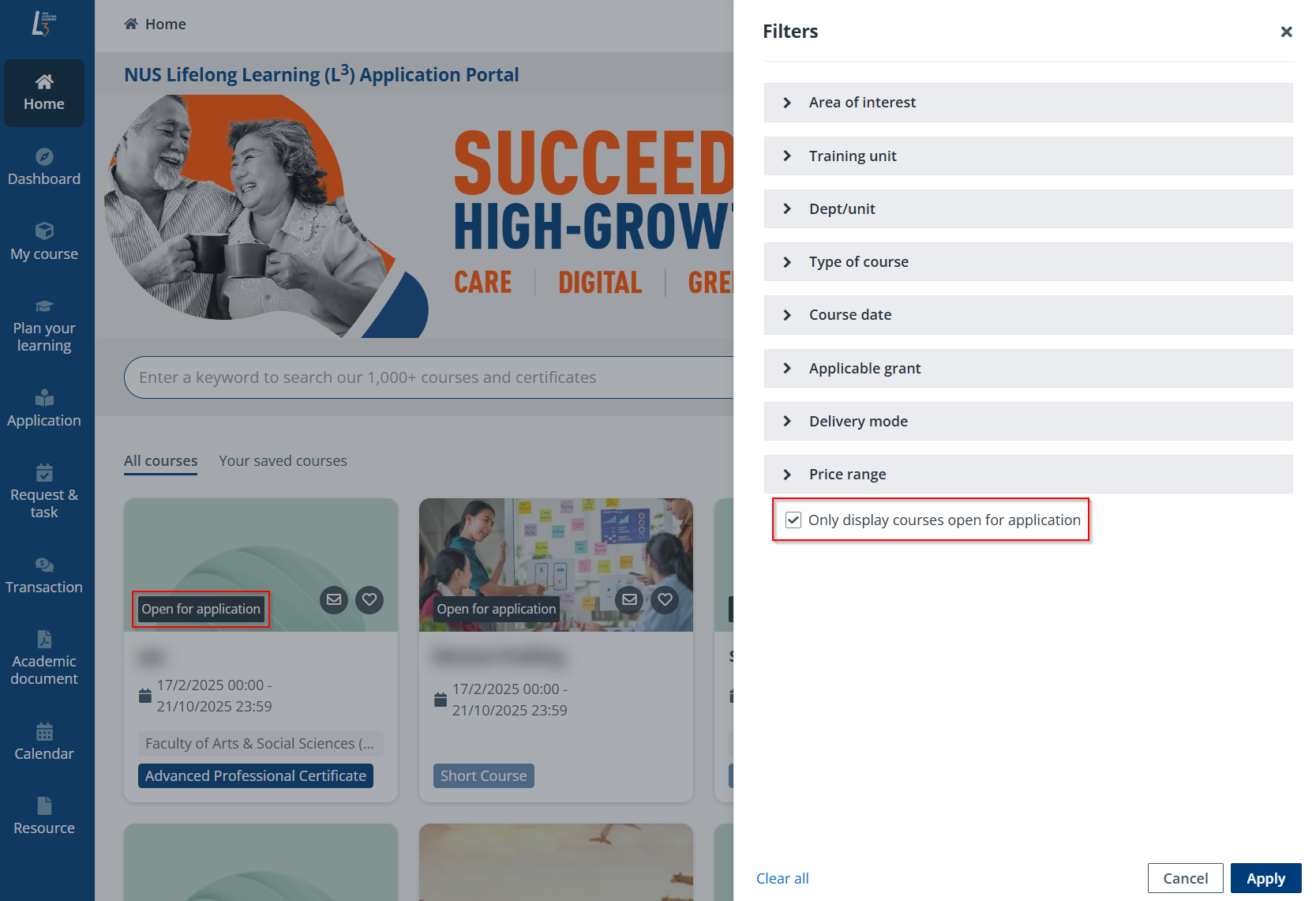
•Click a course/programme card to access its detail page, and then click Register interest.
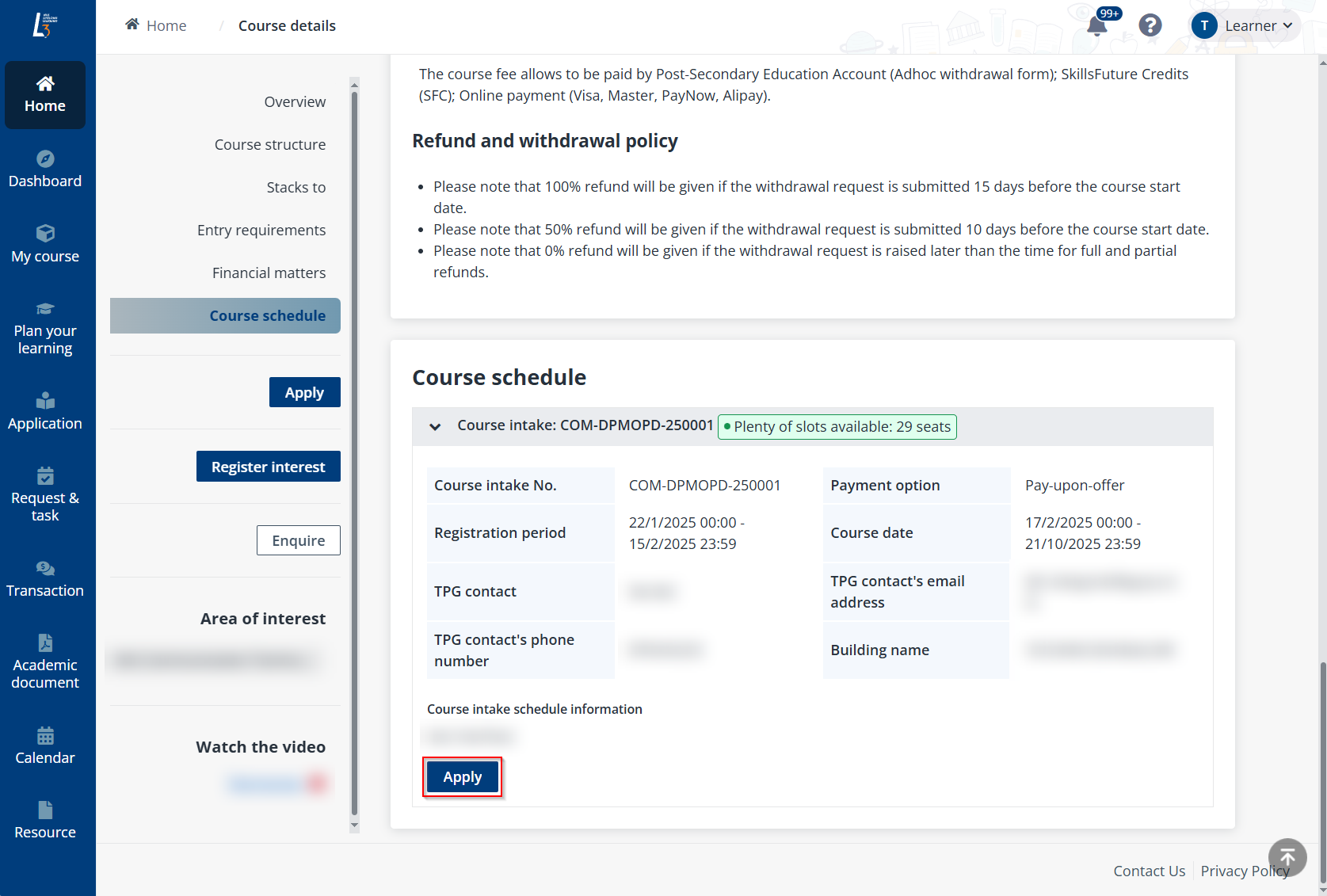
The Registration of interest window appears asking your confirmation. Click OK to save the course or programme.
