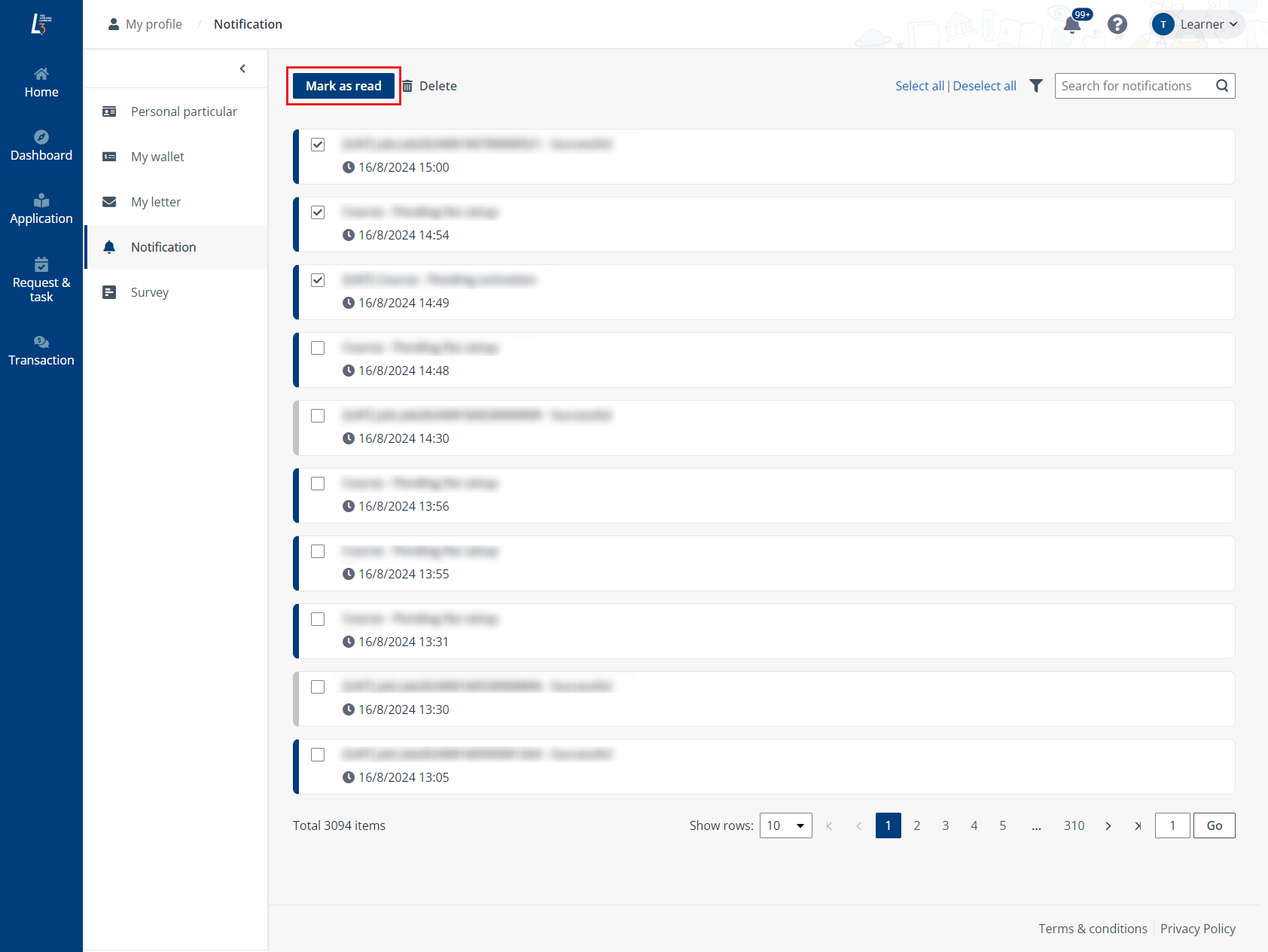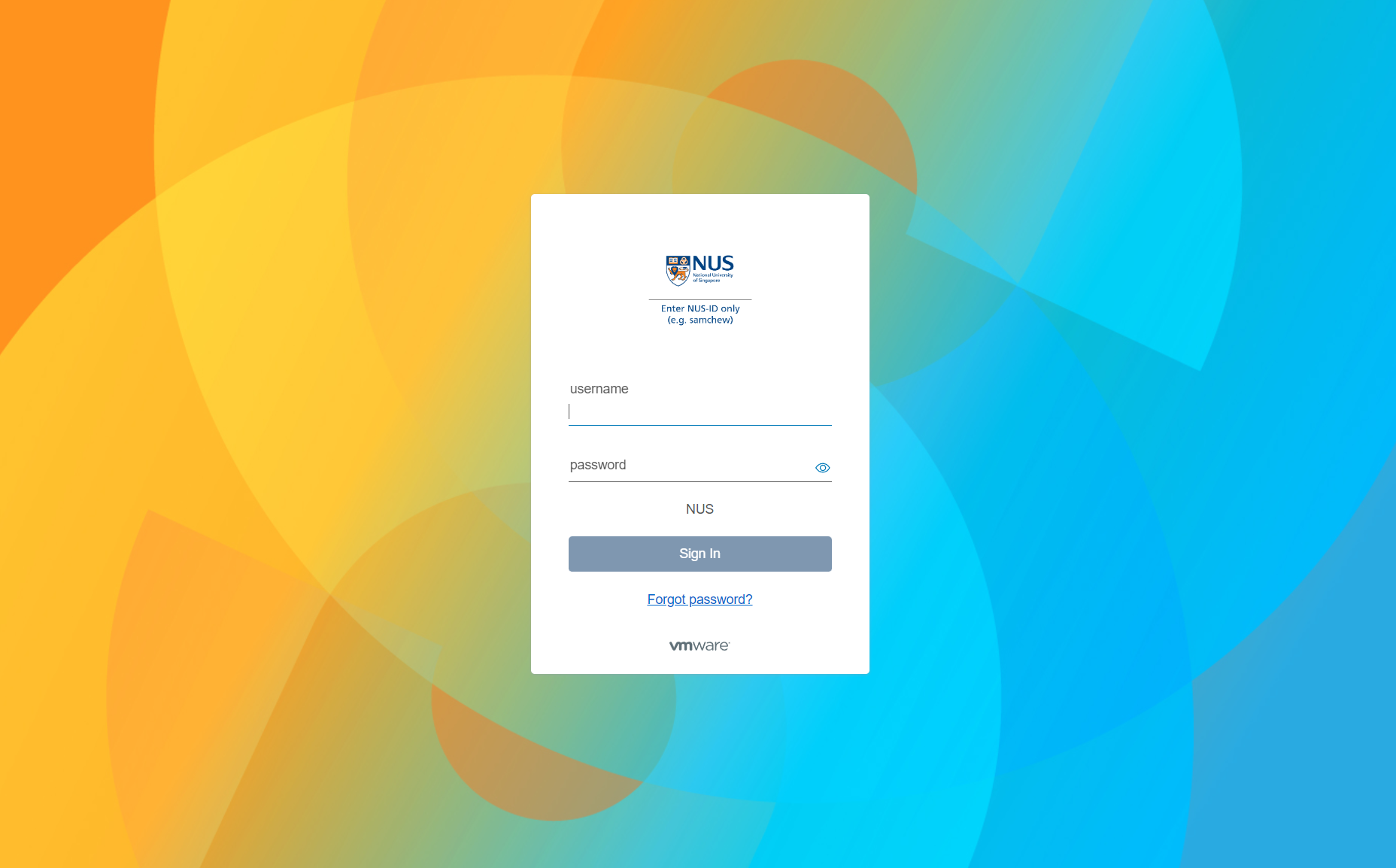
Notification is the place to view and manage system notifications. To access Notification, click your photo in the upper-right corner, and then click My profile.
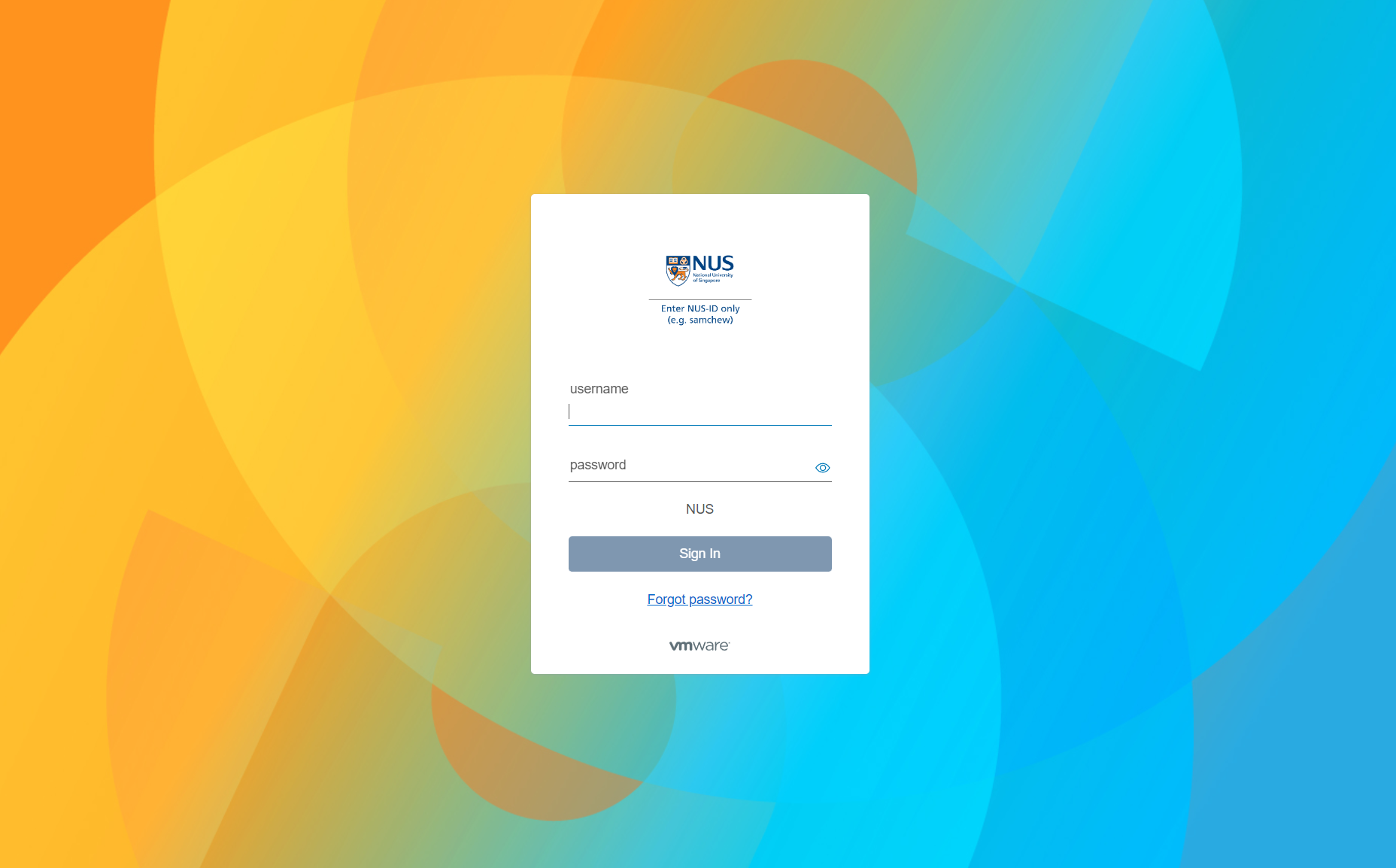
Then, click Notification in the left navigation of your profile.
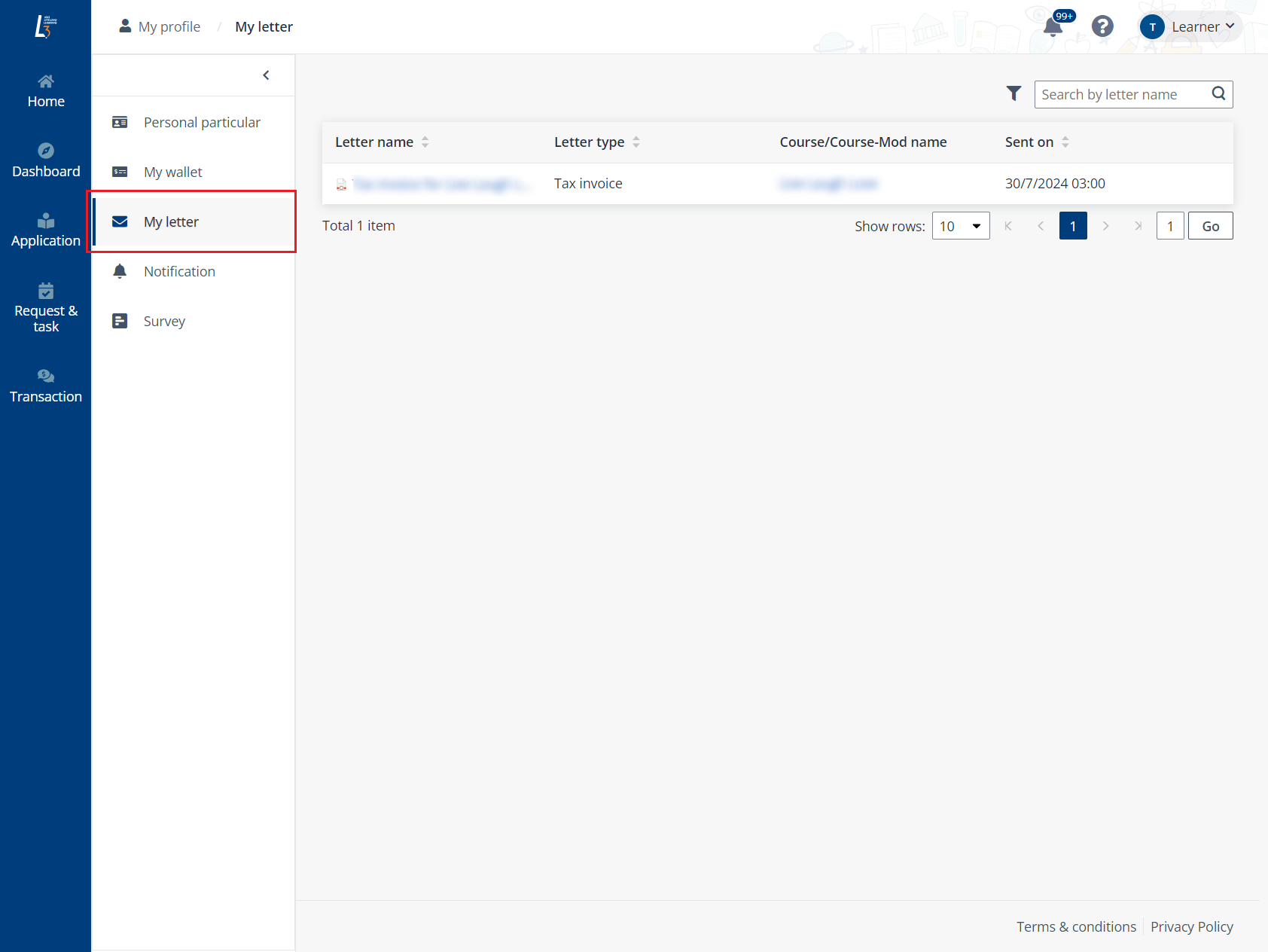
*Note: You can also access the Notification page by clicking the Notification button in the upper-right corner of the page.
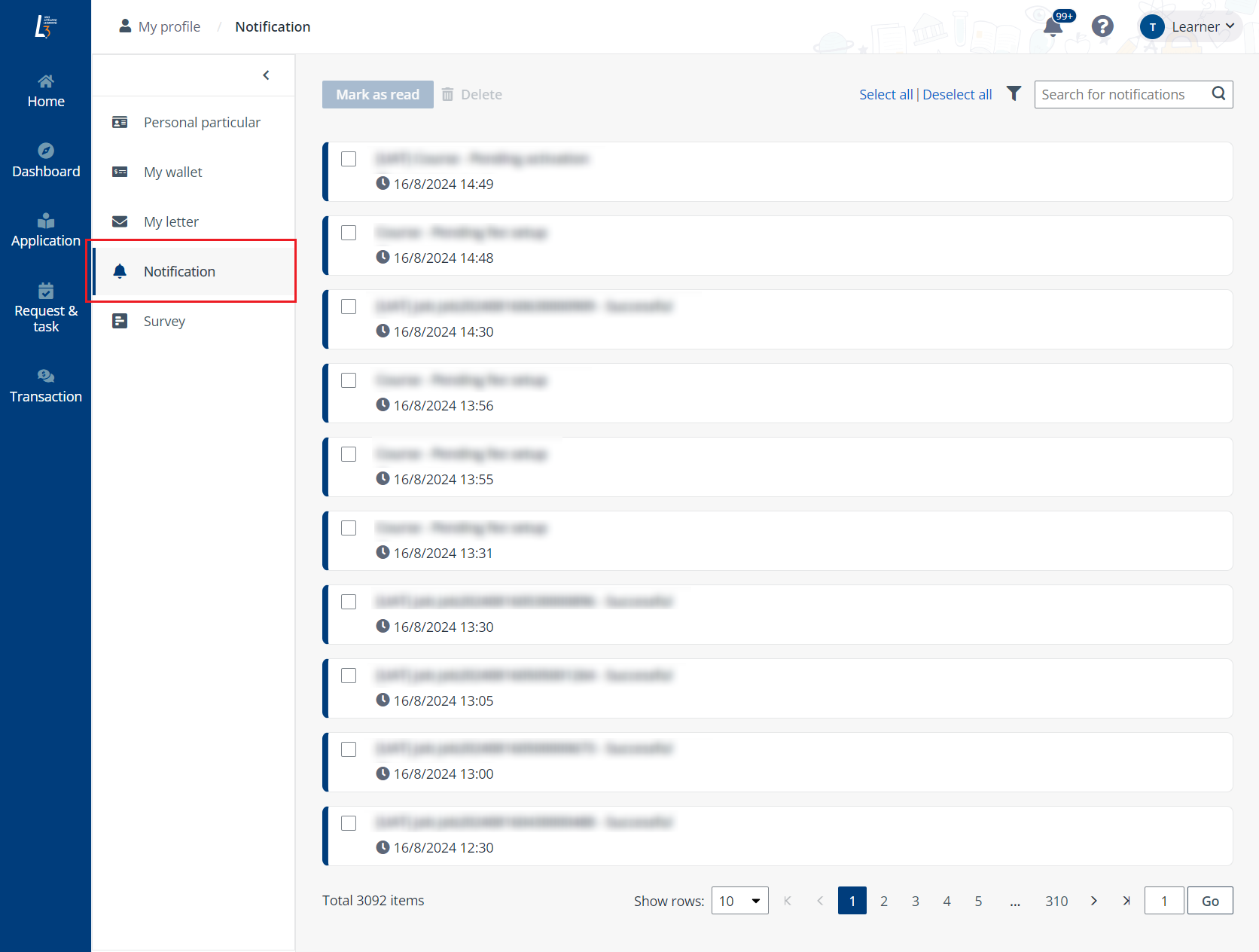
On the Notification page, the following actions are available:
Locate a notification and click it to view the details in the Notification details window. If the notification has an attachment or document, you can click the attachment or document name to download it to your local device.

Select one or more unread notifications, and then click Mark as read.
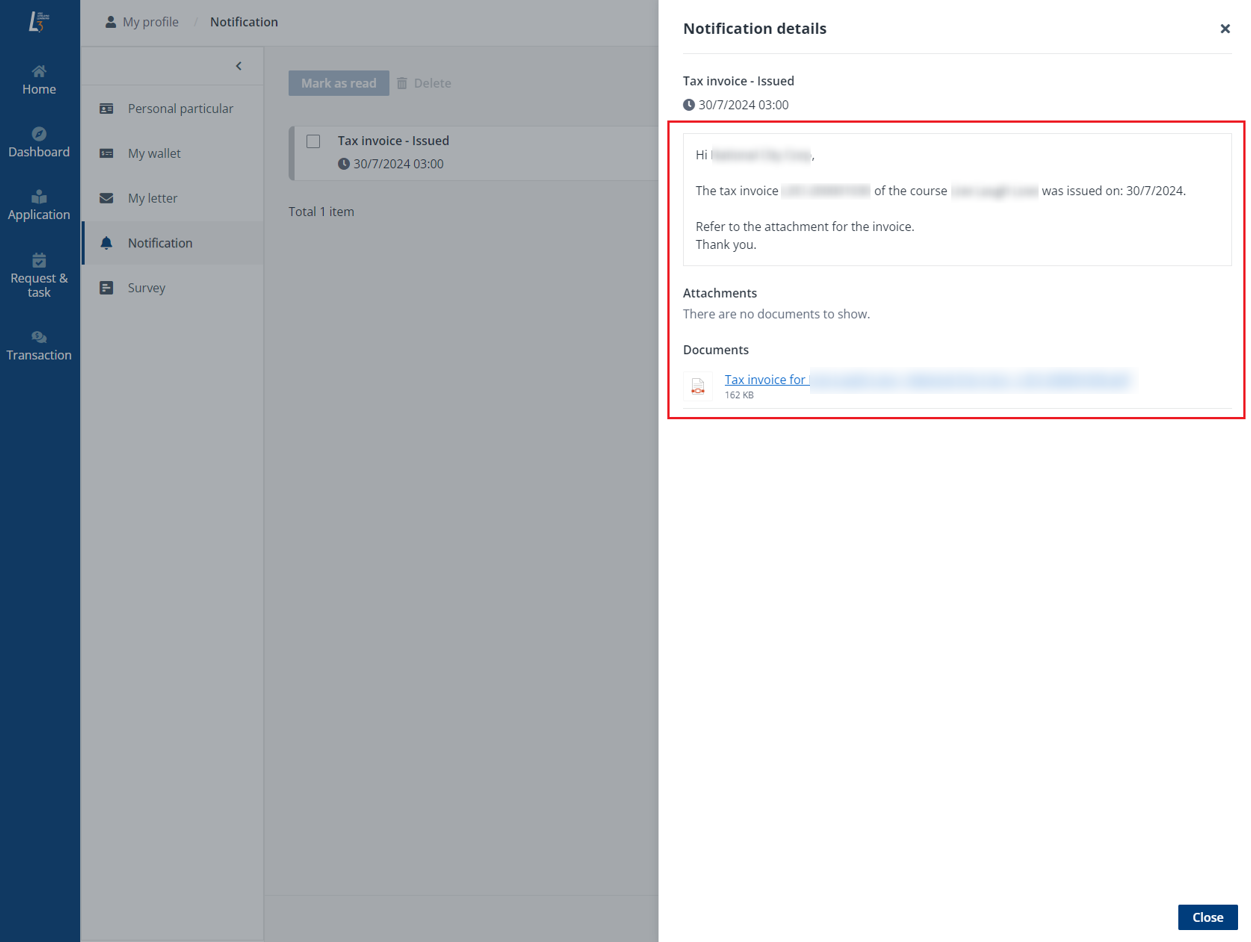
Select one or more notifications, and then click Delete.