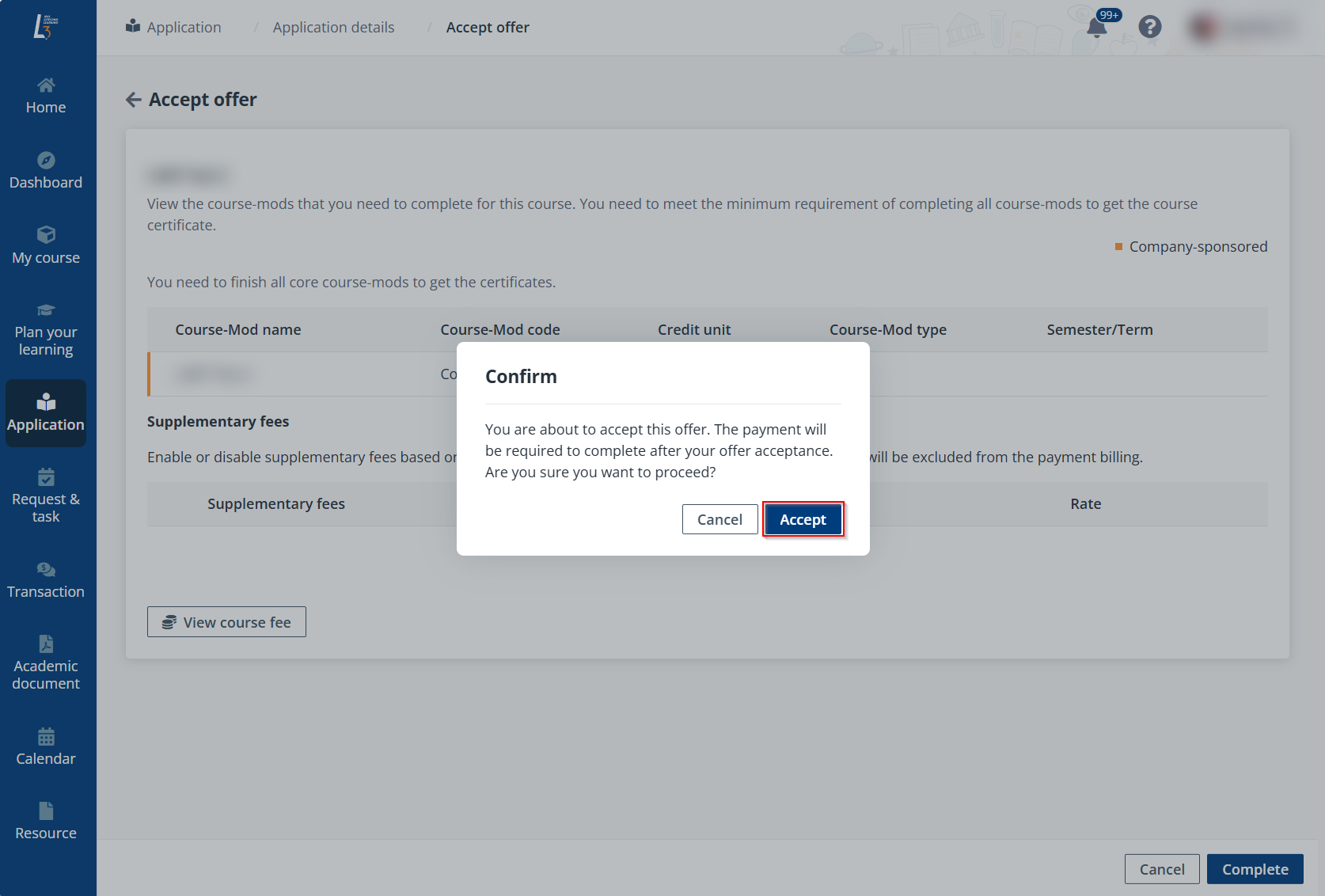
In the Application > My drafts tab, you can see all applications in the Draft status.
Video tutorial
You can delete, edit, or view details of draft applications and submit applications using the following instructions:
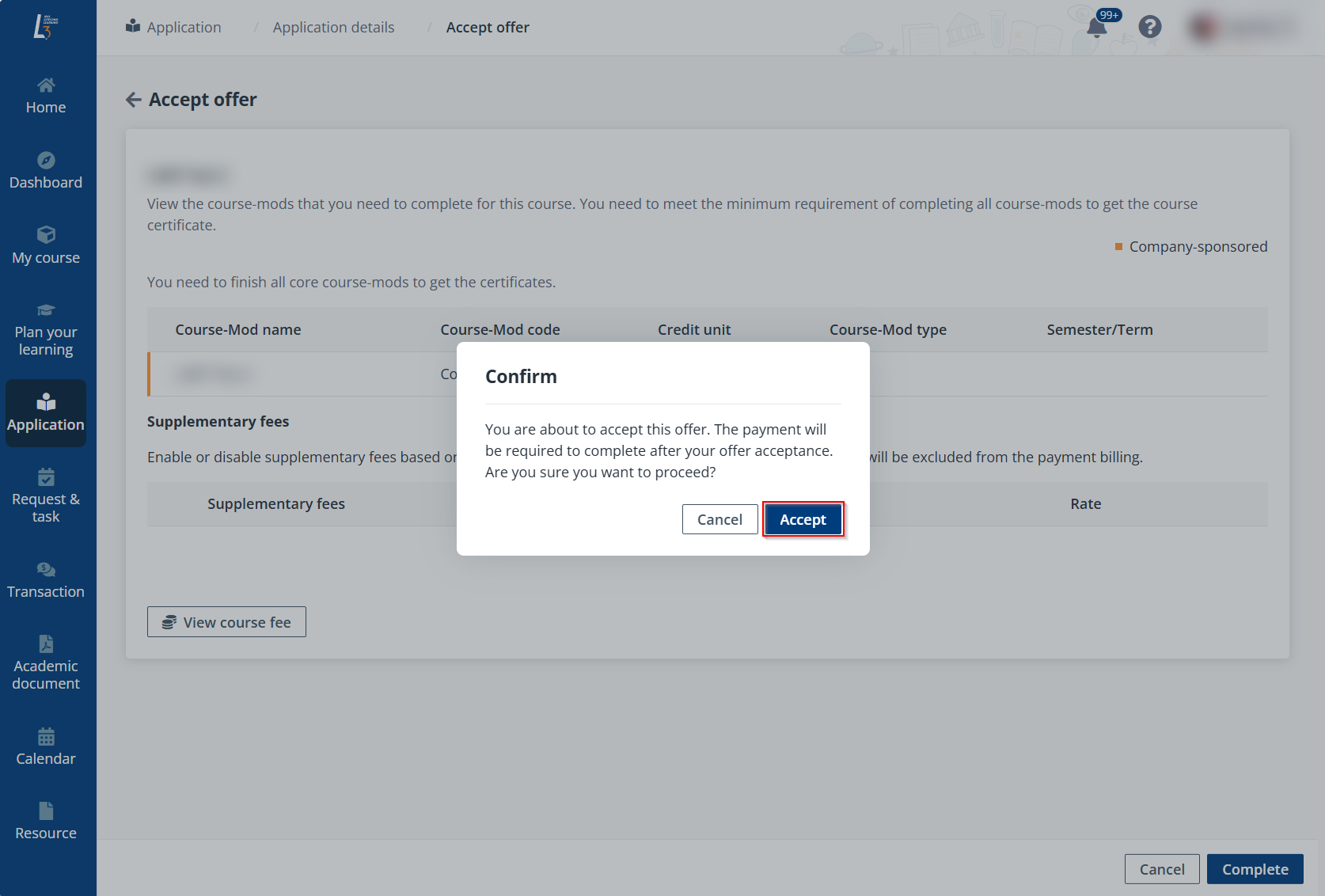
•Click Delete to delete the application.
•Click View details to view the application details.
•Click Edit to continue editing the application.
•Click Submit to submit the application.