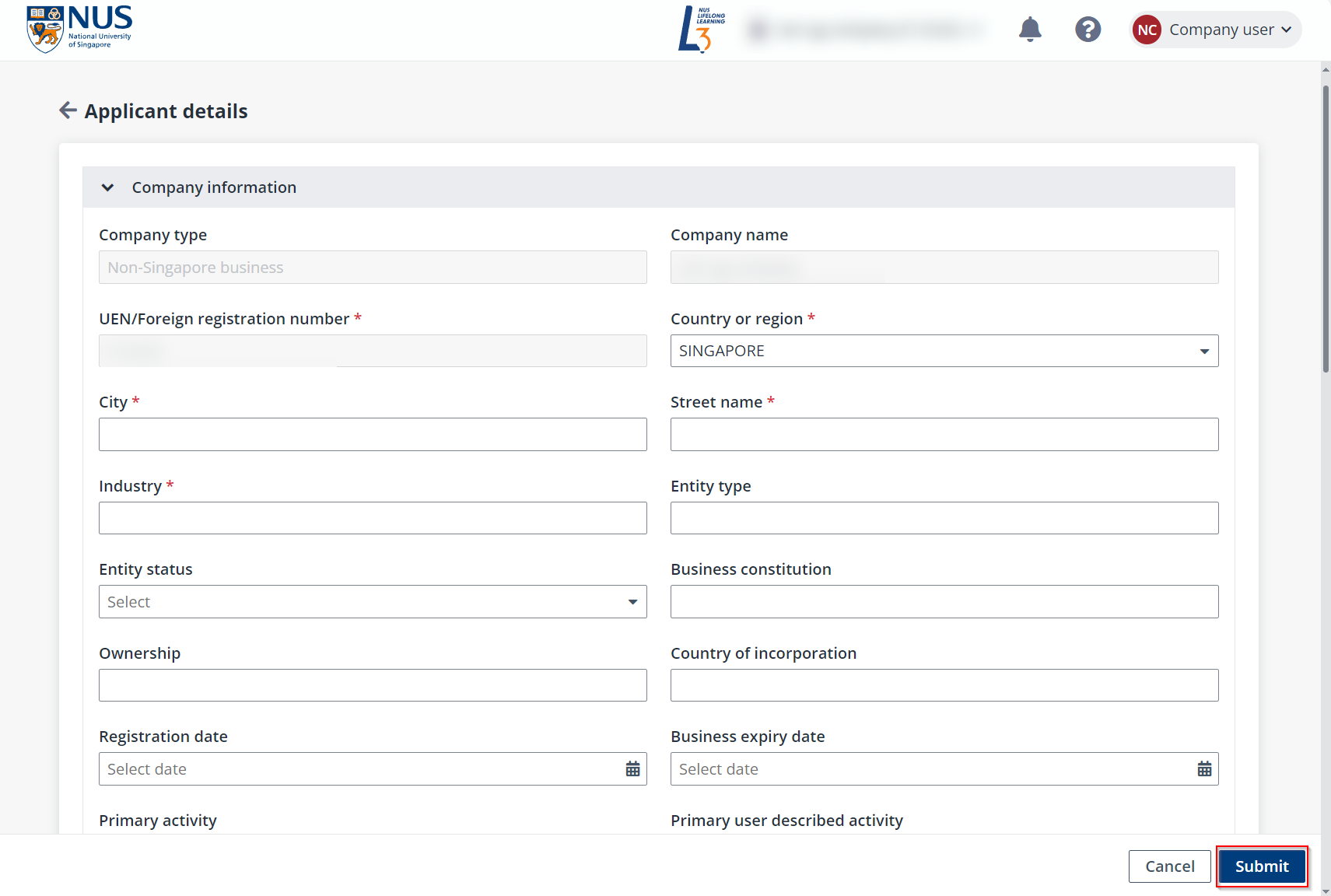Before using the L3AP company portal, the global administrator of the company’s training affairs needs to sign up the company to L3AP’s company portal and initialise company information setups.
Video tutorial
Step-by-step instructions
1. On the login page, click Create one! at the bottom of the page.

2. Select Company.
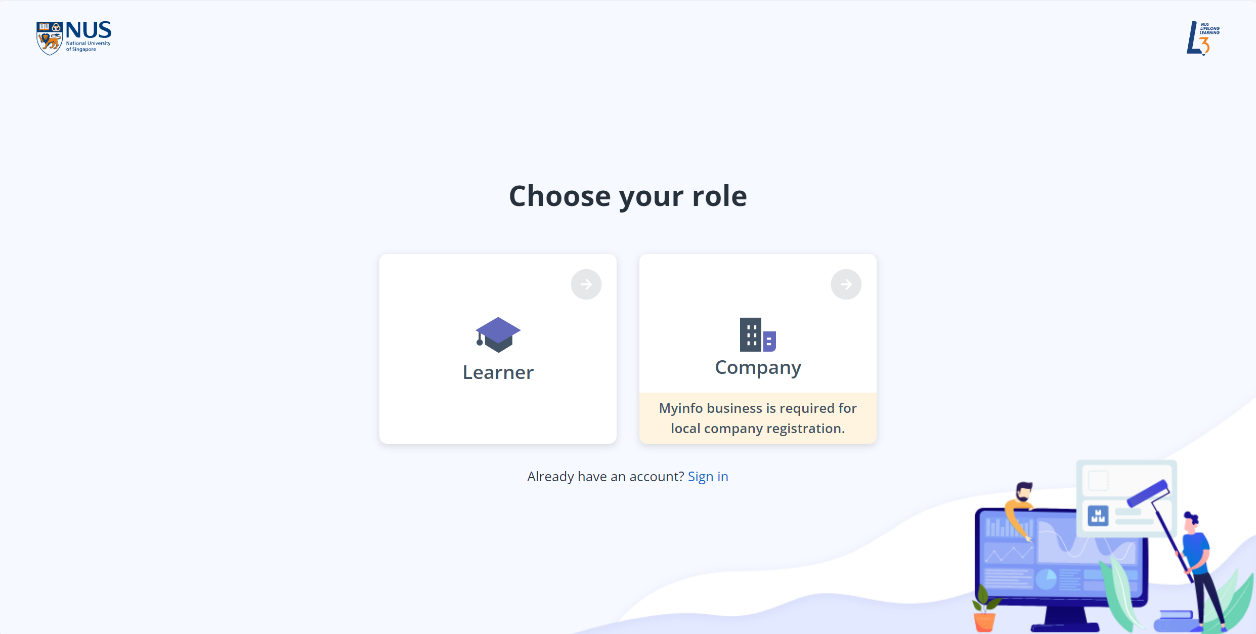
3. On the Register your company page, fill in the basic information of your company and click Submit.
Note the following:
•For Singapore-registered companies:
o In Company type, select the appropriate company type (e.g., Local company, Business, etc.).
o You must click Retrieve from Myinfo Biz to retrieve your company information first. The retrieved information will be automatically populated.
o If your company is a government organisation, the Business Unit (BU) code is required.
•For Foreign companies:
o In Company type, select Non-Singapore business, which applies exclusively to companies not registered in Singapore.
o No Business Unit (BU) code is required.
o You must provide the Foreign registration number or UEN if there is one.
o The Myinfo Biz integration is not applicable for non-Singapore businesses. Please manually fill in the company information.
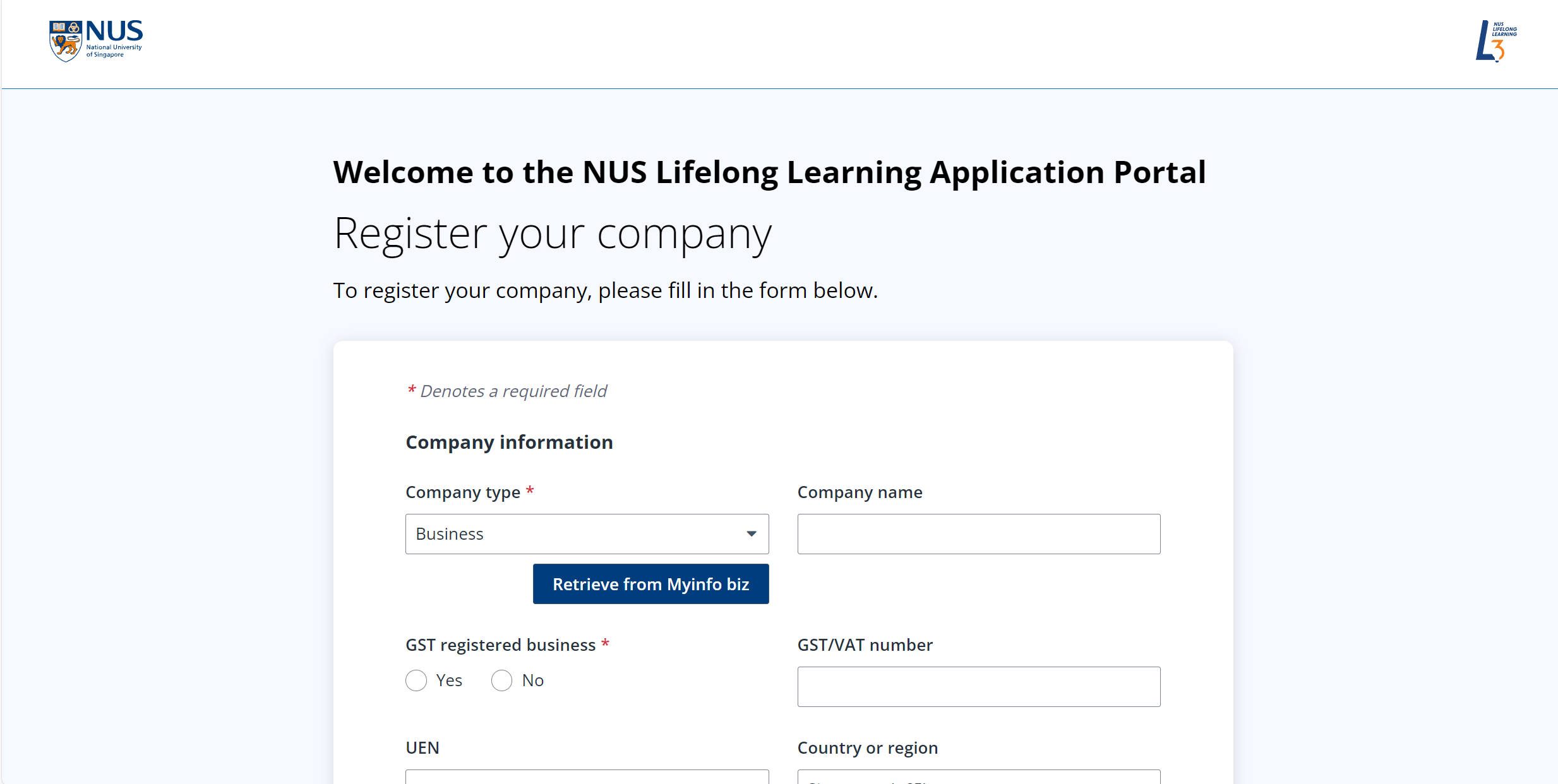
4. After the submission, an email will be sent to the mailbox used for the registration.
In the L3AP company portal, apart from the information you have provided during the sign-up, additional information is required for course applications and sponsorship payments. Upon receiving the registration confirmation email, you can proceed to initialising your company information for L3AP by following the steps below:
1. Sign in and access L3AP company portal with the link and credentials provided in the email.
2. Click Manually configure to fill in the required company information.
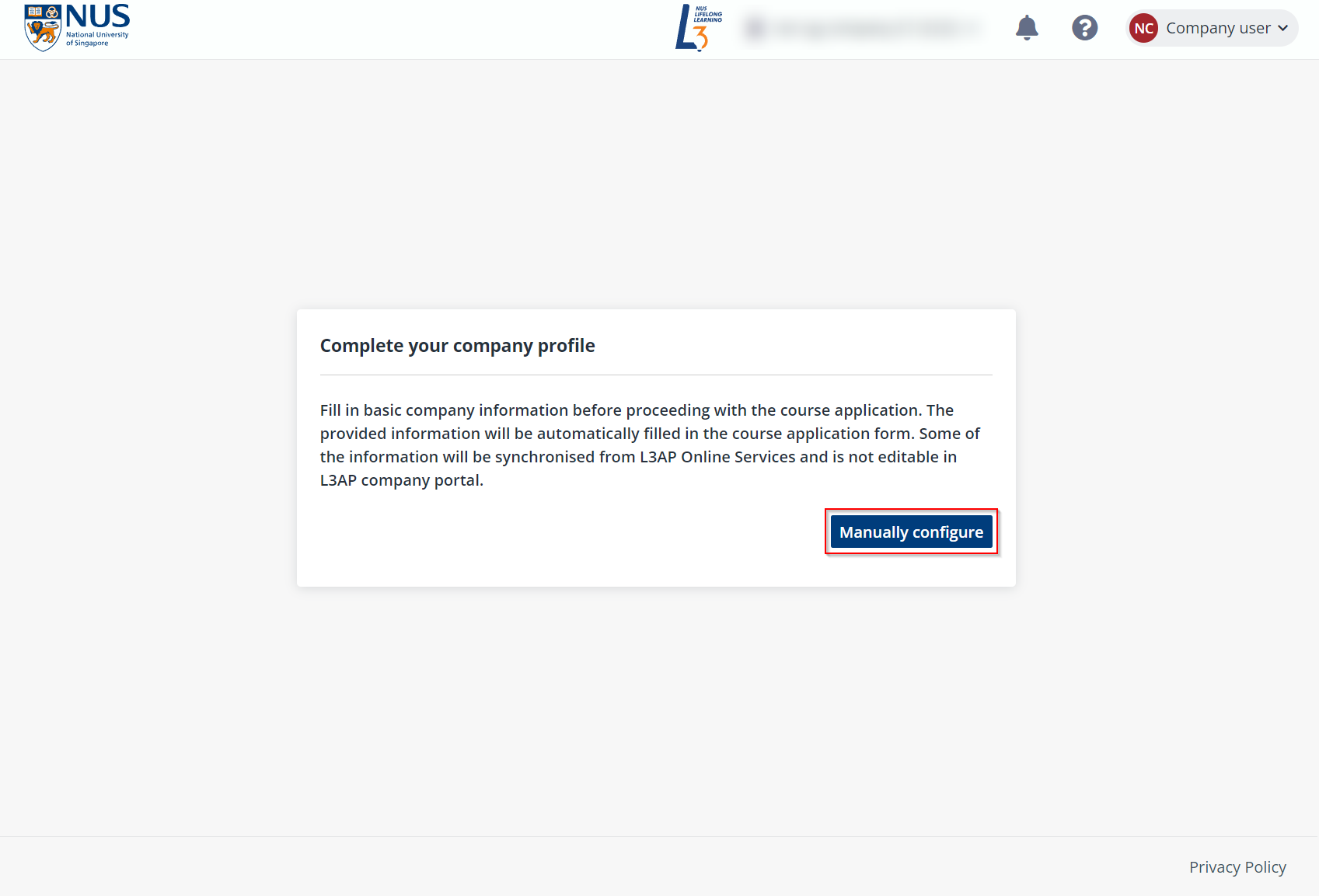
3. On the Applicant details page, fill in the required information and click Submit in the lower-right corner. The provided information will be reflected in the course applications related to your company.