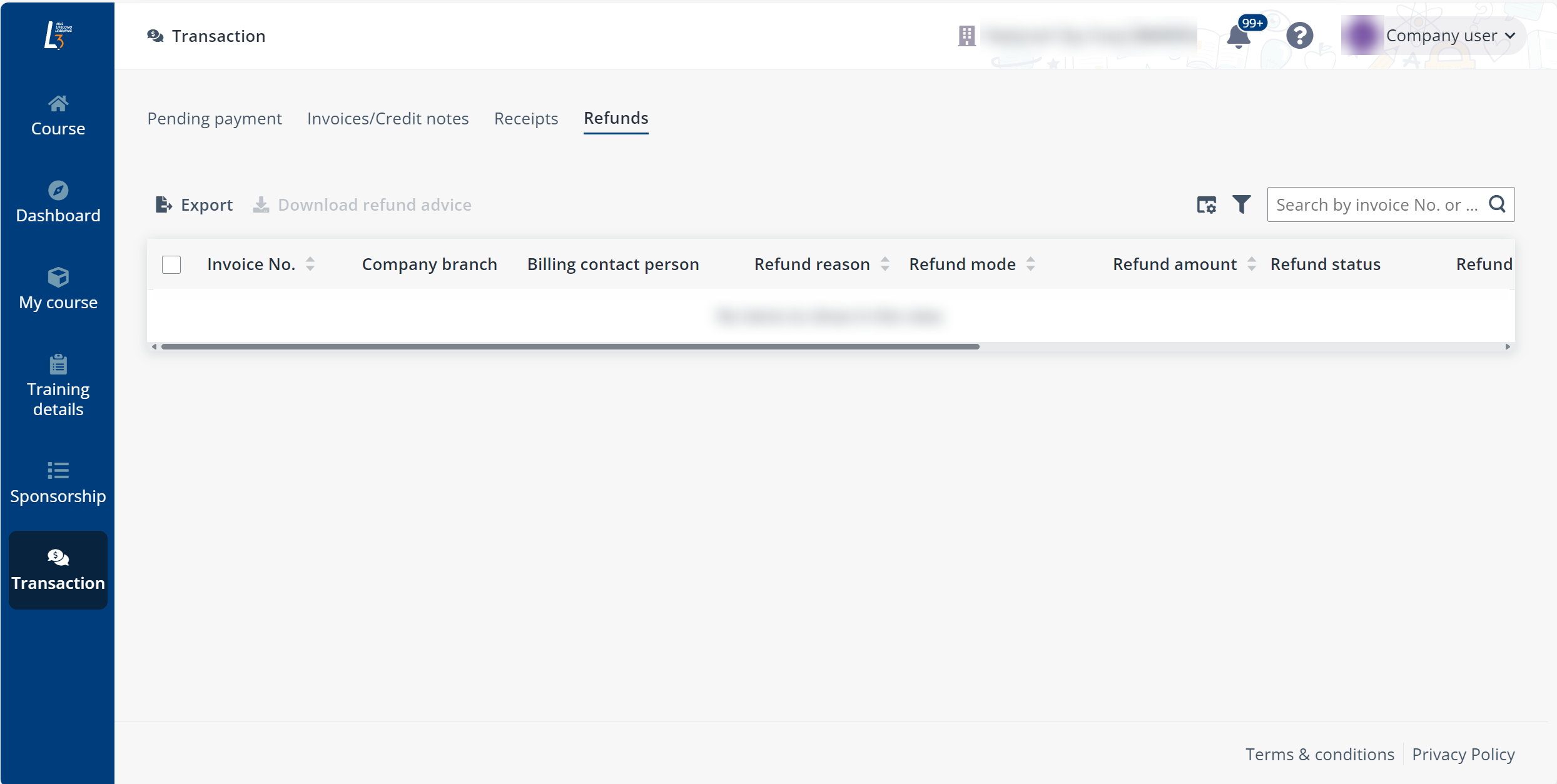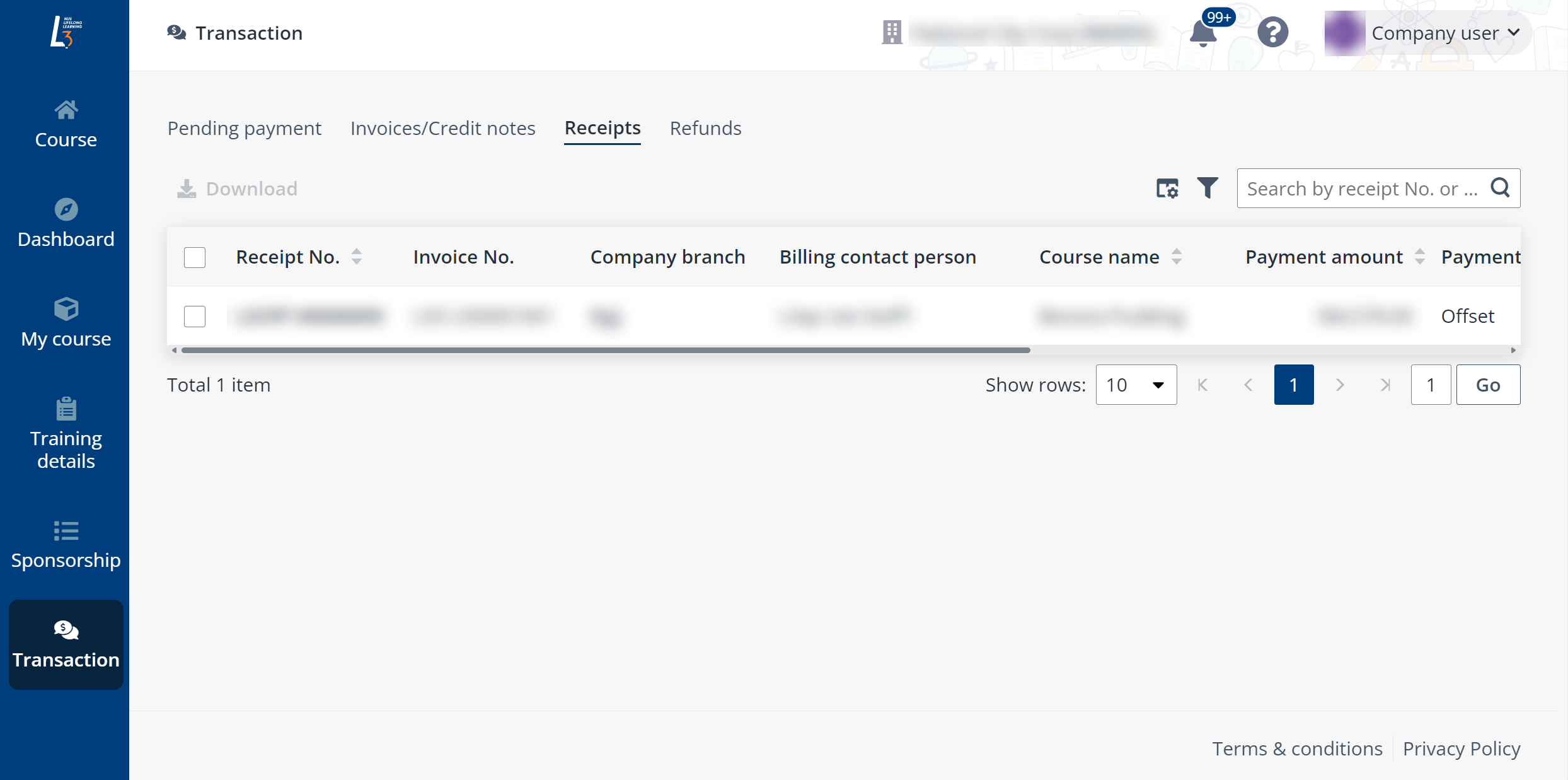
To replace the verified applicant or enrolled applicant with other participant in public or corporate courses, refer to the following instructions.
1. In the Verified applicants or Active enrolments tab, select the applicant you want to replace.
2. Click Replace participants.
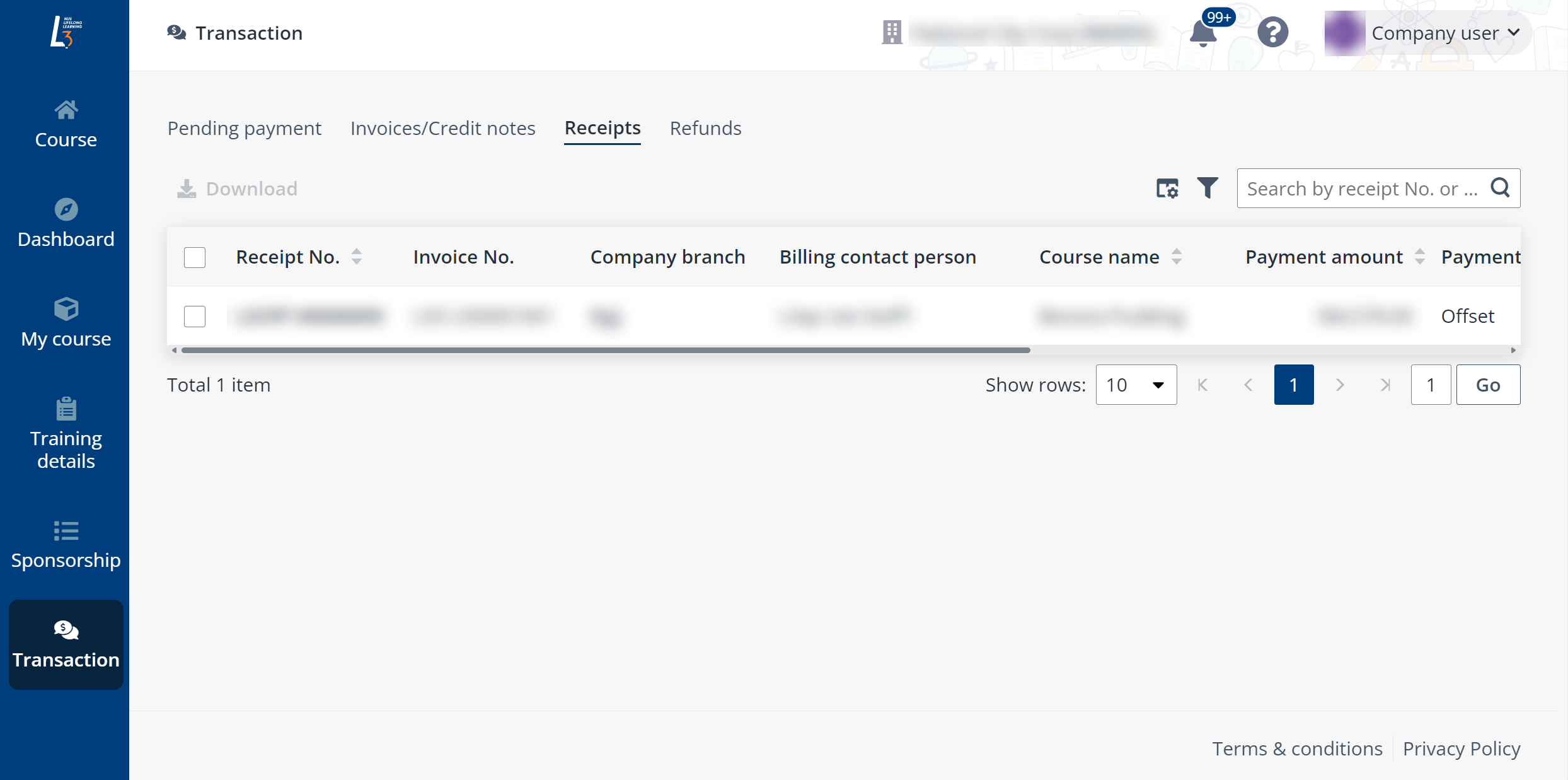
3. In the Replace participants panel, click Generate link to generate the link and send to other participants you want to replace with.
*Note: The applications of the replaced applicants cannot be cancelled or replaced again. After other participants register with the link generated for the replacement, the replaced applicants can be viewed in the Cancelled applicants tab.