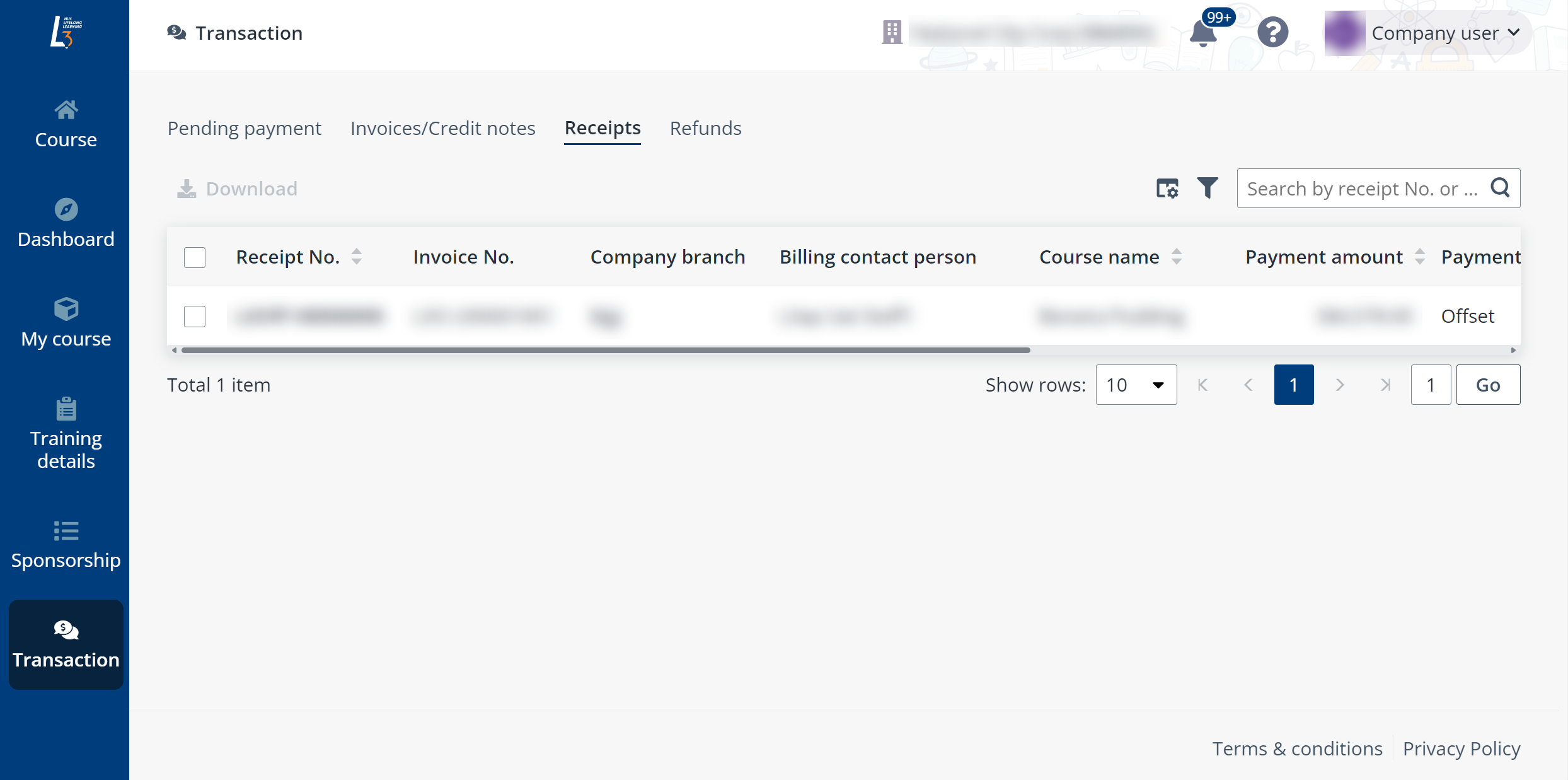
After payments are completed, you can go to Transaction > Receipts tab to check and download the receipts issued for the payments you made.
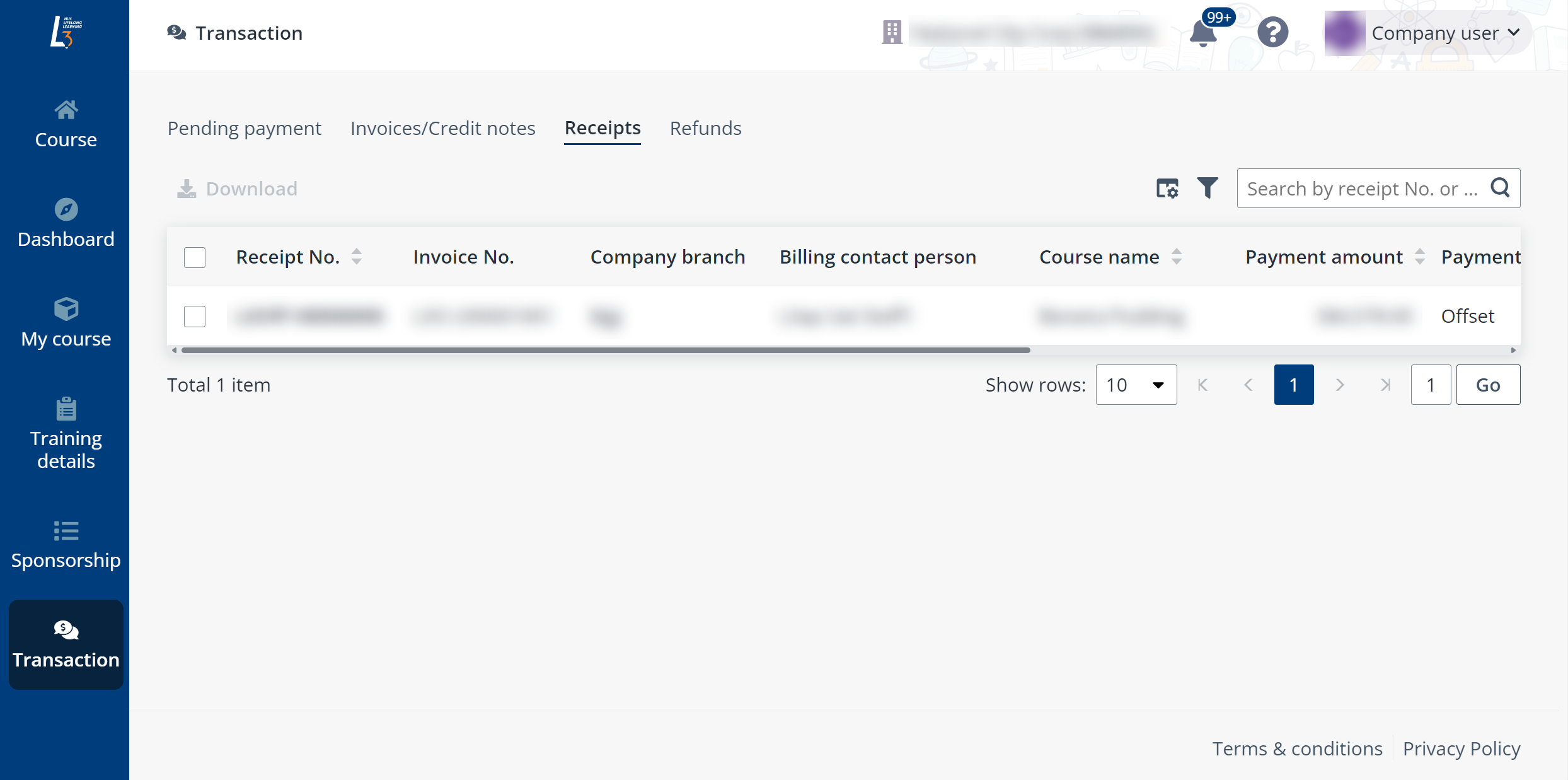
To view and download a receipt, refer to the following steps:
1. Select the target receipt.
2. Click Download, a PDF file of the receipt will be downloaded to your local device.
You can also download multiple receipts in bulk by selecting the target receipts and clicking Download above the table.