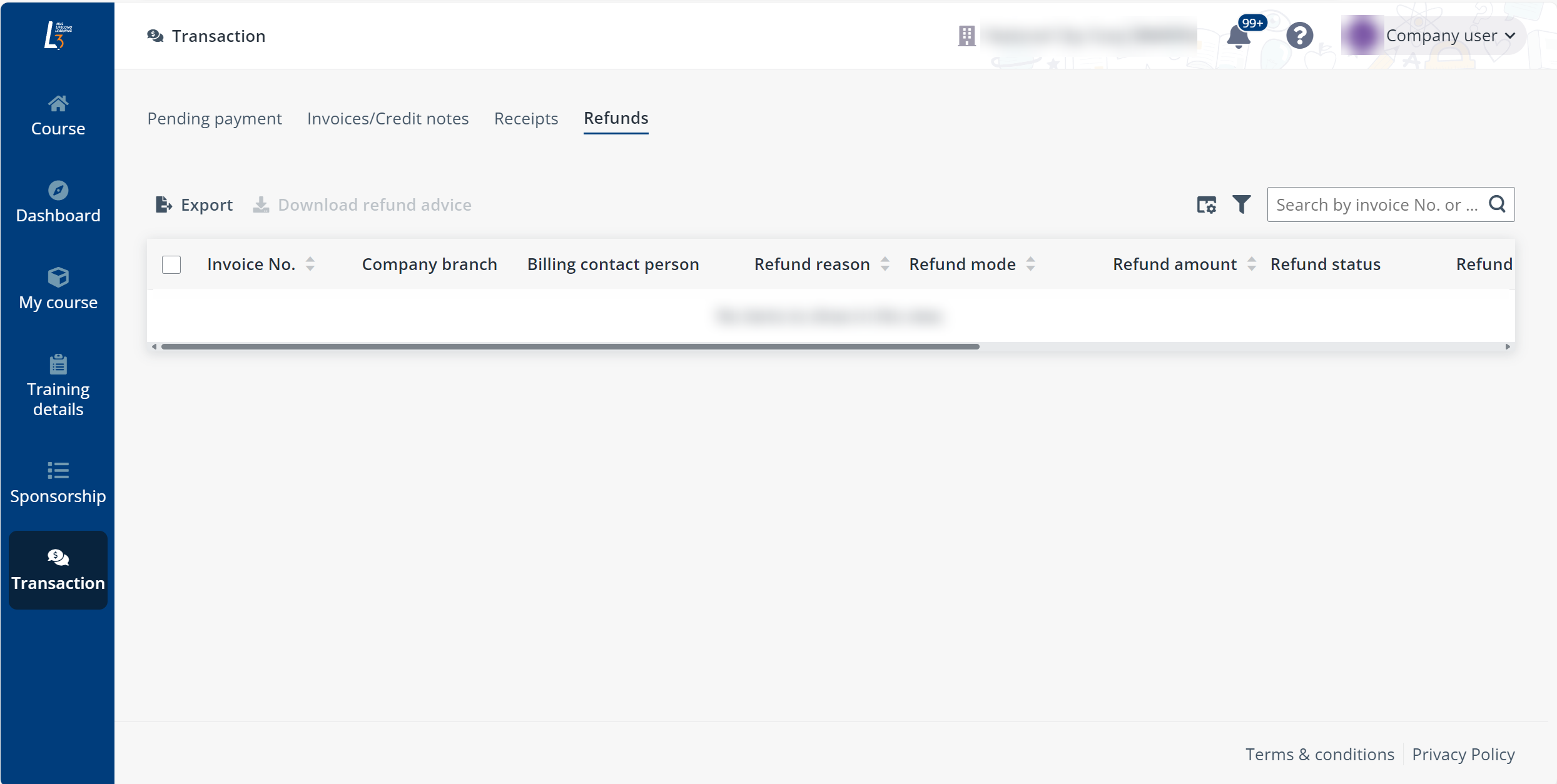
To check the payments that require to be paid, click Transaction on the left navigation pane and the incomplete payments are all listed under the Pending payment tab.
To complete the payment, follow the steps below:
1. In the Pending payments tab, locate and select the payment to complete. Then click Pay in the Action column or above the table.
2. On the Payment summary page, check the details of the fees that need to be paid.
When the payment is billed for a course, the fee details of each applicant can be checked by clicking the number of applicants in the General information section.
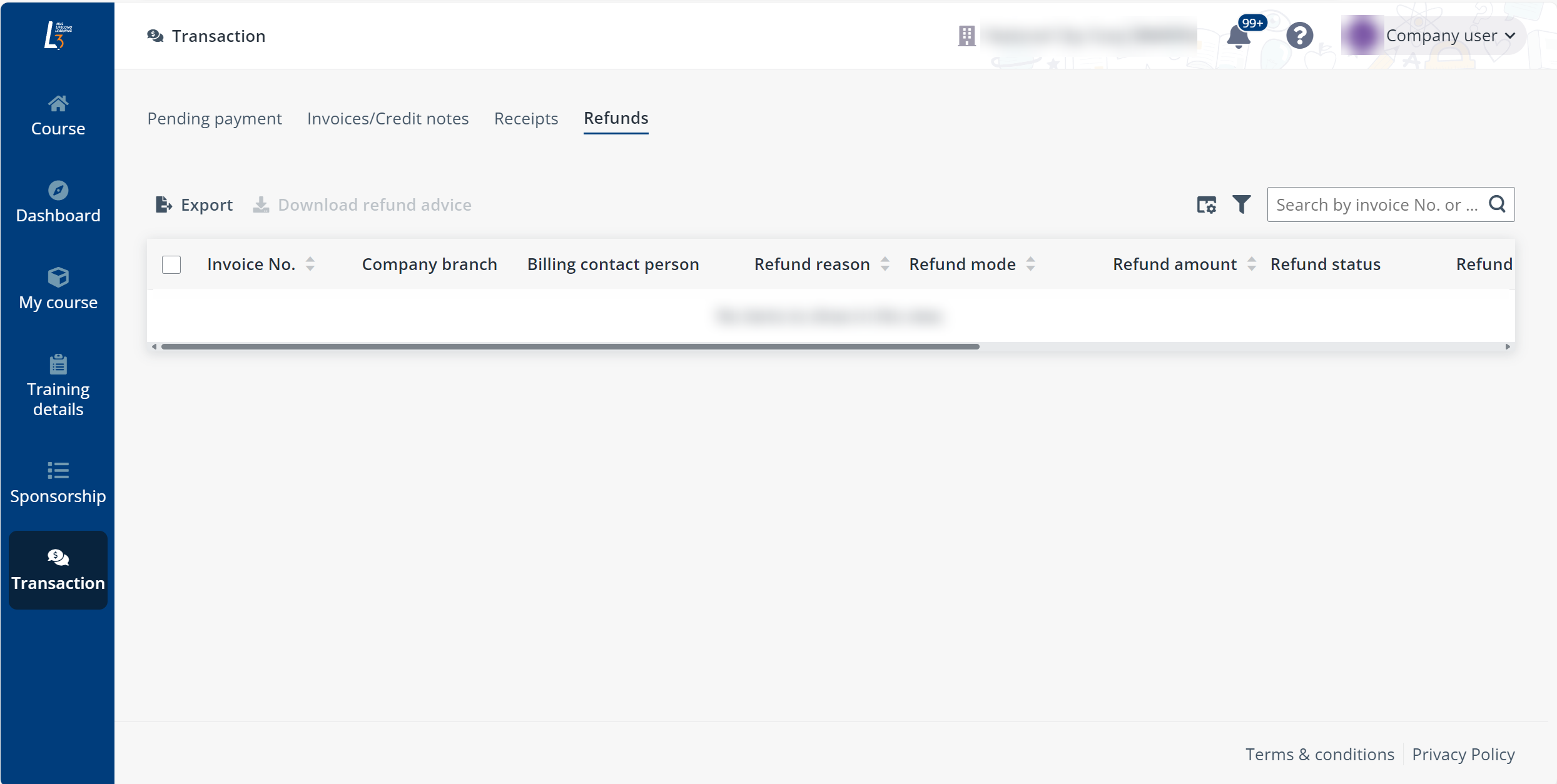
3. In the Payment mode section, scan the QR code to pay for the fees.