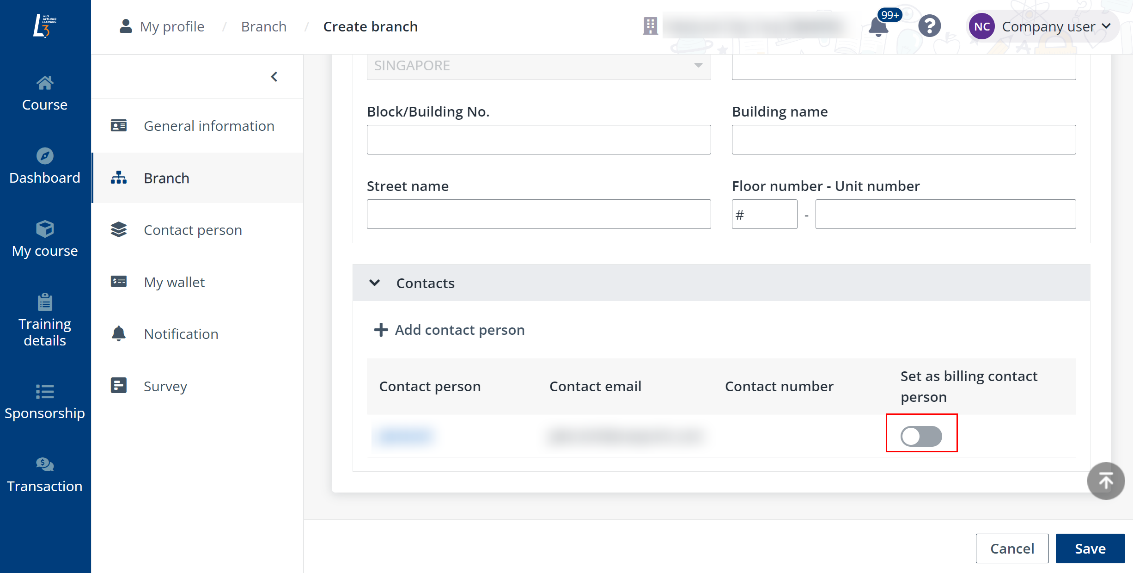
My wallet allows the company admin to configure payments and transactions of the sponsorship. To access My wallet, click Company user on the top right, and then click My profile.
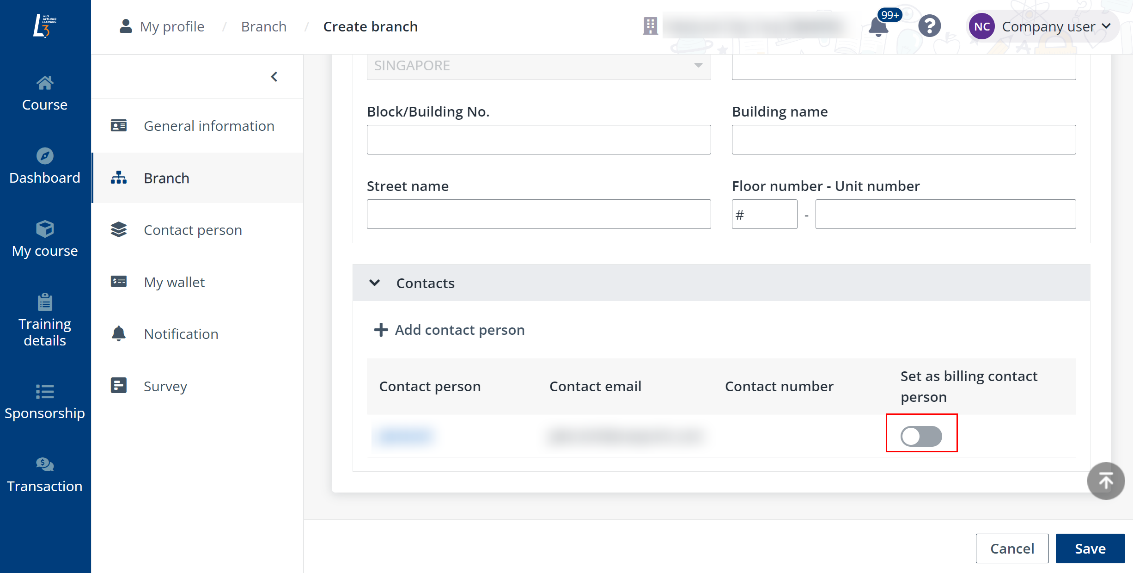
Video tutorial
Click My wallet in the left navigation, company admin needs to provide the following payment information:
•Other information – You can view whether your company is a Small Medium Enterprise (SME), and the information will be automatically retrieved from Grant Calculator.
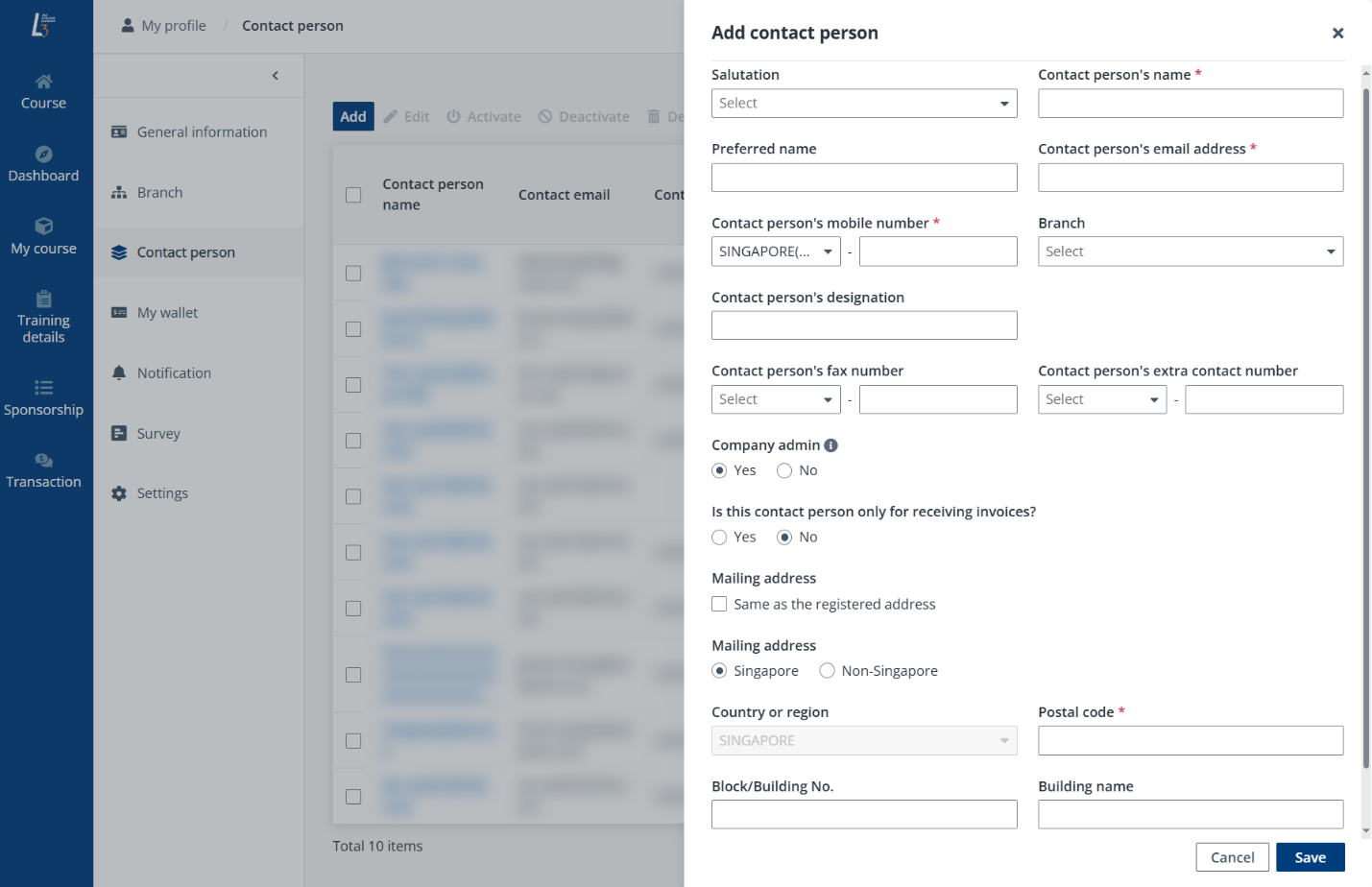
•Bank accounts – You can manage the bank accounts as follows:
o To add a bank account, click Request to add bank information. Complete the configuration in the Request to add bank information panel and then click Submit to submit the request.
o To update existing bank information, click Request to update bank information and select Edit. Complete the configuration in the Edit bank information panel and then click Submit to submit the request.
o To delete a bank account, click Request to update bank information and select Delete. Then click OK in the confirmation window.
o To set an existing bank account as the default account used for refunds, click Set default bank account, select the default account and click Confirm.
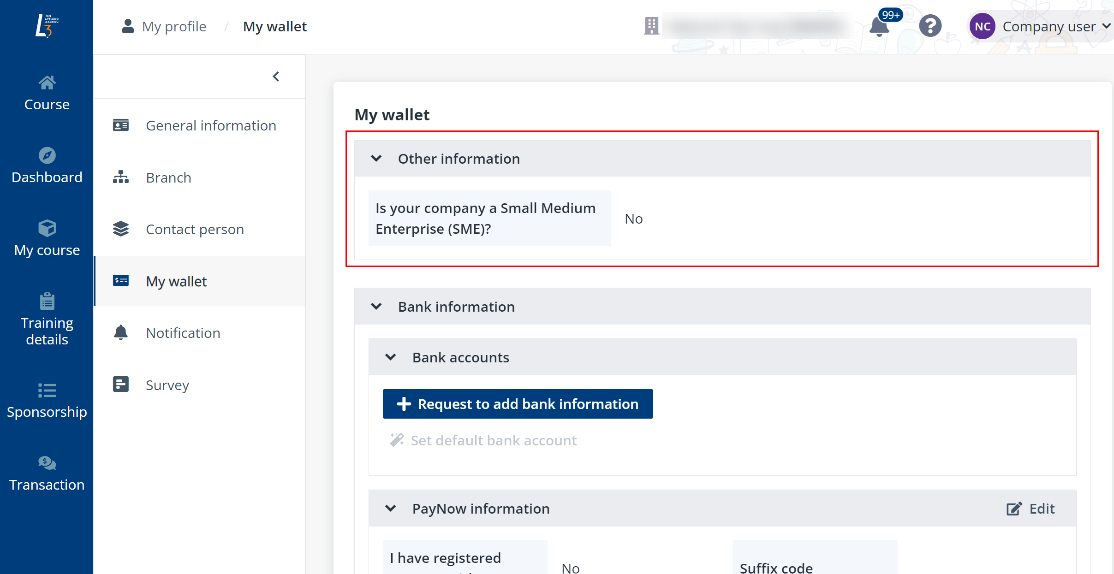
•PayNow information – You can indicate whether your company has registered PayNow with its UEN and provide the suffix code.