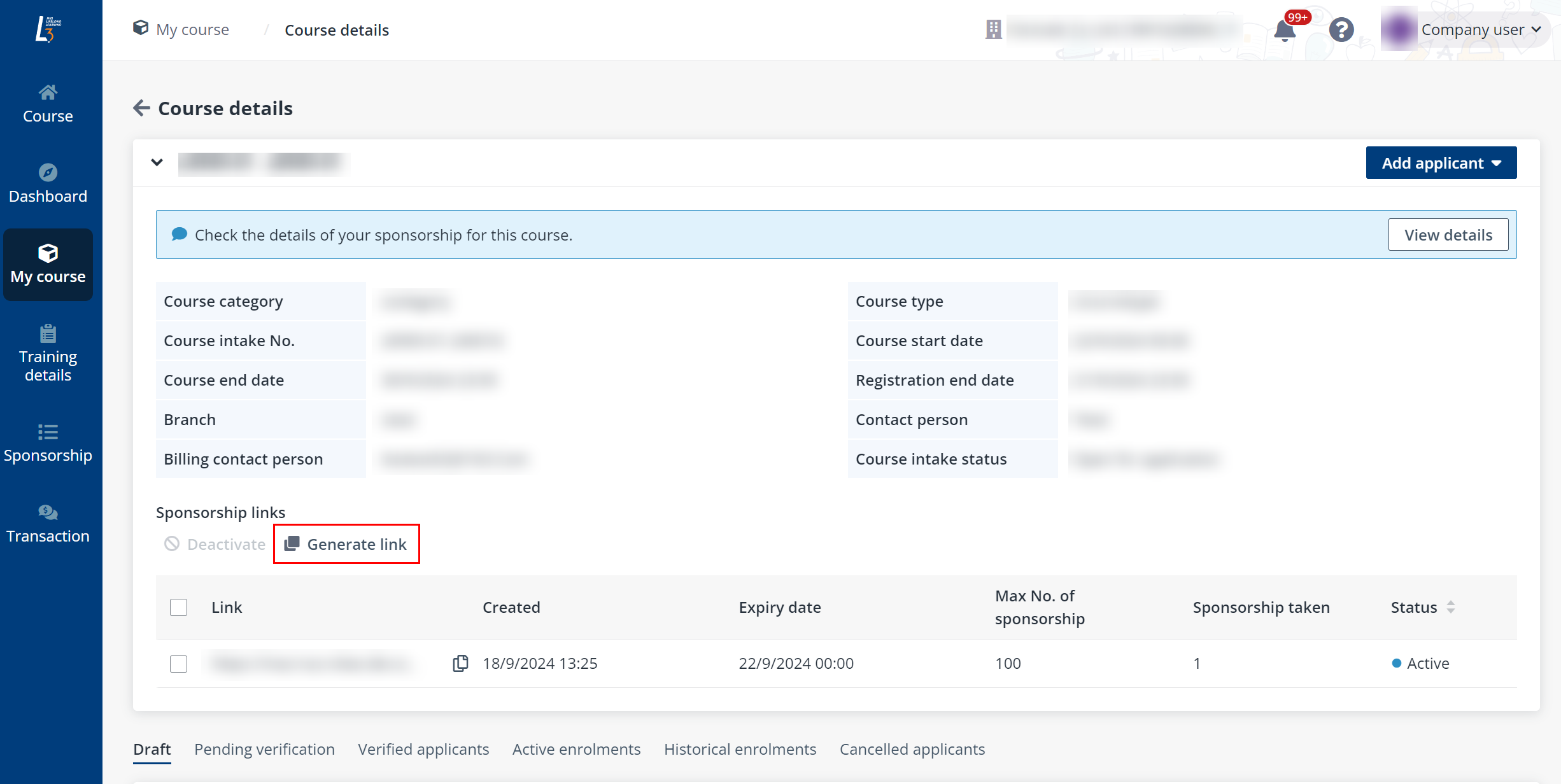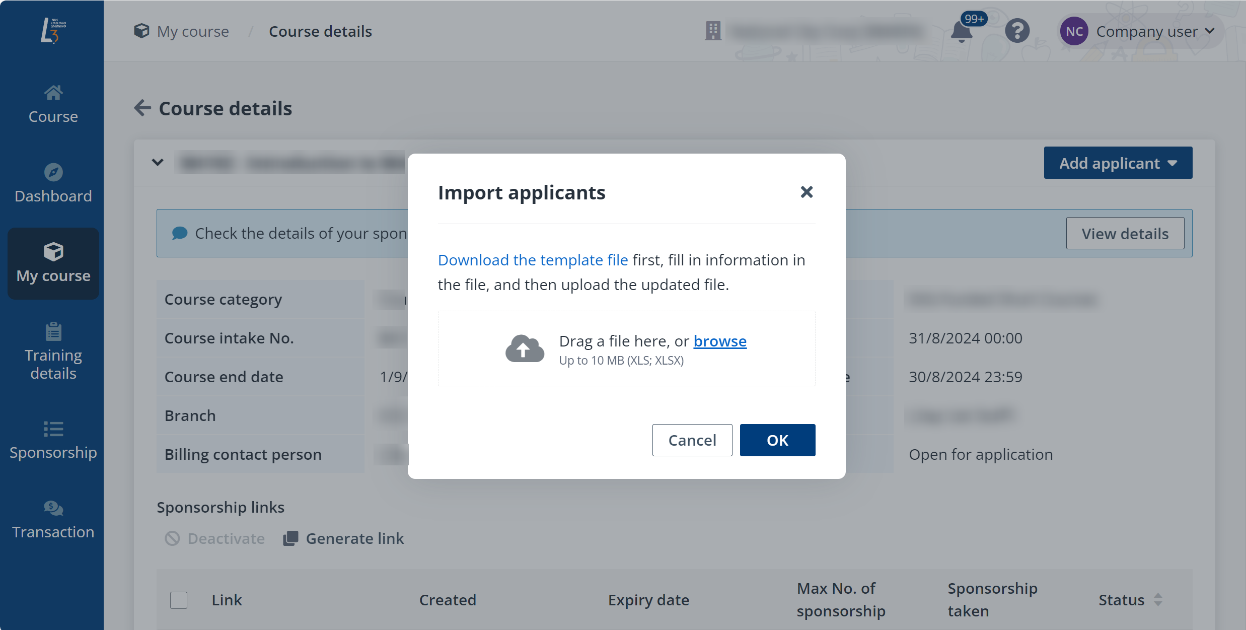
When you have the full learner list for the course and the learners’ information, you can import the learners in bulk using the following steps:
1. On the Course details page, click Add applicant in the upper-right corner and select Import applicants from the drop-down list.
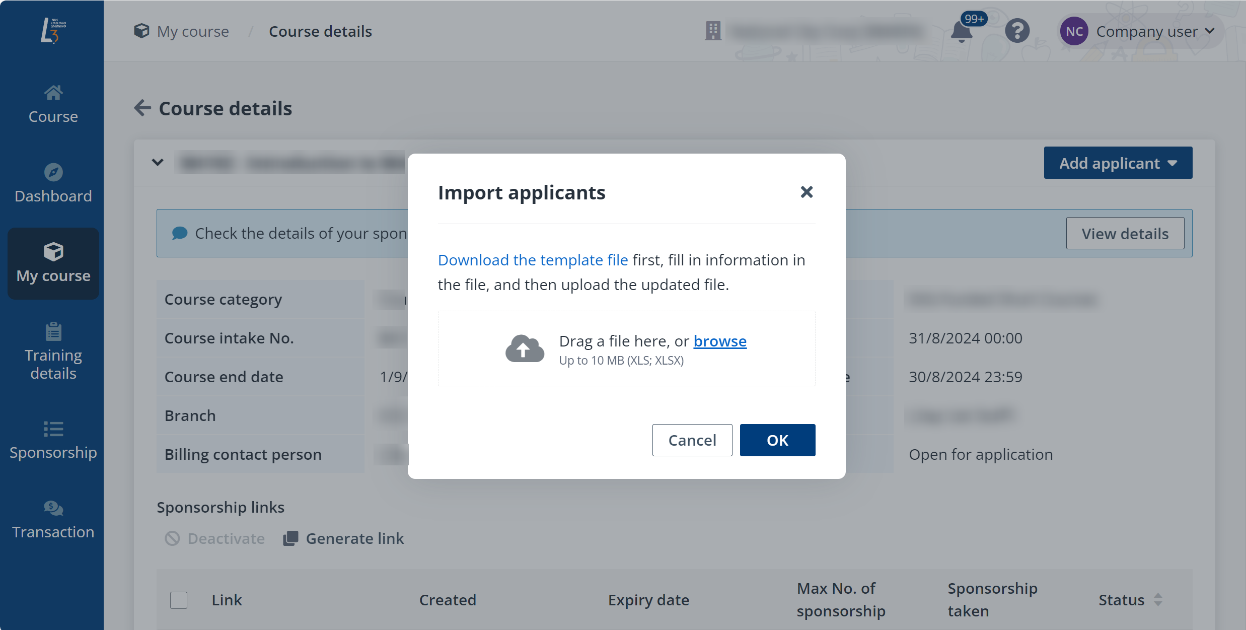
2. In the Import applicants window, click Download the template file, add information of the learners, and upload the updated file to the window. Then, click OK and the leaners will be uploaded.