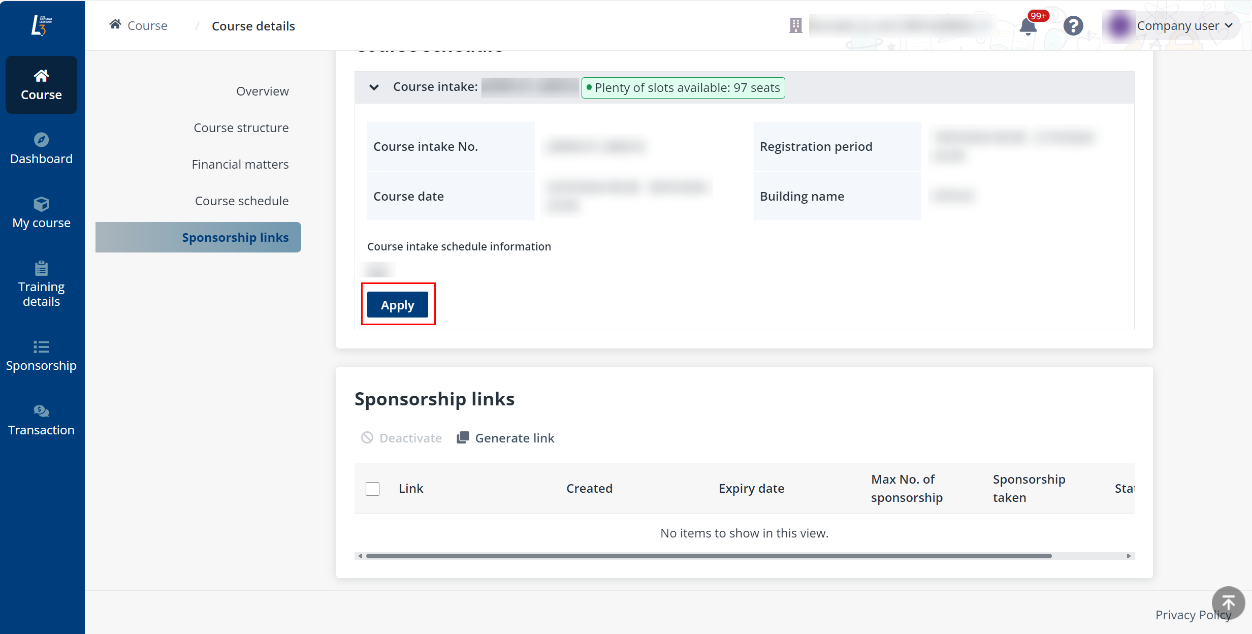
To generate course sponsorship link, refer to the following instructions.
Video tutorial
Step-by-step instructions
You can navigate to My courses >Public courses , click the course name and then click Generate link in the Sponsorship section to generate a course link.
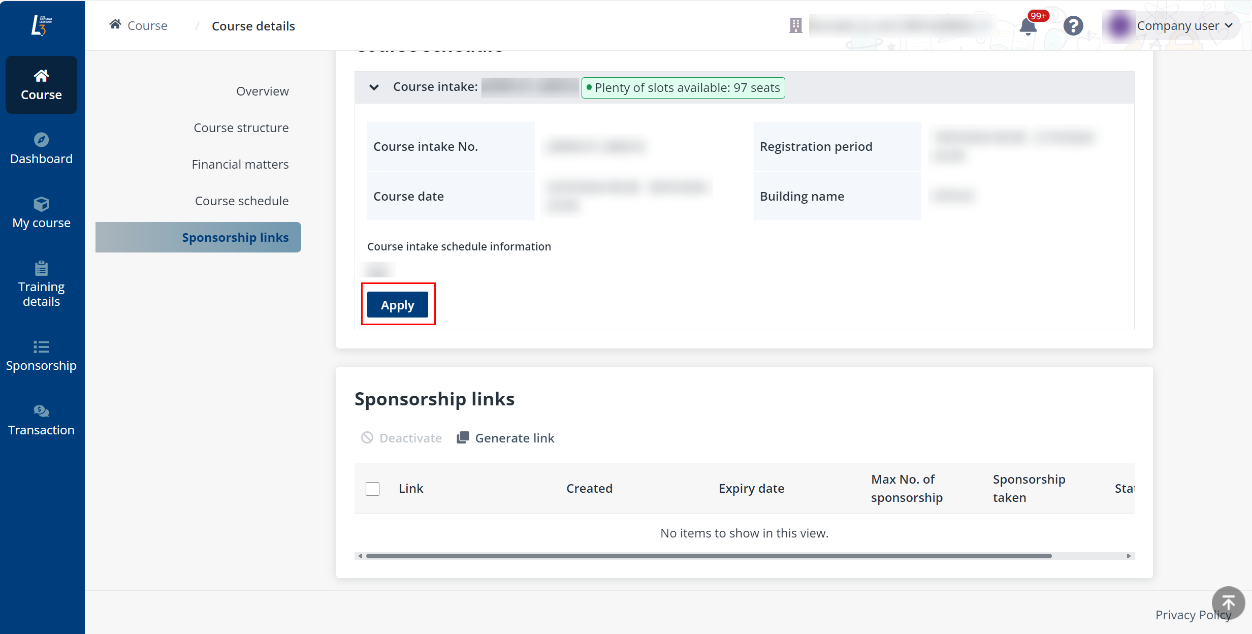
Or you can find the target course that is open for application on the Courses page and refer to the following steps to generate the course link:
1. On the Course page, click the target course to go to the Course details page.
2. In the Course schedule section, click Apply.
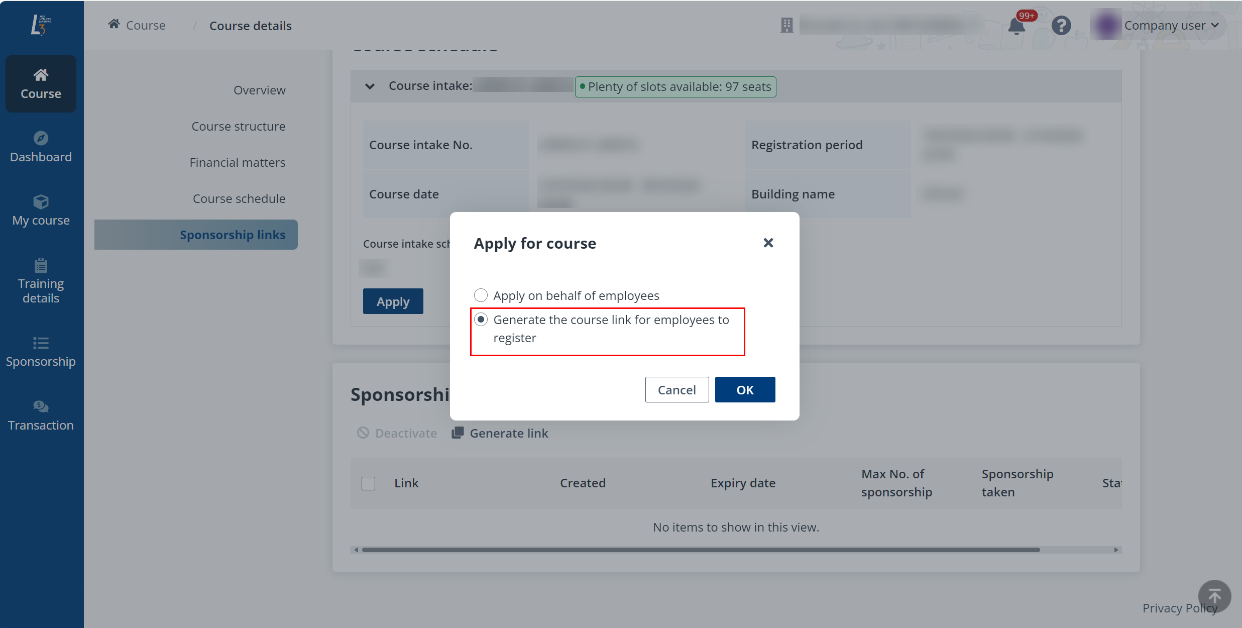
3. In the Apply for course window, select Generate the course link for employees to register and click OK.
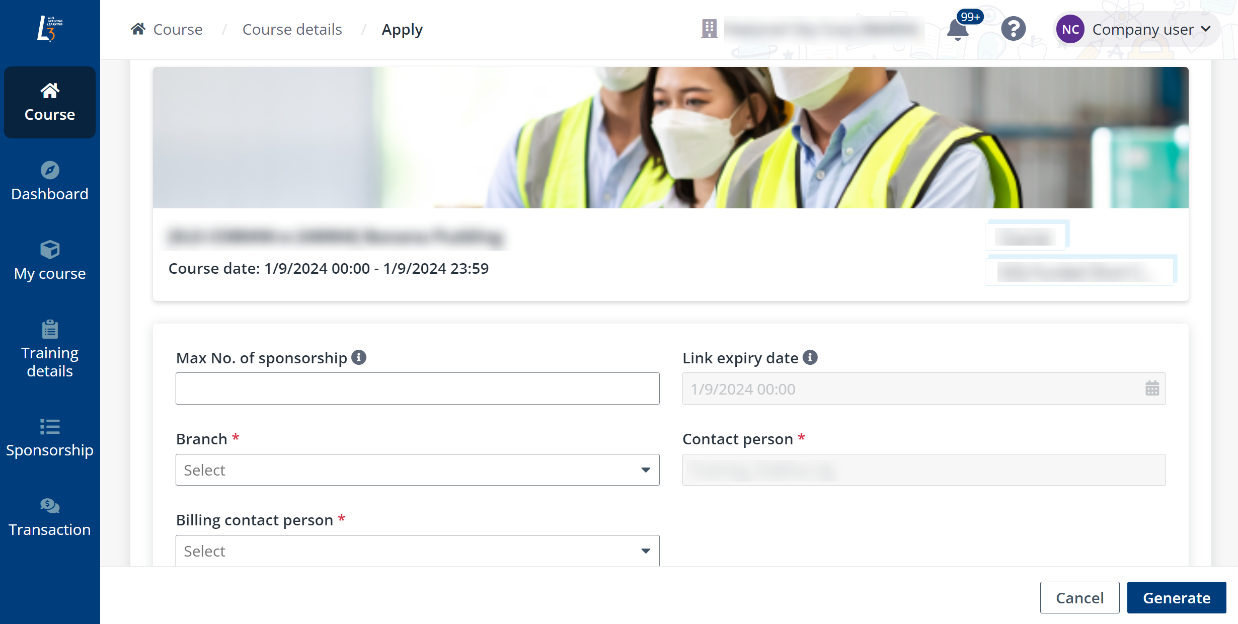
4. On the Generate the course link for employees to register page, complete the configuration and click Generate.
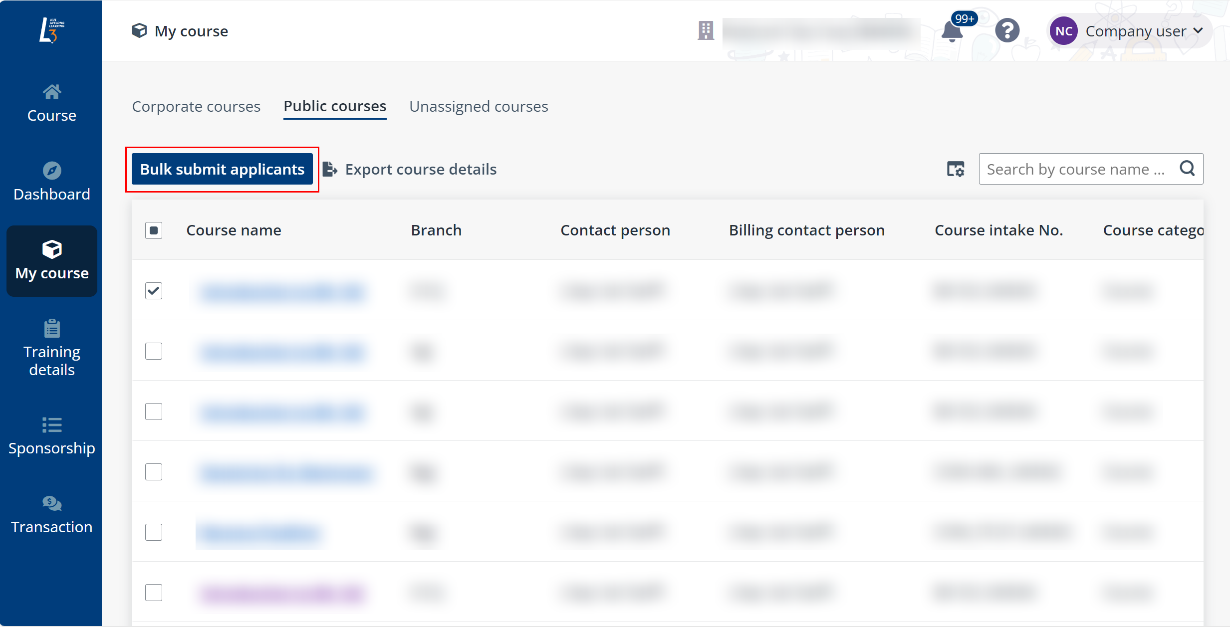
5. After confirmation, a link is generated. Click Copy to copy the link and then send the course link to the learners who can register for the course application via the link.
*Note: Kindly take note of the expiry date for the generated registration link and communicate this date to the learners when sending the link. This will help ensure that registrations are completed before the link expires.
Upon receiving the link, learners can complete their course application with the following steps in the learner portal:
a. Click the link sent to them and sign into the L3AP learner portal. If the applicants do not have an L3AP account, sign up to the system first.
b. Submit application in the L3AP learner portal via the registration link.
For details on L3AP account sign-up and application completion, refer to Sign up and Course application.