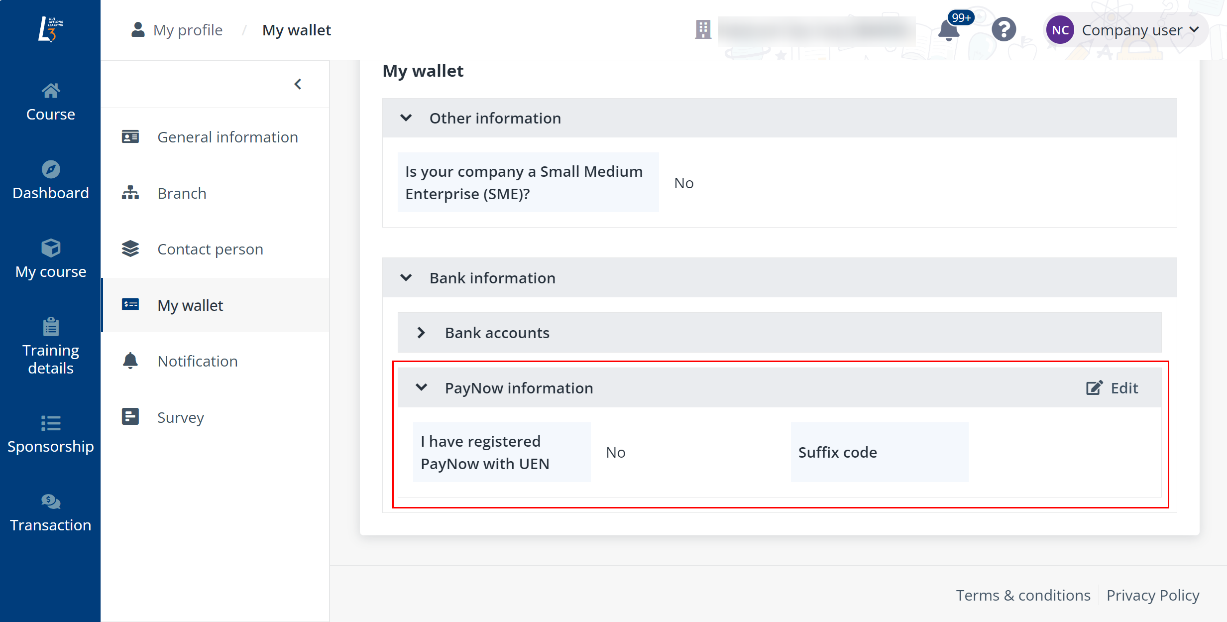
To apply course for learners via company portal, click Course on the left navigation pane to view all courses from the training providers on the Course page.
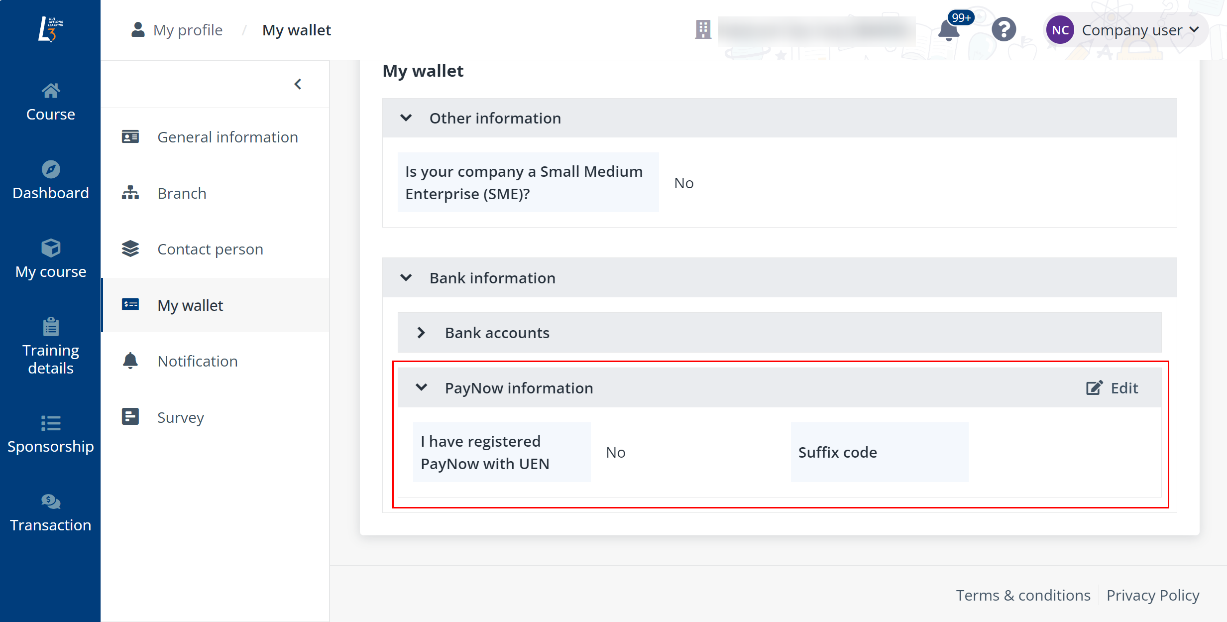
Company portal displays the following types of courses that are available for companies to sponsor and apply, including:
•Public courses – The courses that are applicable for everyone inside or outside the company.
•Corporate courses – The courses are displayed on the My course page and are only visible and available for application through the company.
When you have the list and information of the course applicants, you can bulk submit the applicants for a course. An email notification with the registration link will be sent to the submitted applicants. Learners can then complete the course application via the link in the learner portal.
Video tutorial