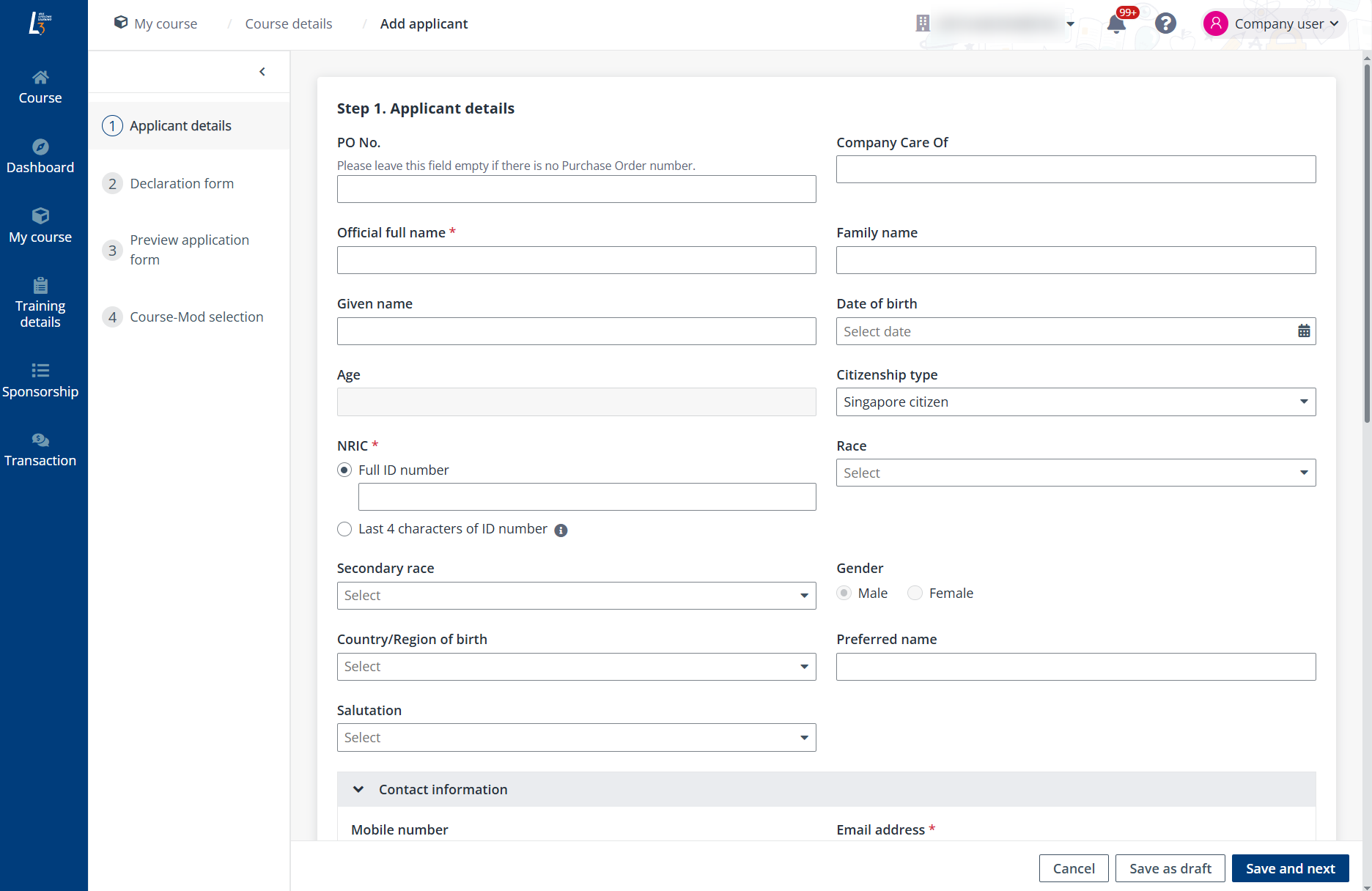
If you want to add learners one by one to the course, or you need to add an additional learner to the course’s learner list, complete the following steps:
1. On the Course details page, click Add applicant in the upper-right corner and select Add applicant from the drop-down list.
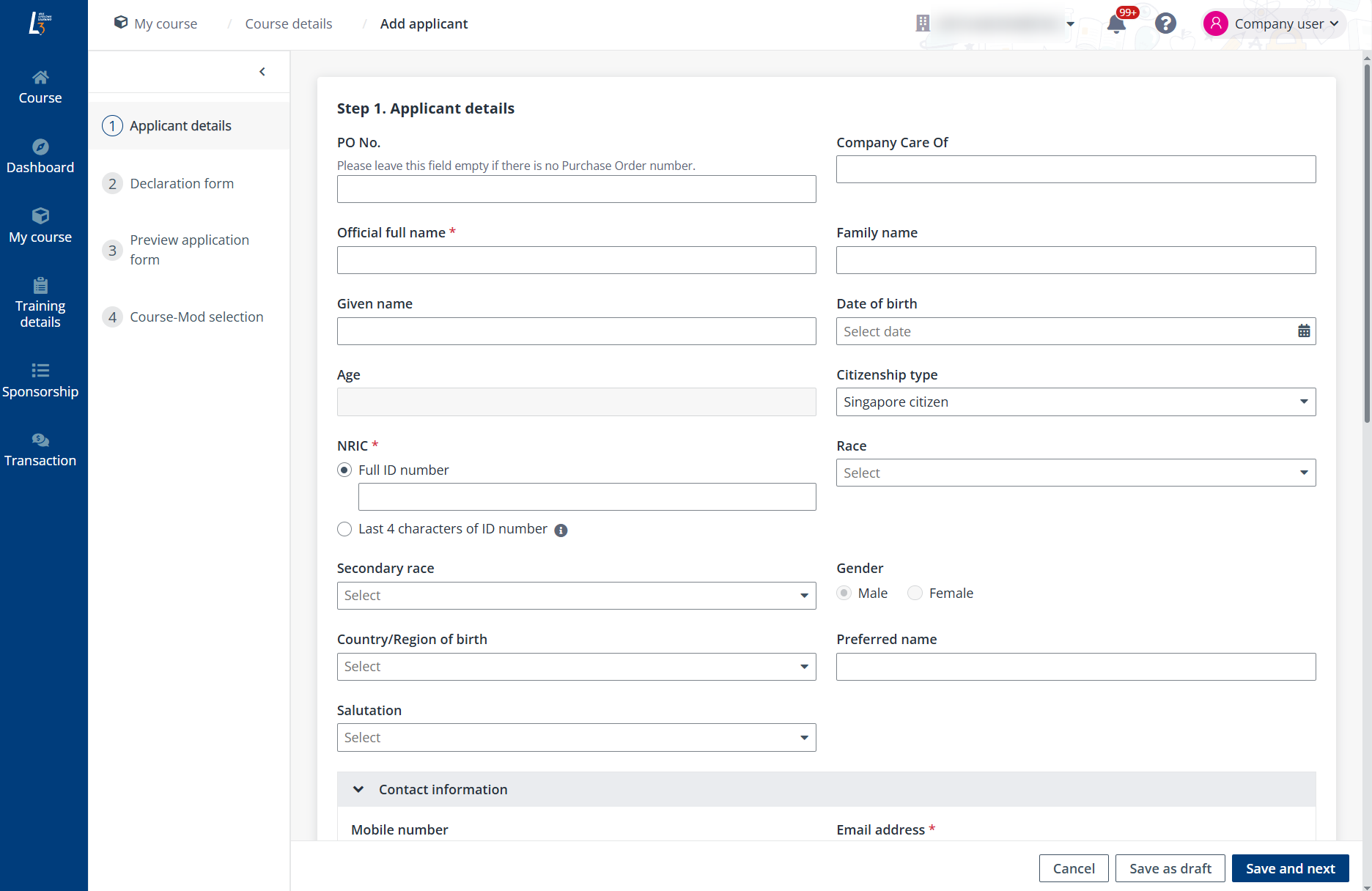
2. In Step 1. Applicant details, fill in the basic information of the learner and click Save and next.
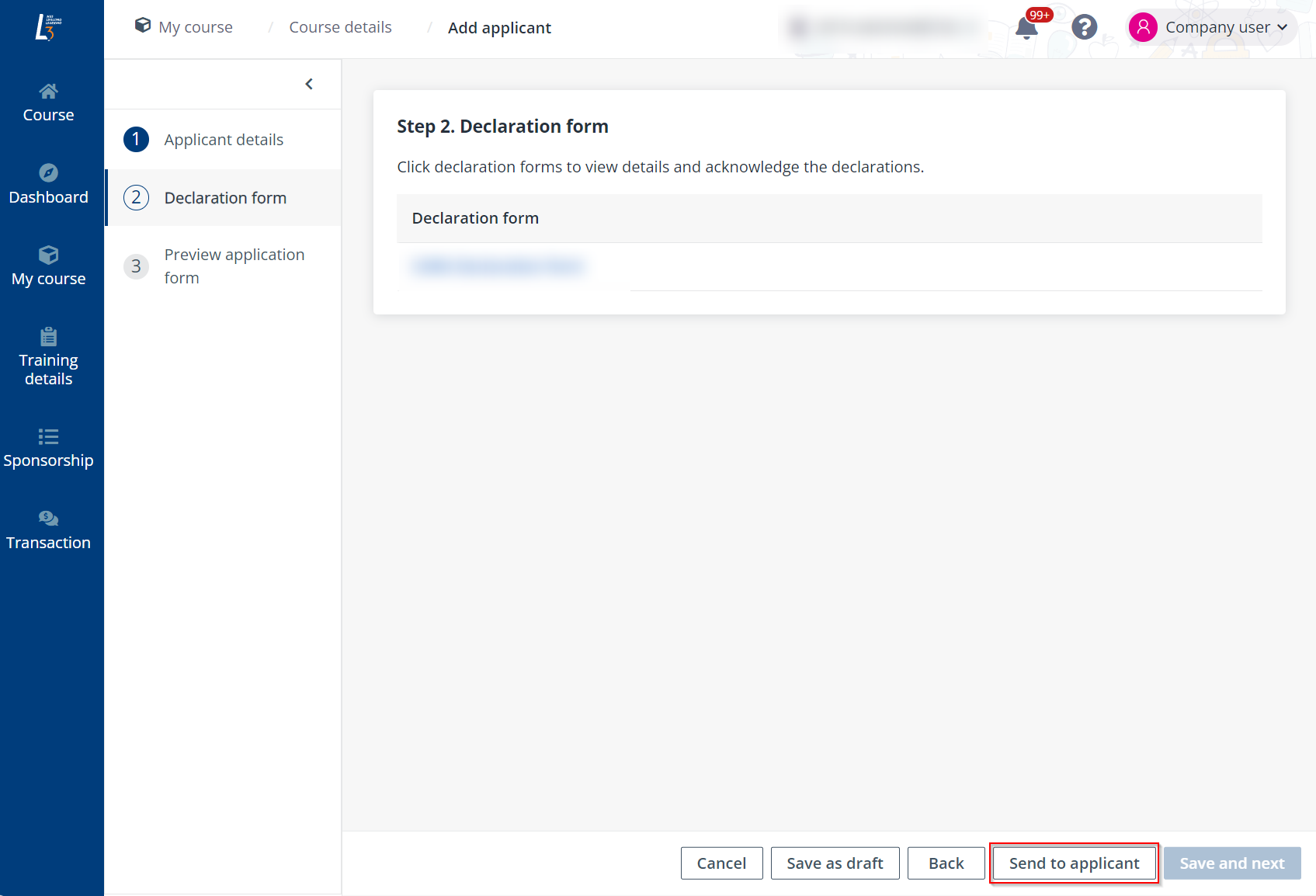
3. In Step 2. Declaration form, click Send to applicant in the lower-right corner as the acknowledgement needs to be completed by the applicant.
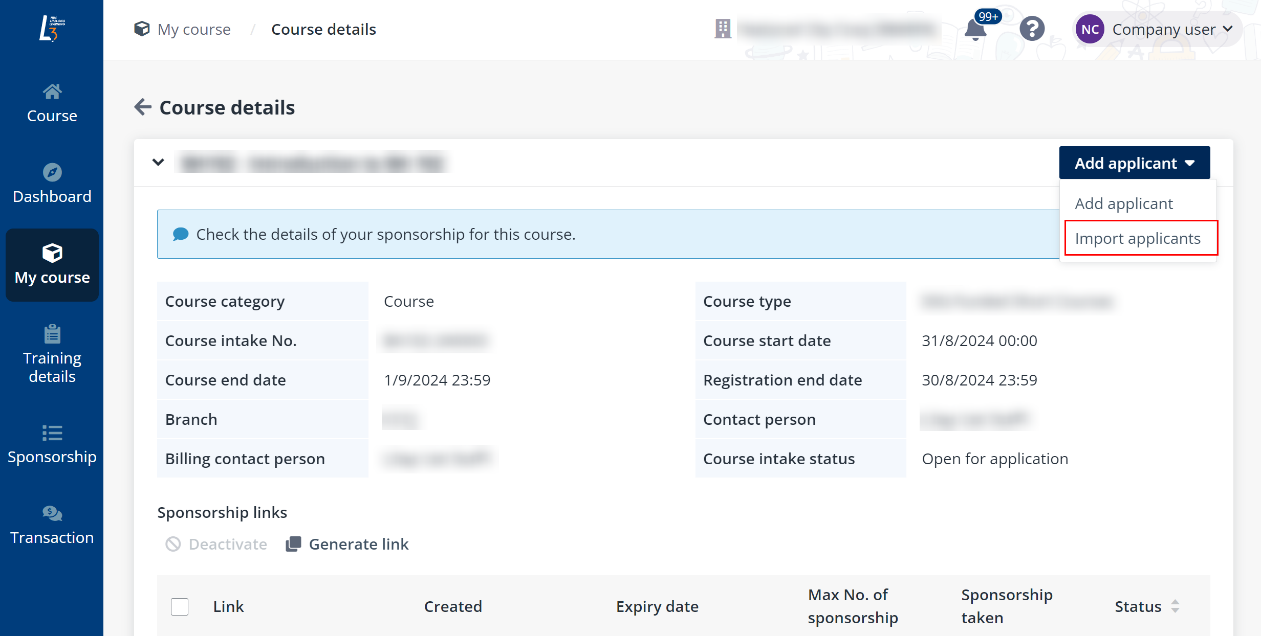
The application link will be sent to the applicant’s mailbox. Upon receiving the link, learners can complete their course application with the following steps in the learner portal:
a. Click the link sent to them and sign in to the L3AP learner portal. If the applicants do not have an L3AP account, sign up to the system first.
b. Submit application in the L3AP learner portal via the registration link.
For details on L3AP account sign-up and application completion, refer to Sign up and Course application.