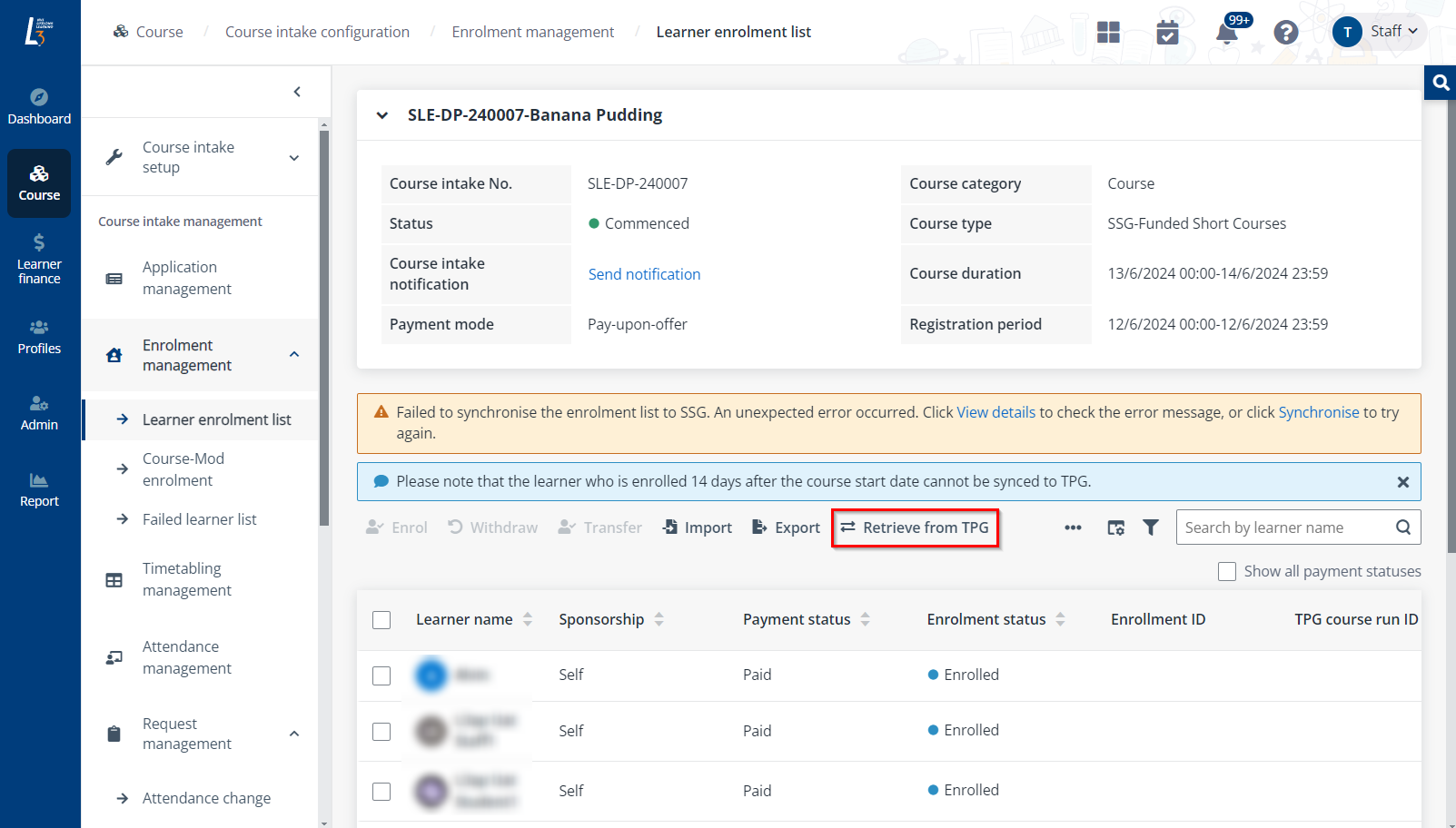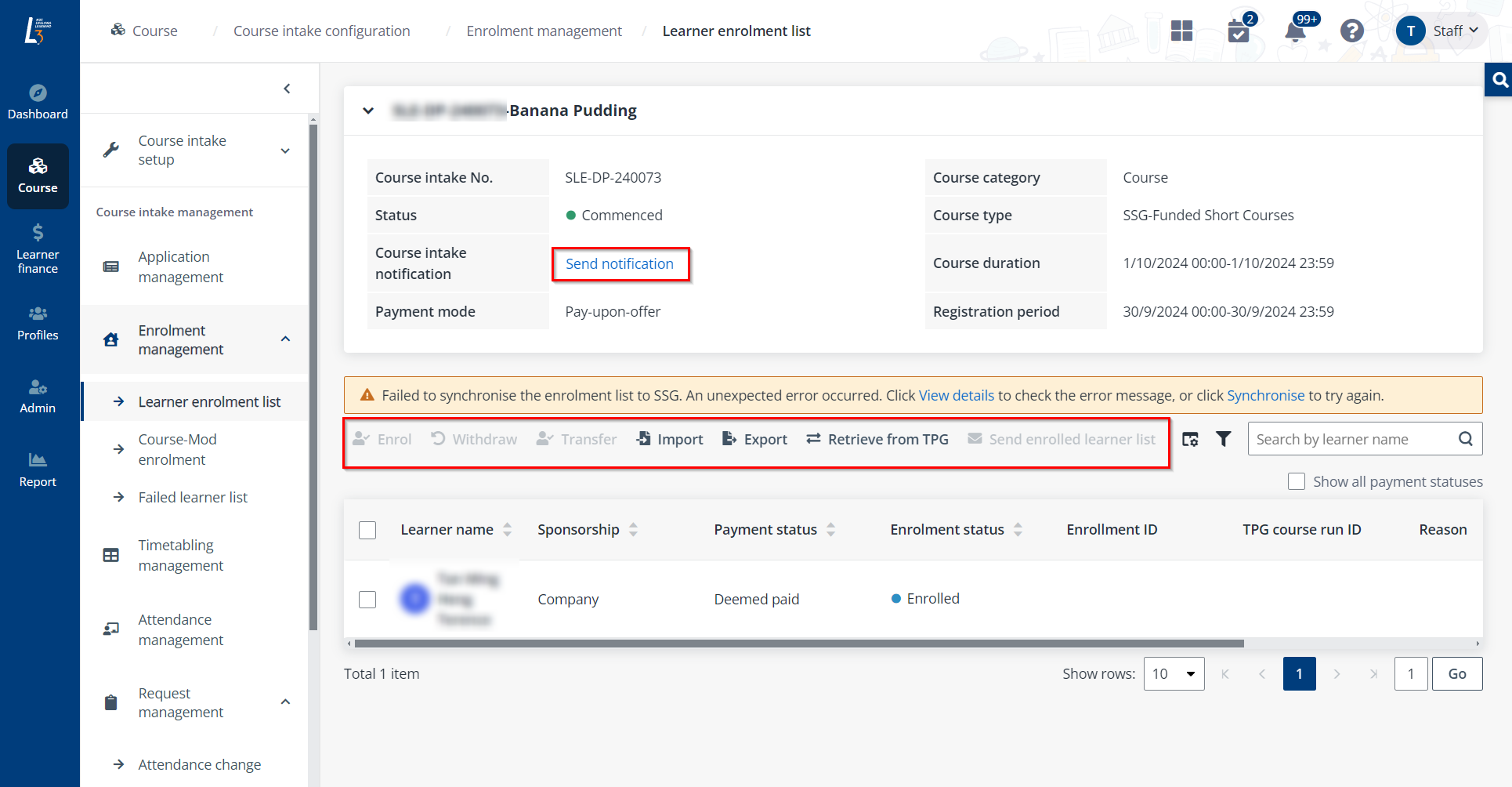Enrol learners to a course intake
To enrol the admitted applicants to their course intakes, navigate to Course > Course intake configuration. Click the course intake No. of a course intake, and then complete the following steps:
1. Click Learner enrolment list under the Enrolment management section in the left navigation.
2. On the Learner enrolment list page, you can view the course intake information on the top of the page and all admitted applicants in the learner table.
*Note: If the course intake has academic terms, you can view all admitted applicants under different academic terms listed in the corresponding tabs.
3. In the learner list, select one or more learners, and then click Enrol.
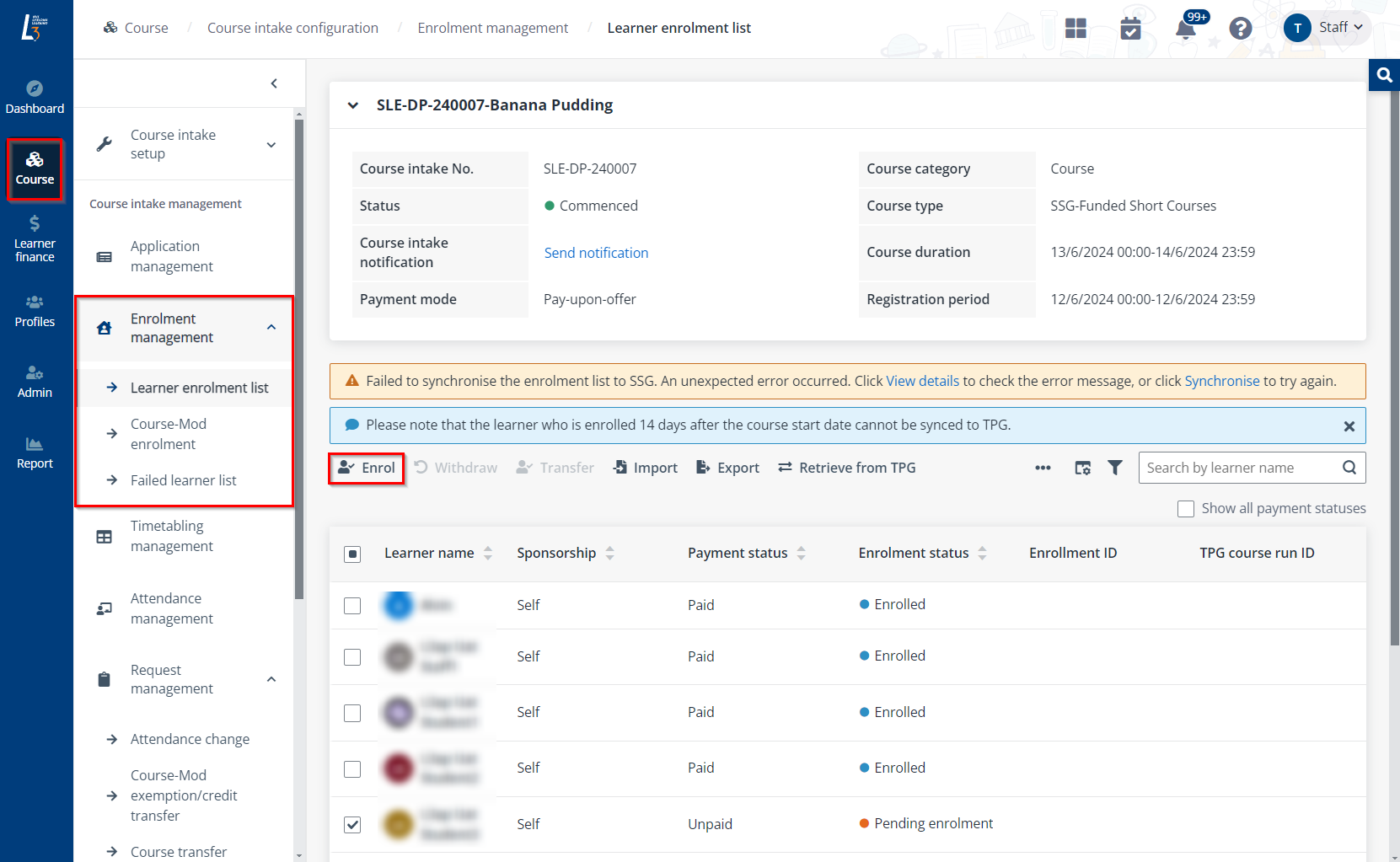
*Note: Only learners in the status of Pending enrolment or Suspended can be enrolled in the course intake.
4. A pop-up window appears for the confirmation. Click OK to confirm. The selected learners will be enrolled in the course intake.
Once the learner’s enrolment status changes to "Enrolled", L3AP will automatically send the enrolment information to TPG. If the learner has been enrolled for over 14 days, you can click Retrieve from TPG to manually retrieve the updated enrolment information from TPG.