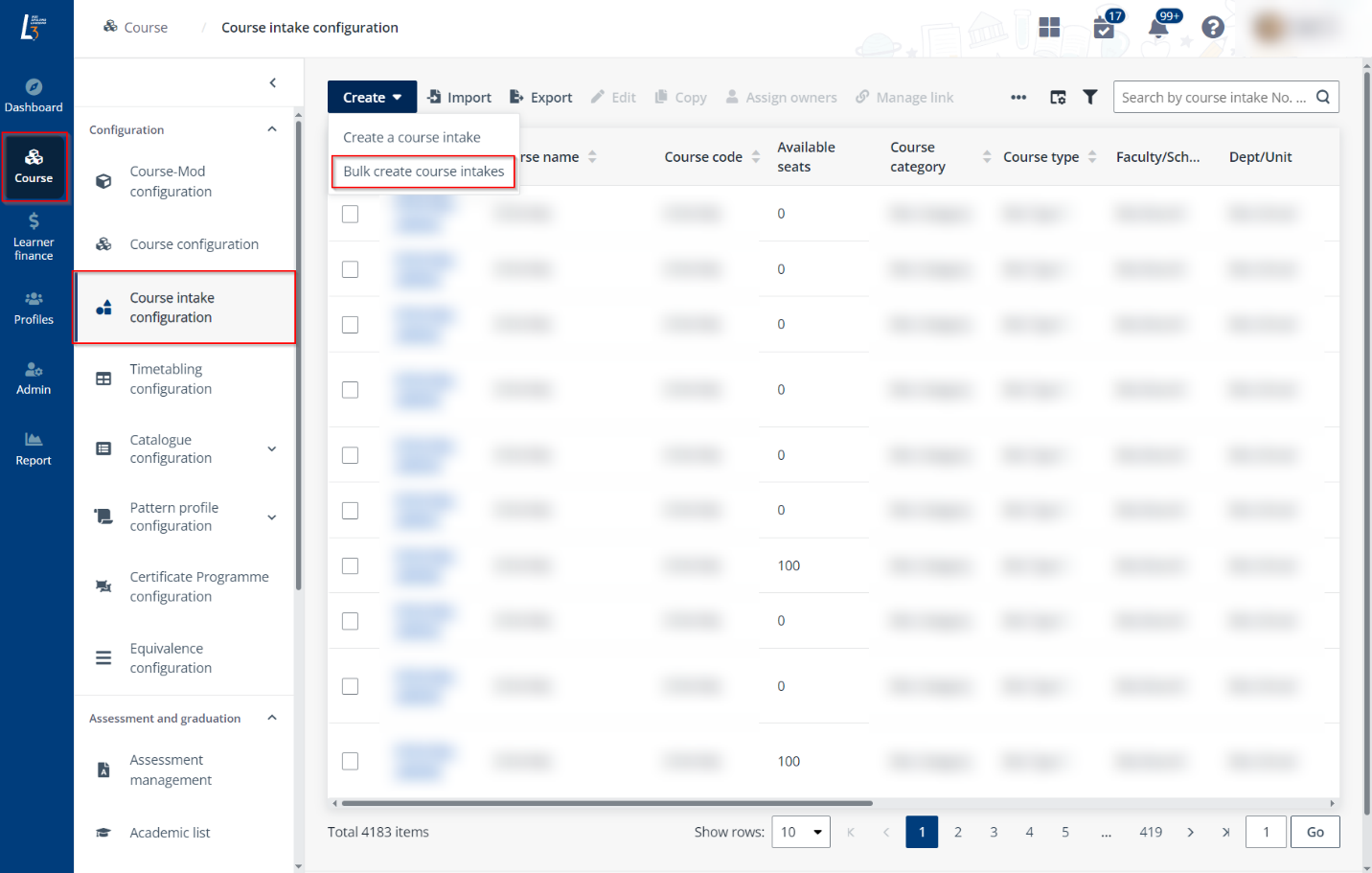
There are occasions where multiple intakes for a course need to be created at a time. Instead of manually creating the intakes from scratch one by one, L3AP enables administrators to create multiple intakes in bulk with session time preconfigured by using course intake pattern profiles.
After the required intake pattern is ready, administrators can create the course intakes with it in Course > Course intake configuration. Refer to Create a course intake pattern for details on the pattern profile configurations.
To create course intakes in bulk, refer to the following instructions.
Video tutorial
Step-by-step instructions
1. On the Course intake configuration page, click Create and select Bulk create course intakes.
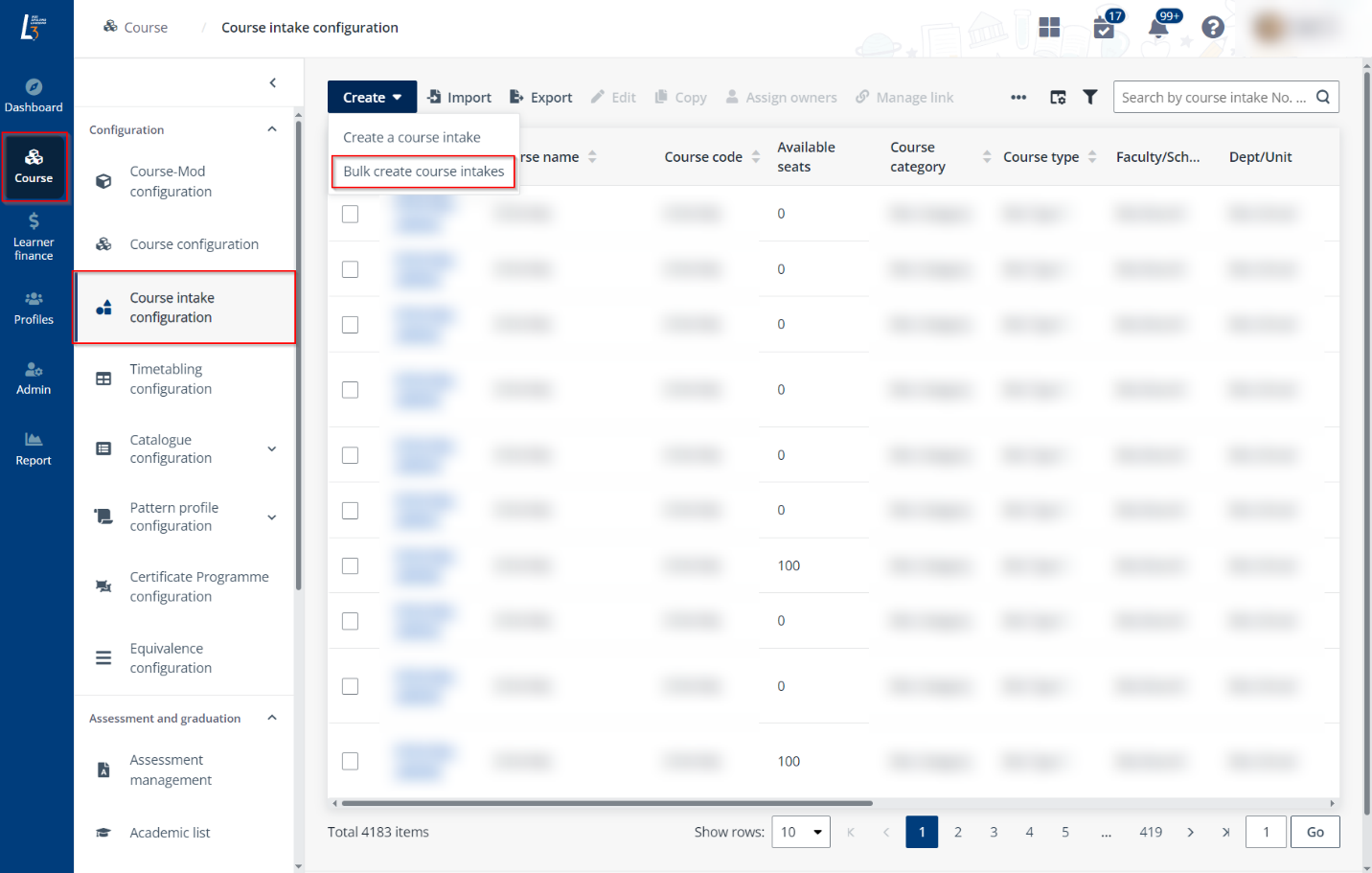
2. In the Bulk create course intakes panel, select the Start date of the first course intake and the Course intake pattern.
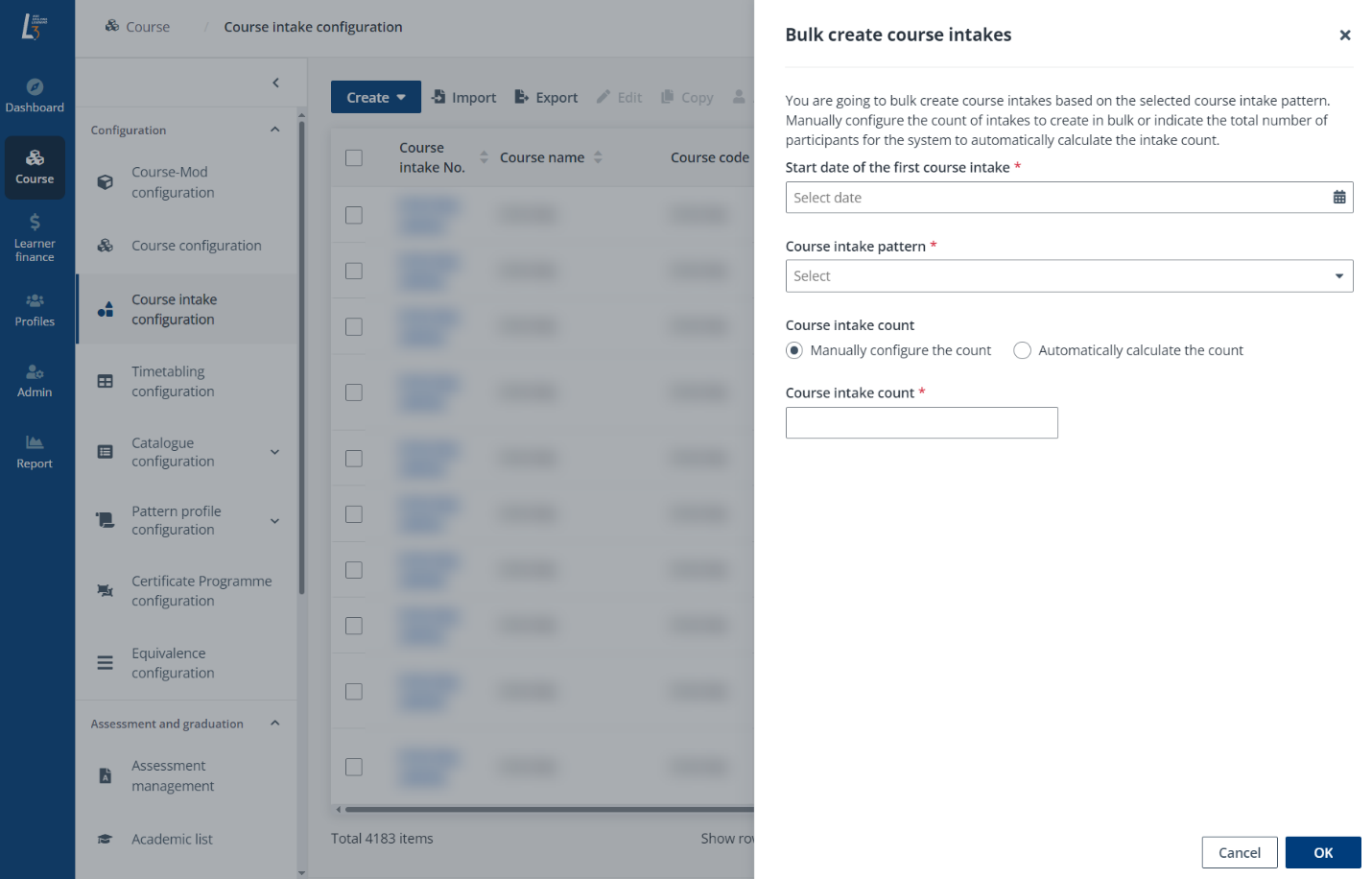
Configure the Course intake count. The course intakes count can be manually configured or be automatically calculated.
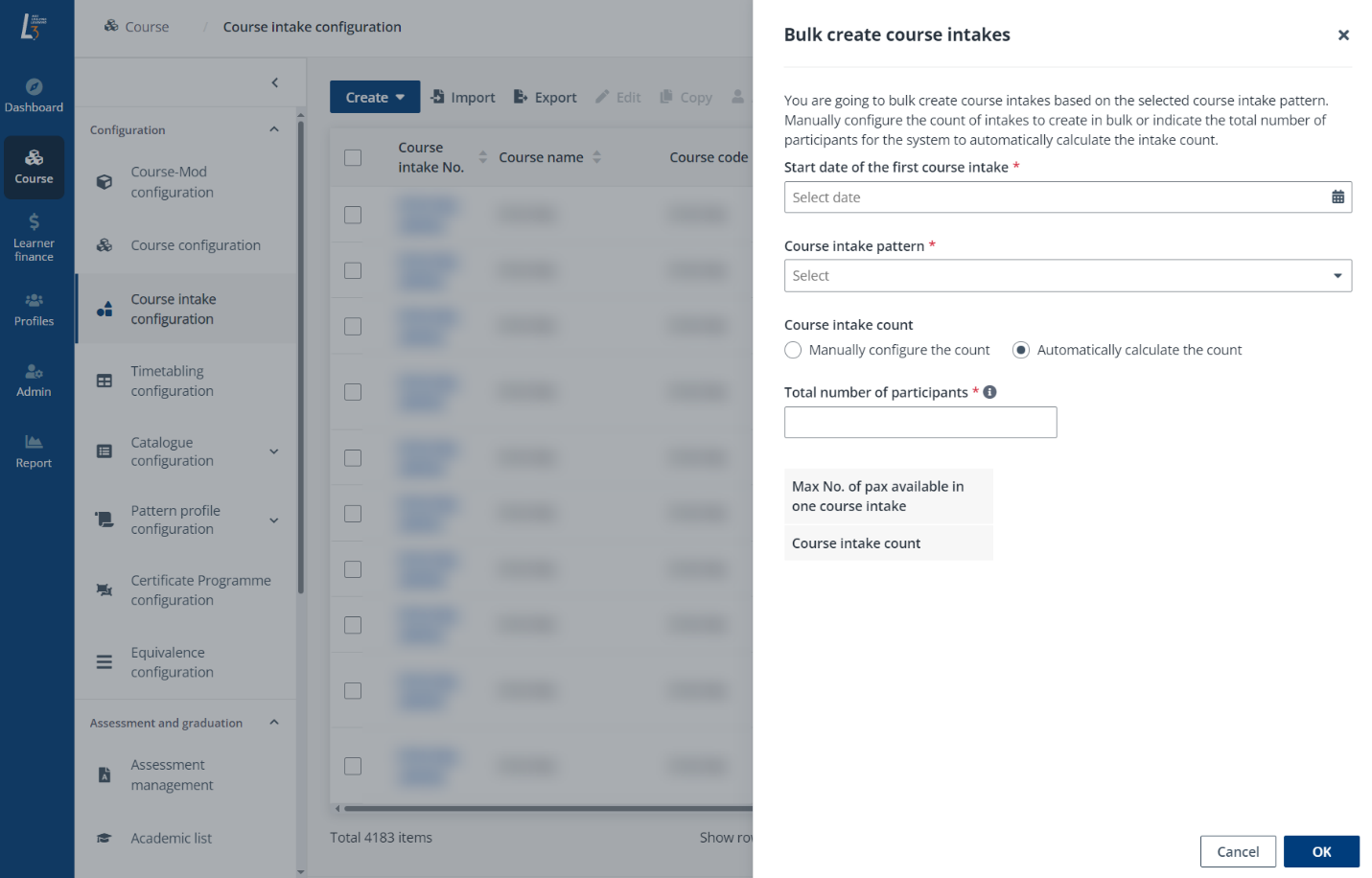
With Automatically calculate the count selected, enter the total number of participants for the course intakes to create. The intake count to create will be calculated based on the total participants and the maximum pax available in one course intake.
The maximum number of pax available in one course intake is the pax number configured in the template course intake of the selected intake pattern.
For instance, when the maximum number of pax available in one course intake is 30 and the total participant number is 100, 4 course intakes will be created.
3. Click OK. The course intakes will be created. You can then view and edit the detailed configurations for each intake. For details on course intake configuration, refer to Create a course intake.